InFocus Laser Platform M-300 User Manual
Page 58
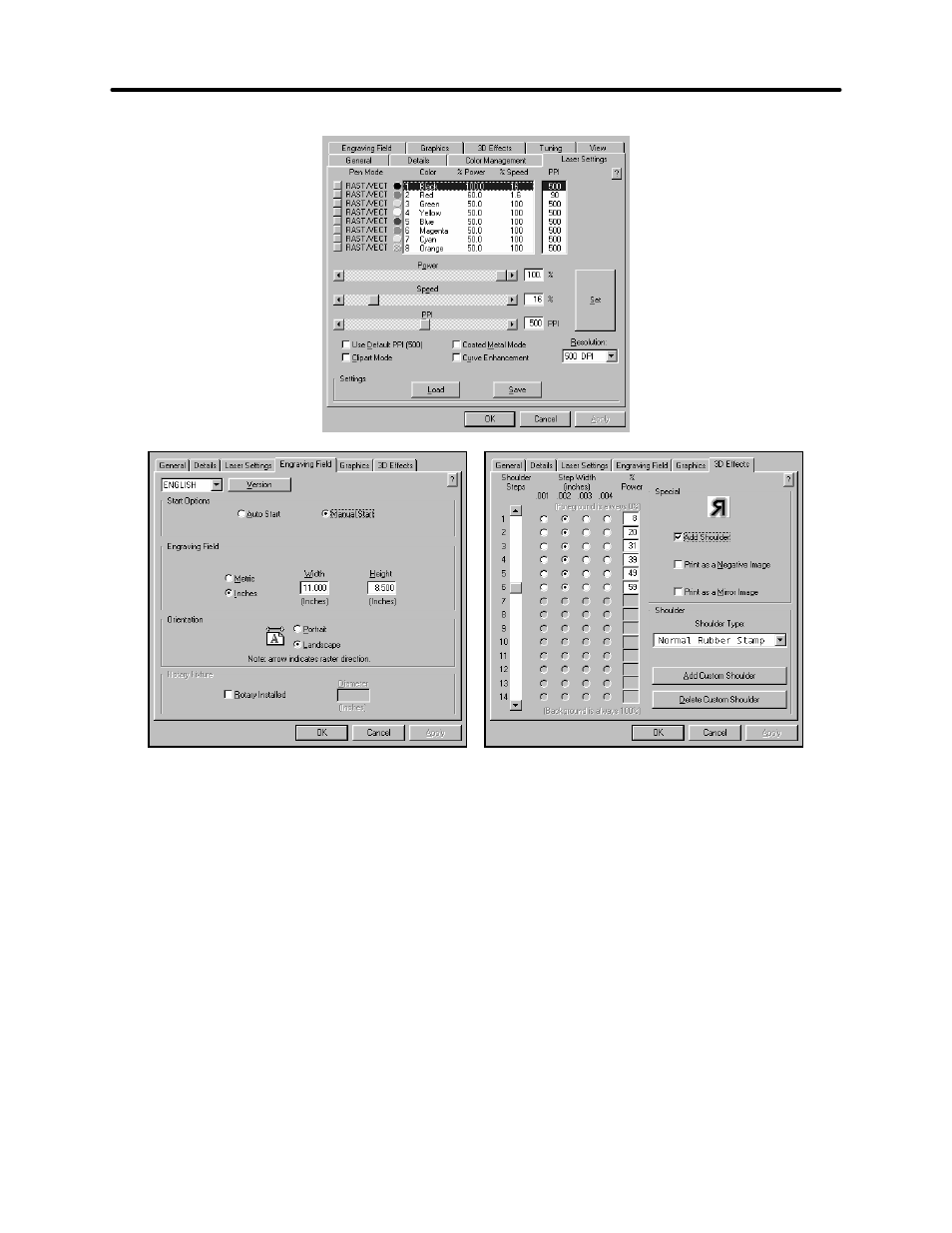
Options & Accessories 5-3
Settings for a 30 Watt System
There is a considerable difference between rubber blends, thickness, and hardness between
different manufacturers. Use these setting as a starting point for a 30 Watt system. You might
need to experiment with different settings to obtain the desired results.
As you can see, we set the page size in the driver equal to the graphics programs page size.
We also selected "Add Shoulder” and “Normal Rubber Stamp”. We did not choose “Print as
Negative Image” or “Print as Mirror Image” because these switches are only used when printing
a full sheet of stamps.
After making all driver selections, print the graphic to the laser system. Start engraving and
watch the stamp engrave and cut in the correct position on the rubber sheet. The background
area, since it is colored black is being engraved and the letters remain standing up. When the
engraving part is done, the stamp gets cut out along the red cut line due to the stronger settings
that were assigned in the driver for the color red.
