InFocus Laser Platform M-300 User Manual
Page 21
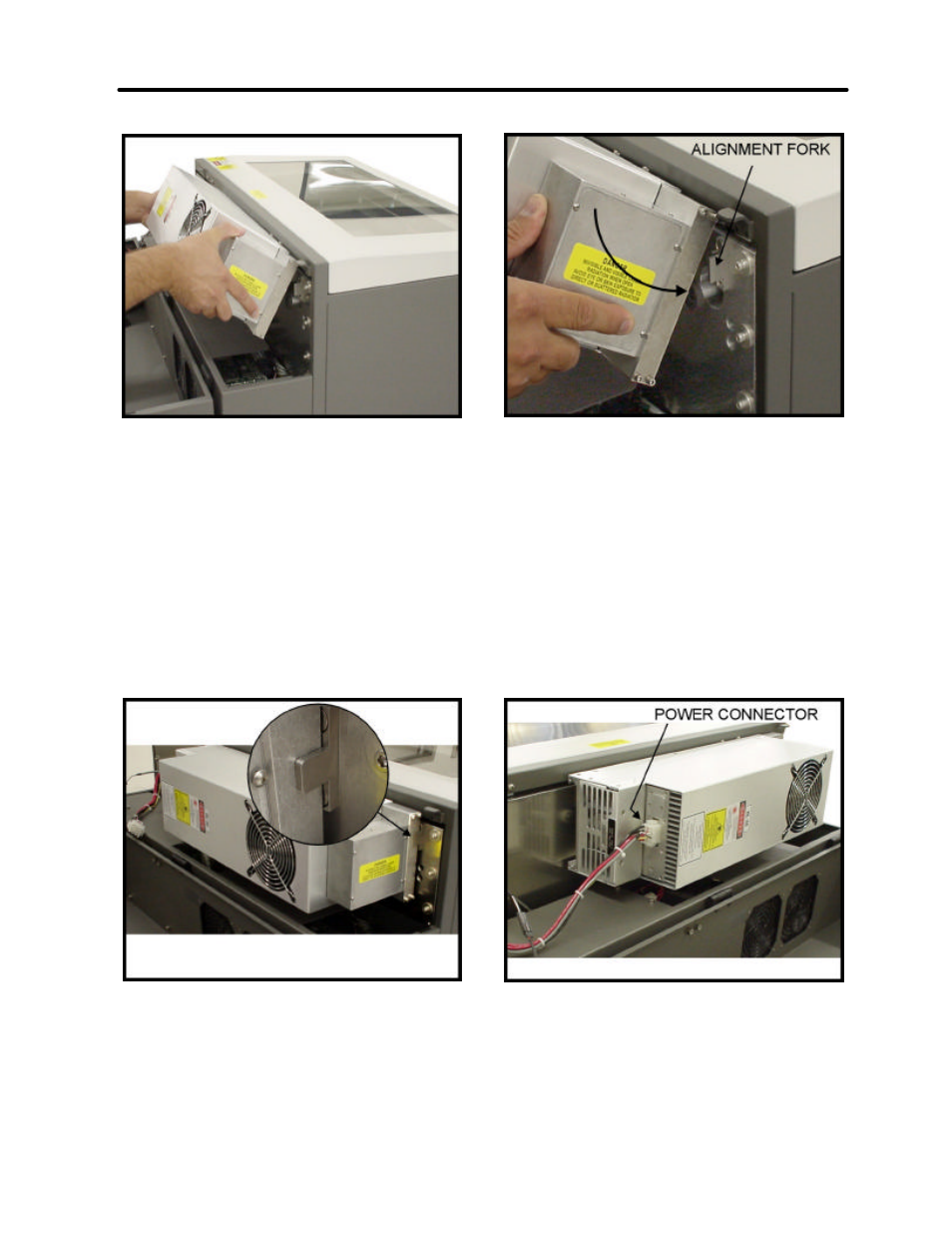
2-8
Installation
Pick up the Laser Cartridge by the sides. Tilt the Laser Cartridge downward on a 30-degree
angle. Mount the cartridge onto the Mounting Blocks by placing the upper “V” groove of the
cartridge on top of the Mounting Blocks. Slide the cartridge to the right until the Alignment Plate
of the Laser Cartridge makes contact with the inside of the large plate of the Alignment Fork and
is centered in the gap in the Alignment Fork between the small and large plates of the Alignment
Fork.
Slowly rotate the Laser Cartridge making sure that the Alignment Plate is centered in the gap of
the Alignment Fork. Keep rotating the laser until the Laser Latch “clicks” and locks the cartridge
into place. Make sure that you do not pinch any wires or hoses during this process. This
may require some slight force to actuate the latch. Verify that the cartridge is resting, untilted,
and the Alignment Plate is centered within the Alignment Fork.
Plug in the Power Connector. The connector is keyed so it will only insert one way.
Close the Rear Cover and push down on the latches until they “click”. Later on in this manual
under the “Making the Connections” section, we will verify that you have installed the cartridge
correctly. For now, let’s assume that it is OK and move on to the next section.
