InFocus Laser Platform M-300 User Manual
Page 38
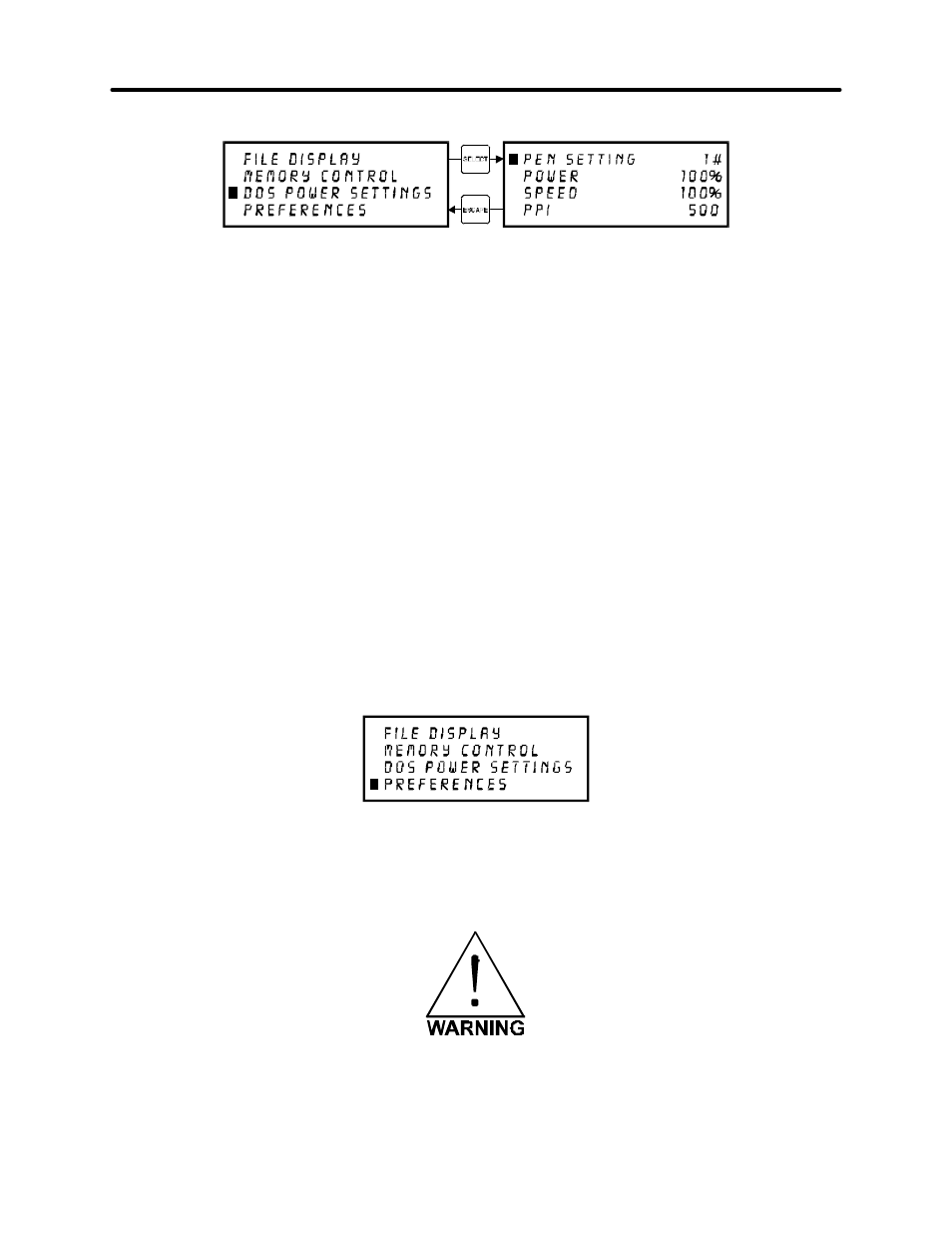
System Operation
3-13
DOS POWER SETTINGS Menu
The laser system allows eight different power settings to be saved, in non-volatile (permanent)
memory, and used when processing a DOS based file. Since DOS based printer/plotter drivers
do not have the ability to set the “POWER”, “SPEED”, and “PPI” settings, the settings must be
set manually on the laser system. Think of it as being able to assign laser “POWER”, “SPEED”,
and “PPI” to the pen numbers of a flatbed plotter.
To access these settings, move the cursor to the “DOS POWER SETTINGS” menu and press
the “SELECT” button. Press the “SELECT” button again to bring the cursor to the right side of
the display where it sits on top of the pen numbers. Now use the up and down arrow buttons to
scroll through settings 1 through 8. When the desired pen number is found, press the
“SELECT” button again to bring the cursor over to the left side of the display. Bring the cursor
down to the item you want to change, again press the “SELECT” button to bring the cursor to the
right and use the arrow keys to adjust your settings. Remember, to accept the setting that you
have made, press the “SELECT” button to bring the cursor back over to the left side of the
display. Pressing the “ESCAPE” button nullifies your change. Once you have set the correct
settings for all of the pen numbers that you will be using in your DOS software, press the
“ESCAPE” button to bring you back to the “MAIN” menu. Your settings will be permanently
stored just as long as you exit back to the “MAIN” menu before turning off the laser system. For
more information on how to use DOS based programs with the laser system, please refer to the
Appendices section in the back of this manual.
PREFERENCES Menu
The primary function of this menu is to allow access to other menus that can reconfigure the
laser system. It also allows access to diagnostic and maintenance features. Selecting this
option will lead to other menus of which some are adjustable and others that are display only.
Always escape back to the “MAIN” menu before turning off the laser system. This will
permanently store your changes in non-volatile memory. If you turn off the laser system without
escaping completely back to the “MAIN” menu then your changes would not have been stored
and the system will revert back to its previous settings.
