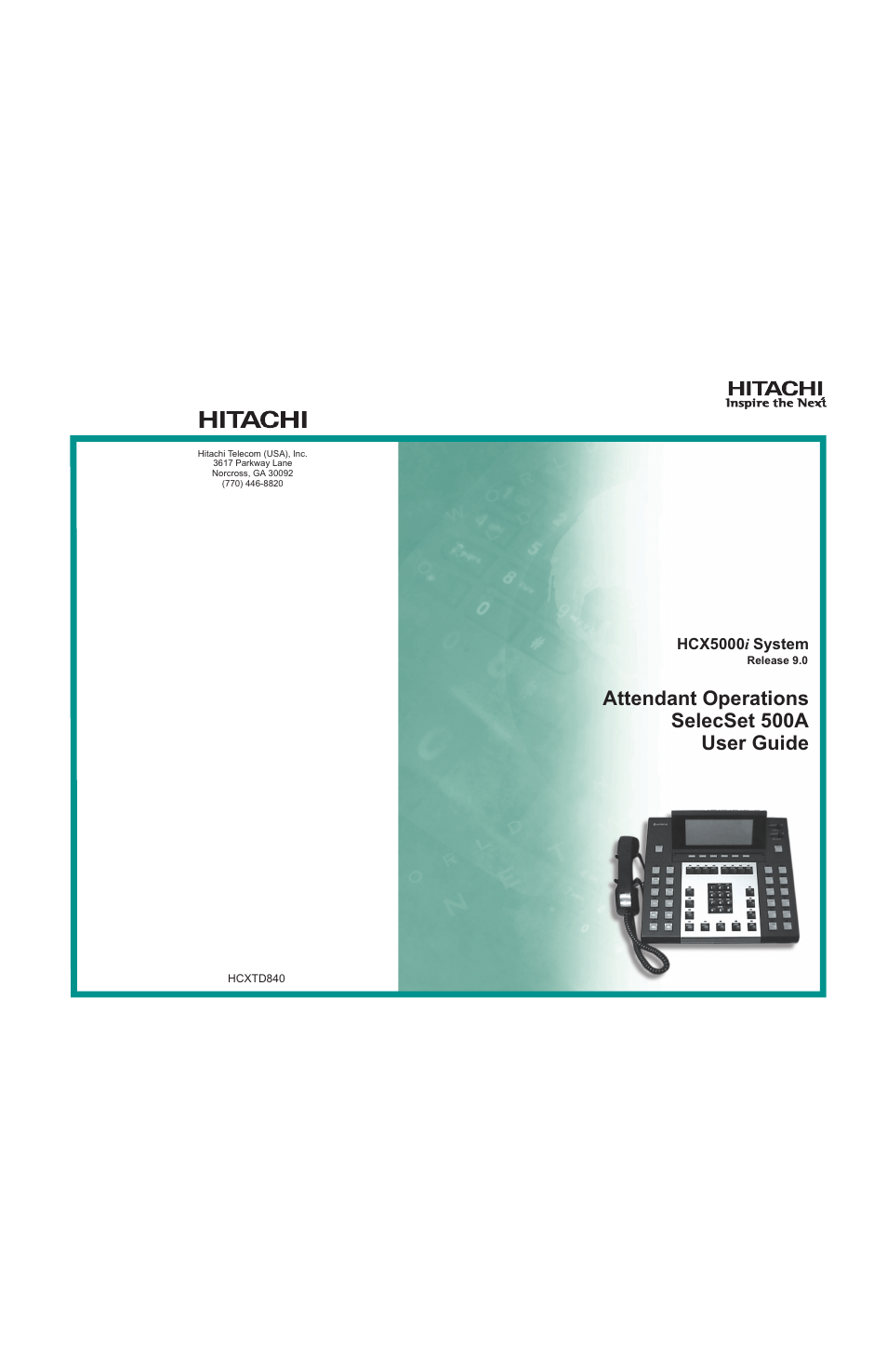Hitachi HCX5000I User Manual
Attendant operations selecset 500a user guide
Table of contents
Document Outline
- Title
- Table of Contents
- List of Figures
- List of Tables
- Preface
- 1 About Your SelecSet 500A
- The Display
- Displaying Caller ID Information
- Displaying Programmable Key Information
- Displaying VIP and Language Status
- Keys
- Fixed Keys
- About Call Appearance Keys (CAPs)
- Soft Keys
- Programmable Keys
- Suggested Programmable Keys
- Optional Programmable Keys
- Key Lamps
- Basic Operations
- Calling
- Placing An Outside Call
- Placing an Outside Call for an Idle Station
- Answering
- Answering Returned Calls (Recalls)
- Answering Coverage Calls
- Answering Multiple Calls
- Holding
- Holding a Single Call
- Holding Multiple Calls (Soft Park)
- Transferring
- Switchhook-Flash To Transfer Calls
- Conferencing
- Bridged CAPs to Create a Conference
- Creating a Multi-party Conference
- Messaging
- Breaking Into a Busy Station
- 2 Additional Operations
- Soft Key-Controlled Features
- Registering Call Restrictions
- Canceling Call Restrictions
- Coverage
- Registering Coverage
- Canceling Coverage
- Credit Limit
- Controlling Credit Limit
- Do-Not-Disturb
- Ringing a Do-Not-Disturb Station
- Transferring to a Station in Do-Not-Disturb
- Receiving Forwarded Calls from DND Stations
- Setting the System Clock
- Wakeup/Reminder Calls
- Registering a Wakeup/Reminder Call
- Canceling a Wakeup/Reminder Call
- Registering a Second Wakeup Call
- Canceling a Second Wakeup Call
- Registering a Repeat Wakeup
- Displaying and Providing a VIP wakeup
- Viewing the Cost of Calls
- Assigning an Account Code
- Alarm Indications
- Receiving a Combined Alarm
- Receiving a System Alarm
- Receiving a PMS Alarm
- Receiving a VMS Alarm
- Receiving an Answer Detection Alarm
- Receiving a Wakeup/Reminder Call Alarm
- Receiving a Long Trunk Alarm
- Receiving an E911 Alarm
- Receiving a Line Lockout Alarm
- Announced Calls
- Answering Another Phone
- Answering a Specific Line
- Attendant Continuous Ringing
- Blocking and Sending Caller ID
- Blocking Calls Between Guest Rooms
- Calling Out on a Specific Trunk
- Camping-on to a Busy Station
- Checking a Trunk
- Code Calls
- Dialing Frequently Called Numbers
- Extending an Incoming Data Call to a Station
- Intercom (ICOM) Calls
- Night Service
- Paging
- Parking a Call
- Recording a Conversation
- Redialing Numbers
- Sending Pushbutton Tones
- Training Attendant Operators
- Trunk Answer From Any Station (TAFAS)
- Programming an Autodial Number
- Canceling a Feature
- Labeling Instructions
- Appendix: Testing the Console
- Index