Table 1-1, Selecset 500a fixed keys -14 – Hitachi HCX5000I User Manual
Page 25
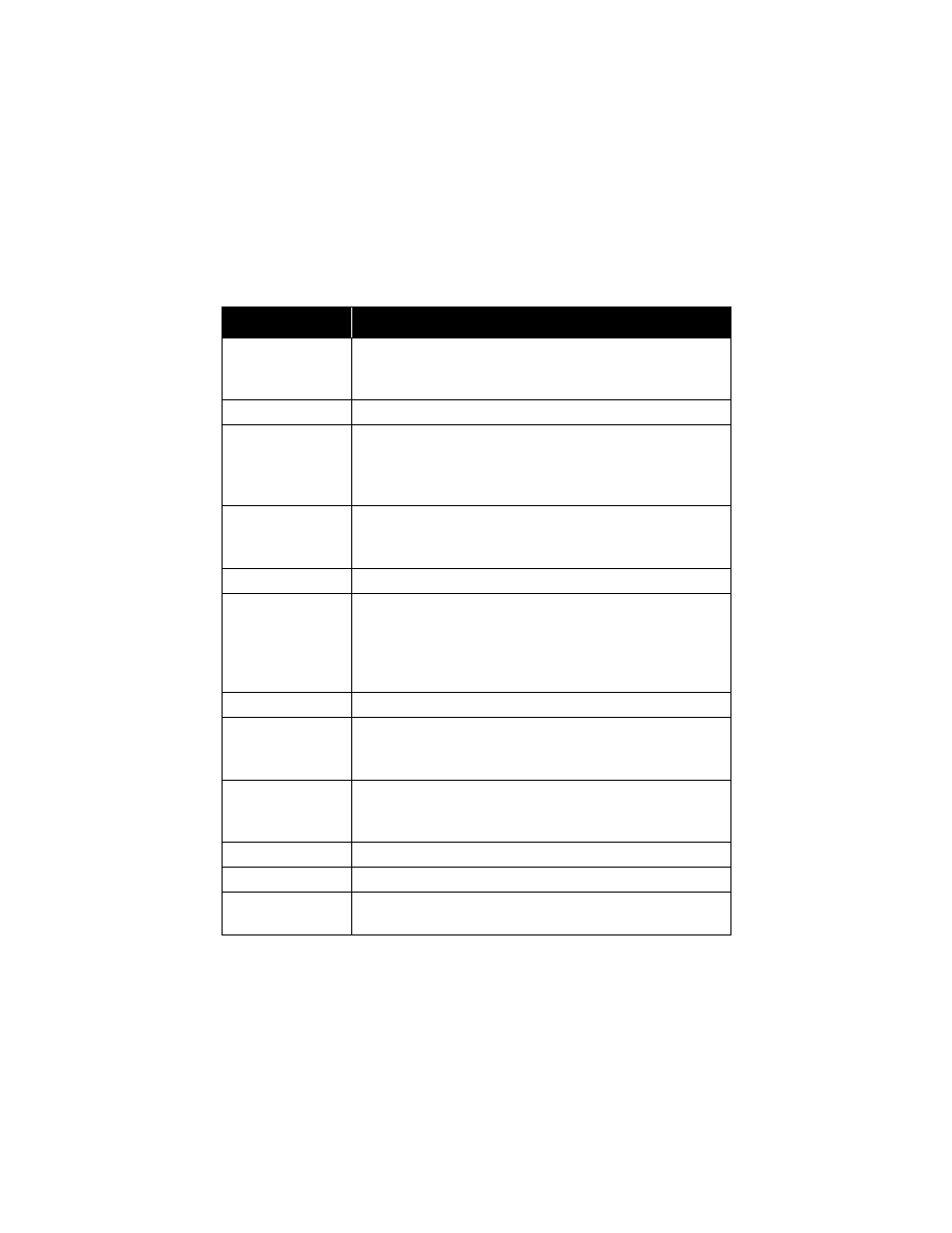
F
IXED
K
EYS
S
ELEC
S
ET
500A U
SER
G
UIDE
1-14
HCXTD840, Issue 1, July 2001
Table 1-1 SelecSet 500A Fixed Keys
Key Name
Function/operation
The major/minor alarm lights steadily when a system
malfunction is detected. The alarm remains lit until the
problem is corrected.
Press
(CAP1-CAP4)
Call appearances are virtual lines that are used to receive/
place/hold calls while call control operations are performed.
CAPs can represent up to four calls, with each CAP
representing one call.
each held call represented by a display. (Each hold loop can
be used to place a single call on hold).
Press
Press
establish a multiparty conference of up to six parties.
Press
Press
processing functions (like picking up the receiver on other
phones). Gives or cancels dial tone.
Press
Pressing this key disconnects the last party added to a
conference.
Press
Press
Press
position.
