Hitachi HCX5000I User Manual
Page 56
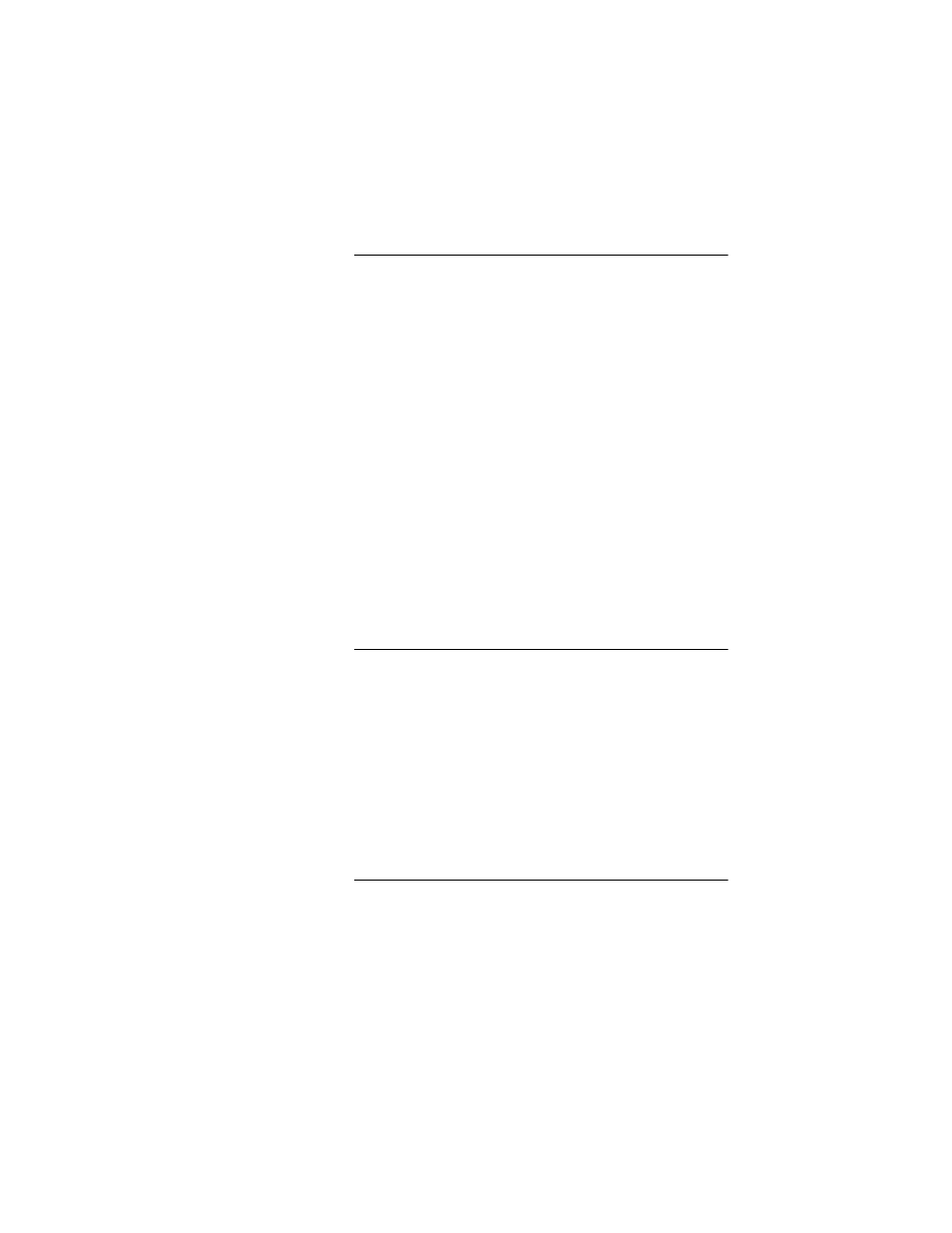
C
HAPTER
1: A
BOUT
Y
OUR
S
ELEC
S
ET
500A
S
WITCHHOOK
-F
LASH
T
O
T
RANSFER
C
ALLS
HCXTD840, Issue 1, July 2001
1-45
Procedure
To transfer a call using the switchhook-flash-to-trunk
feature for this type of application:
1
While connected to a caller on a trunk set up for
switchhook flash to a trunk, press
override key). When you press this key, the HCX5000
system sends a switchhook flash signal to the central
office and the central office places the caller on hold.
Pressing
enable you to dial the number to which you want to
transfer the caller.
2
Dial the number for centralized reservations.
3
Press
automatically deactivates the
Therefore, your next caller does not hear DTMF tones
when you dial the number to transfer his/her call.
Deactivating
the TONE key
You can deactivate the
the following keys:
•
•
•
•
Pressing
between on and off status.
