Figure 1-6, Soft key menu -19 – Hitachi HCX5000I User Manual
Page 30
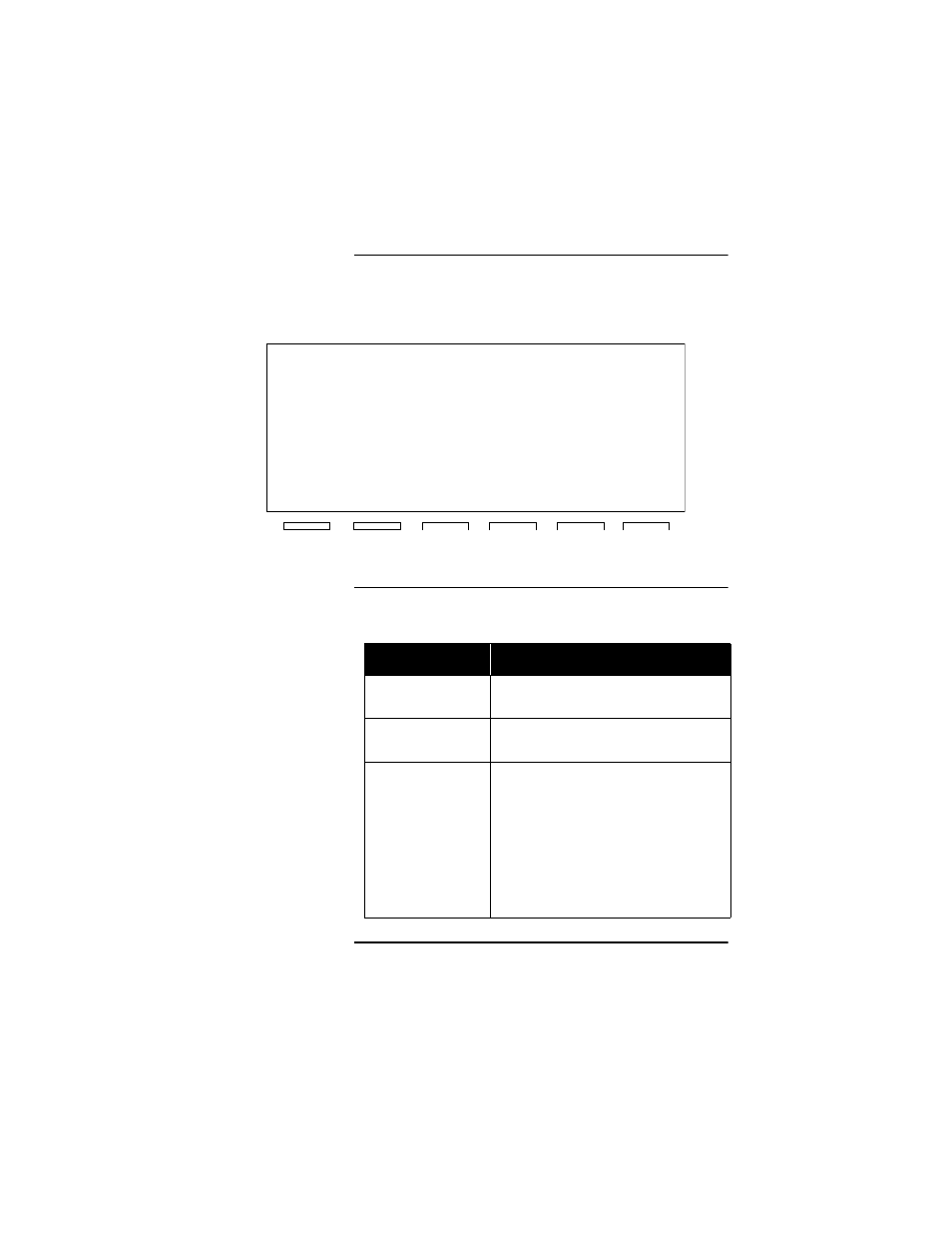
C
HAPTER
1: A
BOUT
Y
OUR
S
ELEC
S
ET
500A
S
OFT
K
EYS
HCXTD840, Issue 1, July 2001
1-19
Soft key menu
for an example of the soft key menu.
Figure 1-6: Soft key menu
Components of
soft key menu
The soft key menu consists of three basic keys:
0 4 :2 0 P M M o n Ju n 2 7 3 0 1
C a lls W a it: 0
1
2
3
4
L 1 :
L 3 :
M S G
L 2 :
L 4 :
C H A R G E
F E AT U R
Press this key...
To do this...
MSG
retrieve or delete three types of
messages including callmes
CHARGE
view the duration and cost of your
last outgoing call
FEATUR
display features that you can control
for stations in your facility. These
features include:
• coverage
• wakeup/reminders
• do-not-disturb
• call restrictions
• credit limit
