Hitachi HCX5000I User Manual
Page 67
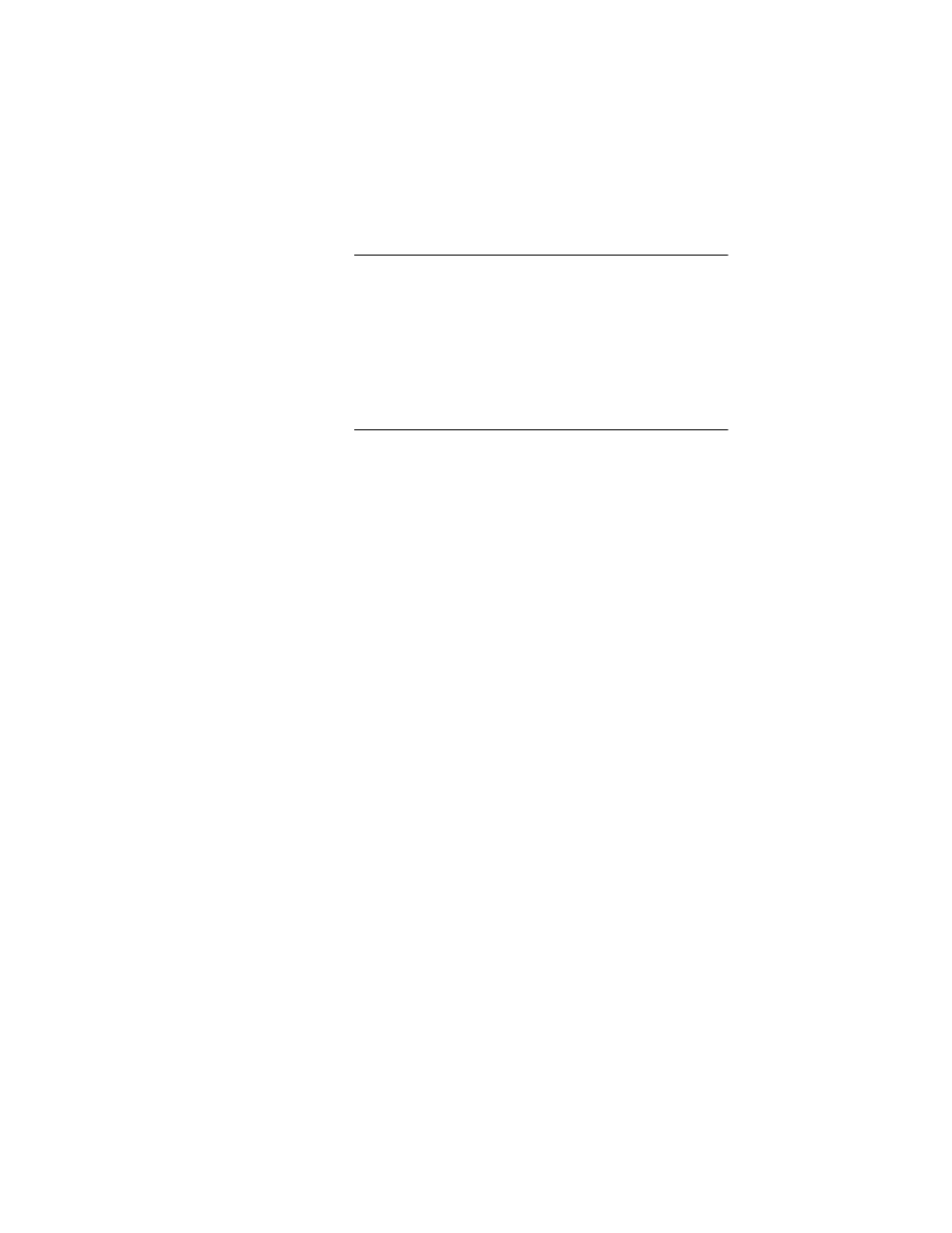
M
ESSAGING
S
ELEC
S
ET
500A U
SER
G
UIDE
1-56
HCXTD840, Issue 1, July 2001
Retrieving
messages
You can retrieve three message types from your SelecSet
500A console using the
• Callme messages, which are sent by internal users
(within your company)
• Voice messages (from internal and external callers)
• Text messages
Procedure
To retrieve these types of messages:
1
If your message lamp is flashing, press the
soft key to retrieve your message(s).
2
For a callme message, press
messages,
message (470 in the example) and
discard the message or
messaging displays.
If you receive a call while using the soft keys, press
3
For a VMS message, press
messages,
leave the messaging displays.
