Hitachi HCX5000I User Manual
Page 142
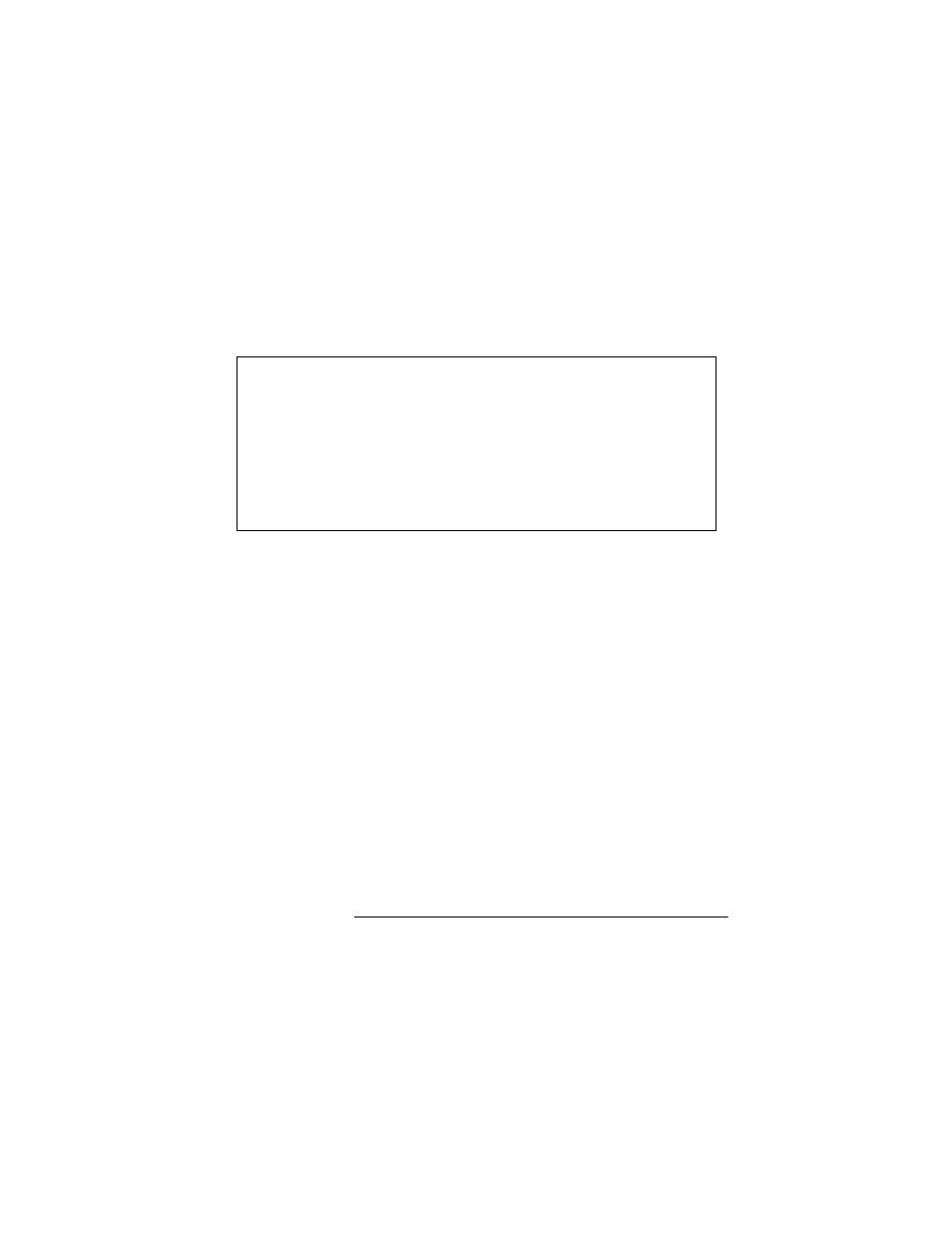
C
HAPTER
2: A
DDITIONAL
O
PERATIONS
C
HECKING
A
T
RUNK
HCXTD840, Issue 1, July 2001
2-71
Procedure,
continued
5
If a conversation is in progress, press
exit. If a conversation is not in progress, press
If the trunk is not busy, you hear dial tone, and see this
display:
6
Dial an outside number to check the trunk. Because
you’re already connected to a trunk, you don’t need a
trunk access code (usually 9) before the outside
number.
7
If the trunk is operational, you hear ringing or busy
tone after the outside number is dialed. If the trunk is
not operational, call your telephone system
maintenance company.
8
Press
Note:
The
trunk alarm. The long trunk alarm causes the
connected for an unusually long time. (See
“Receiving a Long Trunk Alarm”
When the
still use it to check a trunk that is not causing the
alarm.
1 1 : 0 0
a m We d
Ma r
1 0
6 8 6
Ca l l s
Wa i t : 0
1 * D i a l
8 6 0 1
2
3
4
L 1
L 2
L 3
L 4
MS G
CHA RGE
F E A T UR
