Testing the liquid crystal display, Figure a-10 – Hitachi HCX5000I User Manual
Page 184
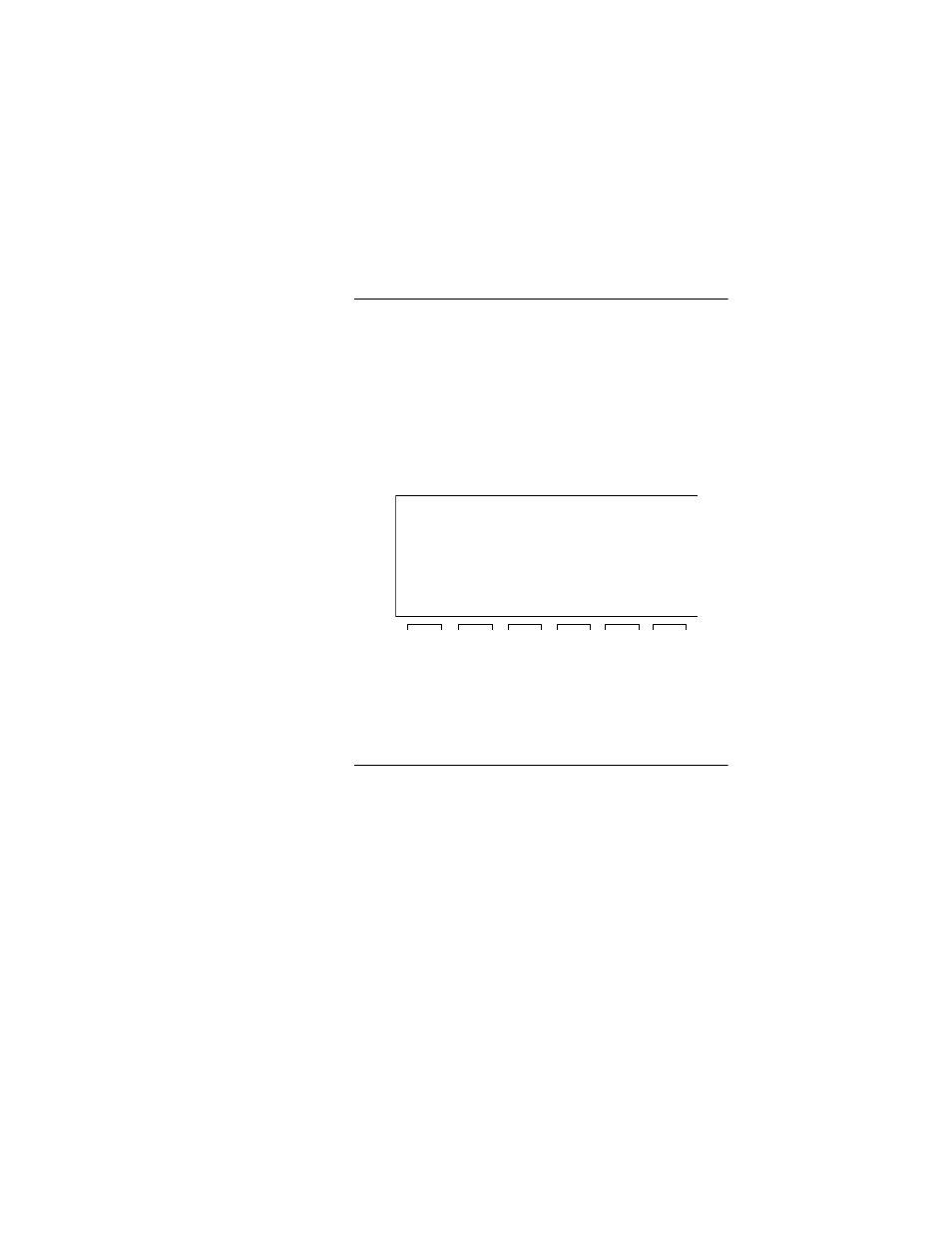
T
ESTING
THE
L
IQUID
C
RYSTAL
D
ISPLAY
HCXTD840, Issue 1, July 2001
A-13
Testing the Liquid Crystal Display
Procedure
You can test your LCD to make sure all areas are active.
1
Press and hold the
2
The active areas of the display are shaded. The shaded
area should form a complete rectangle, as shown in
. If you detect areas of the display that are
inactive, contact your telephone equipment service
provider.
Figure A-10: Display LCD test
You can exit the test mode at any time by returning the
TEST switch to its original position.
***************************************************
***************************************************
***************************************************
***************************************************
***************************************************
***************************************************
***************************************************
***************************************************
***************************************************
***************************************************
***************************************************
