Hitachi HCX5000I User Manual
Page 15
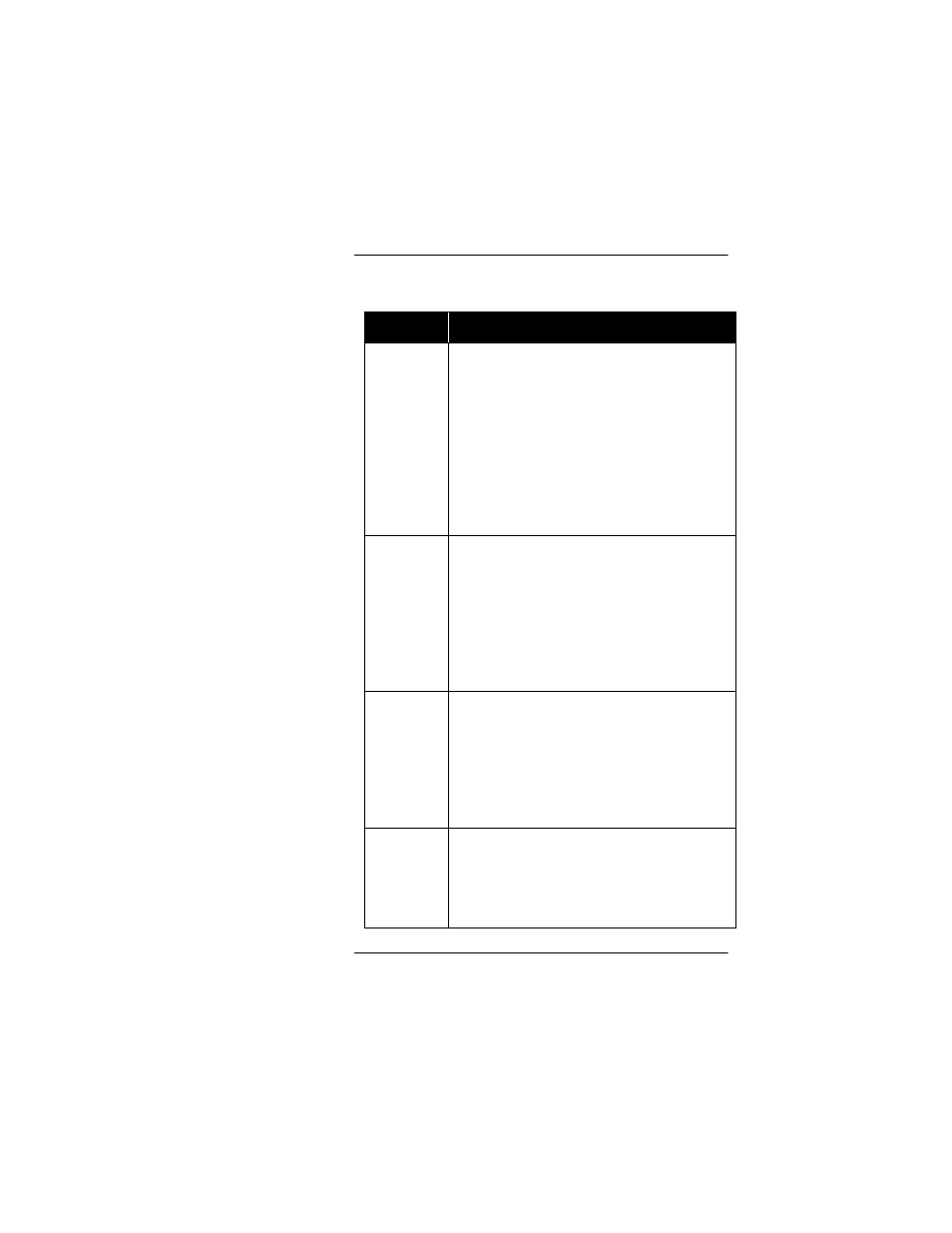
T
HE
D
ISPLAY
S
ELEC
S
ET
500A U
SER
G
UIDE
1-4
HCXTD840, Issue 1, July 2001
Display
components
A line-by-line explanation of the display follows.
Line
Function
1
Provides the time and date, your station
number, and the number of calls waiting.
The calls waiting display registers incoming
3- or 4-digit trunk calls, internal calls,
information (dial 0) calls and recalls
(outside calls that are transferred to a station
that does not answer and automatically
return to your console). While users in your
facility call you by dialing 0, you also have
your own 3- or 4-digit station number.
2 through 5 Represent call appearances. Four call
appearances keys, or CAPs, labeled CAP,
CAP2, CAP3 and CAP4 are provided. Each
CAP can be used to represent a single call.
CAPs are located above and to the left of the
keypad. They are discussed in more detail
under
“Displaying Caller ID Information”
6 and 7
Display information about hold loops. Four
hold loops (HLD1-HLD4) are usually
provided on your SelecSet. These hold
loops are located above and to the right of
the keypad. Hold loops are discussed in
greater detail under
8
The soft key menu lets you retrieve
messages, view the charge for the last
outgoing call made from the console, and
control certain station features. See
on page 1-18 for more information.
