HP DX2000 User Manual
Page 99
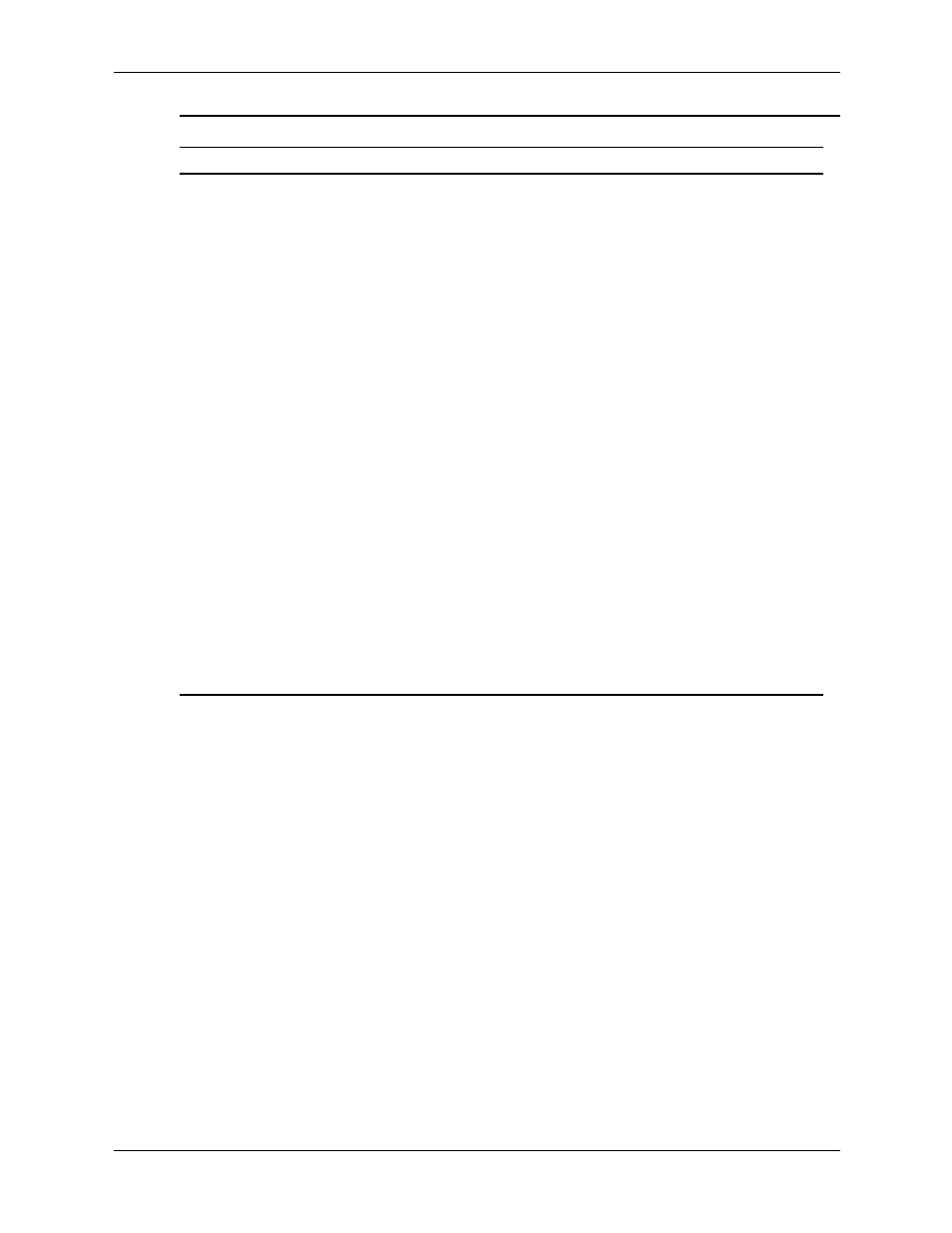
Service Reference Guide, dx2000 uT
359782-002
D–25
Troubleshooting Without Diagnostics
Internet takes too long to
download Web sites.
Modem is not set up
properly.
Verify that the correct modem speed
and COM port are selected.
For Windows XP
1. Select Start > Control
Panel.
2. Double-click System.
3. Click the Hardware tab.
4. In the Device Manager area,
click the Device Manager
button.
5. Double-click Ports (COM &
LPT).
6. Right-click the COM port your
modem uses, then click
Properties.
7. Under Device status, verify
that the modem is working
properly.
8. Under Device usage, verify
the modem is enabled.
9. If there are further problems,
click the Troubleshoot button
and follow the on-screen
instructions.
Solving Internet Access Problems (Continued)
Problem
Cause
Solution
- UX B6941-90001 (548 pages)
- A3661B (95 pages)
- C100/110 (252 pages)
- L1702 (45 pages)
- 576X-B (1 page)
- rx5670 (13 pages)
- ProLiant PC2-6400 (38 pages)
- PC (120 pages)
- S3240 (2 pages)
- LC 2000R (194 pages)
- GS80 (41 pages)
- COMPAQ DX2710 MT (107 pages)
- TOUCHSMART 9100 (62 pages)
- BC1500 (13 pages)
- Proliant DL580 (53 pages)
- Proliant DL580 (48 pages)
- DX2200 (31 pages)
- ProLiant Server Blade BL460c (31 pages)
- P6000 (105 pages)
- d530 Series (2 pages)
- dc5700 (216 pages)
- RX7620-16 (43 pages)
- ProLiant ML370 G5 (46 pages)
- PROLIANT ML350 G6 (54 pages)
- BL35P (22 pages)
- COMPAQ DC5750 (214 pages)
- Agent-Desktop-Laptop Computer (23 pages)
- DL380 G7 (126 pages)
- xw8600 (73 pages)
- Pavilion A6140 (2 pages)
- Z800 (55 pages)
- 8080 ELITE BUSINESS (284 pages)
- Vectra XE320 (82 pages)
- Vectra XE320 (32 pages)
- VECTRA VL800 (72 pages)
- AA-RTDRB-TE (146 pages)
- BL465C (66 pages)
- DM4 (113 pages)
- PROLIANT 580554-001 (87 pages)
- ProLiant ML330 (34 pages)
- ProLiant ML330 (44 pages)
- PROLIANT BL465C G7 (30 pages)
- LH 3r (23 pages)
- Compaq dc7900 (3 pages)
- T5000 (41 pages)
