Cable connections – HP DC7800 User Manual
Page 80
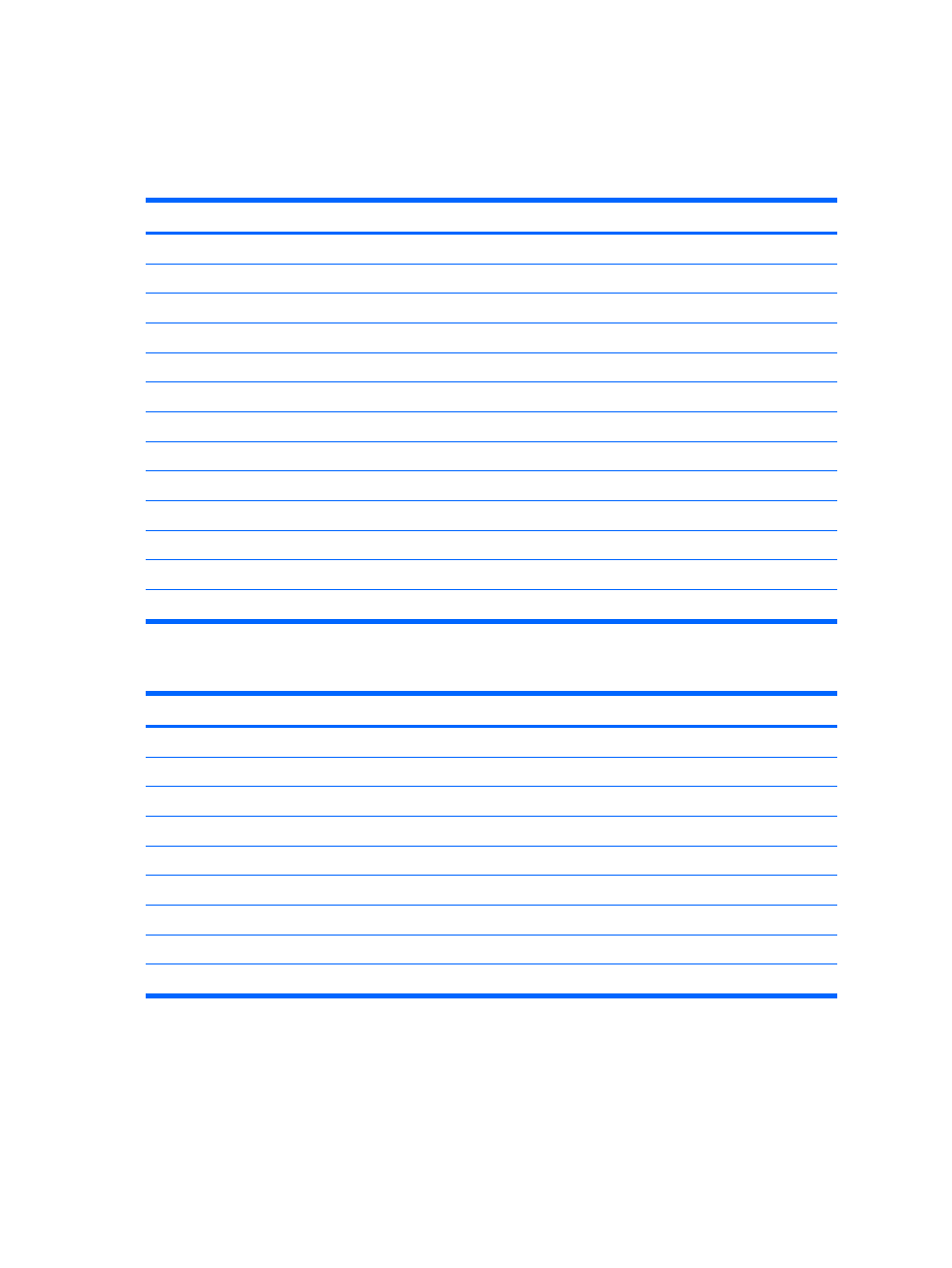
Cable Connections
System board connectors are color-coded to make it easier to find the proper connection.
System Board Connections
System Board Connector, Name, and Connector Color
Description
P1, PWR, black
Power supply, 24-pin
P3, PWRCPU, black
Power supply, 4-pin
P10, FLOPPY, black
Diskette drive
P70, CPU FAN, white
Heatsink fan
P8, CHASSIS FAN, brown or red
Chassis fan
P5, PB/LED, black
Front power button/LED
P24, FRNT USB, Yellow
Front I/O USB cable
P23, FRNT AUD, black
Front I/O audio
P6, SPKR
Internal speaker
P52, SERIAL B
Serial port
P124, HLCK
Hood lock solenoid
P125, HSENSE
Hood sensor
P150, MEDIA CARD
Media card reader
Power Supply Cable Connections
Power Supply Connector ID
Description
P1
Main power
P3
CPU power
P4
1st Hard drive, SATA0
P5
2nd HDD
P6
PATA/Zip/Media card reader
P8
Diskette drive
P9
1st ODD or 2nd HDD if no ODD present, SATA1
P10
2nd ODD
P11
3rd ODD
68
Chapter 7 Removal and Replacement Procedures Convertible Minitower (CMT) Chassis
- UX B6941-90001 (548 pages)
- A3661B (95 pages)
- C100/110 (252 pages)
- L1702 (45 pages)
- 576X-B (1 page)
- rx5670 (13 pages)
- ProLiant PC2-6400 (38 pages)
- PC (120 pages)
- S3240 (2 pages)
- LC 2000R (194 pages)
- GS80 (41 pages)
- COMPAQ DX2710 MT (107 pages)
- TOUCHSMART 9100 (62 pages)
- BC1500 (13 pages)
- Proliant DL580 (48 pages)
- Proliant DL580 (53 pages)
- DX2200 (31 pages)
- ProLiant Server Blade BL460c (31 pages)
- P6000 (105 pages)
- d530 Series (2 pages)
- dc5700 (216 pages)
- RX7620-16 (43 pages)
- ProLiant ML370 G5 (46 pages)
- PROLIANT ML350 G6 (54 pages)
- BL35P (22 pages)
- COMPAQ DC5750 (214 pages)
- Agent-Desktop-Laptop Computer (23 pages)
- DL380 G7 (126 pages)
- xw8600 (73 pages)
- Pavilion A6140 (2 pages)
- Z800 (55 pages)
- 8080 ELITE BUSINESS (284 pages)
- VECTRA VL800 (72 pages)
- Vectra XE320 (82 pages)
- Vectra XE320 (32 pages)
- AA-RTDRB-TE (146 pages)
- BL465C (66 pages)
- DM4 (113 pages)
- PROLIANT 580554-001 (87 pages)
- ProLiant ML330 (44 pages)
- ProLiant ML330 (34 pages)
- PROLIANT BL465C G7 (30 pages)
- LH 3r (23 pages)
- Compaq dc7900 (3 pages)
- T5000 (41 pages)
