Assign ip address, Assign ip address -19 – HP 480-0005-00-15 User Manual
Page 82
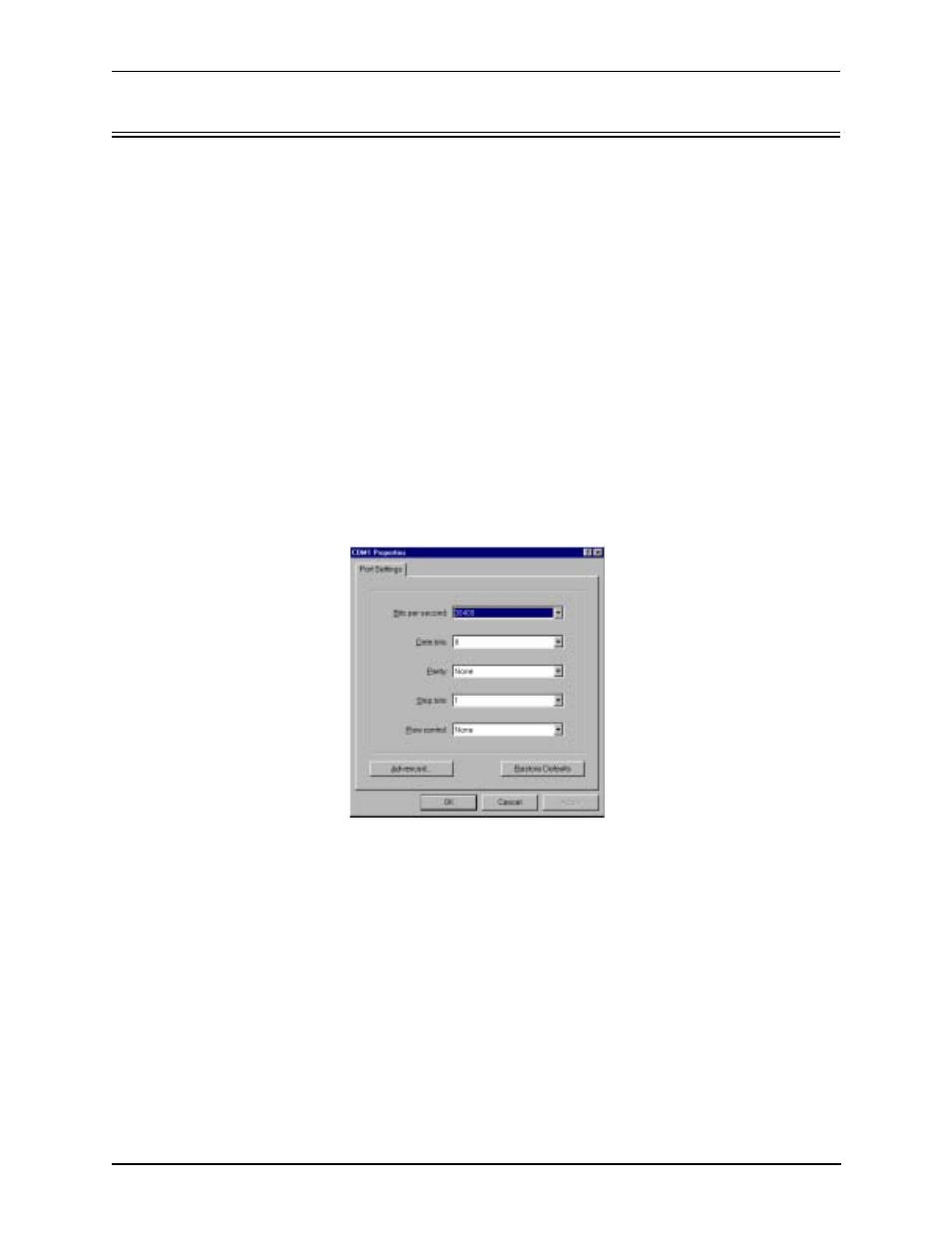
P/N 480-0005-00-15
3-19
Chapter 3: Installation
Assign IP Address
Before you can configure Tenor CMS, you need to assign a valid IP address. An IP address is a 32 bit (up to 12
numeric characters) address used to identify each network device in the TCP/IP network. If the chassis does
not have an IP address, data will not be able to be sent to or from the chassis.
Assign IP address as follows:
1. Click on Start> Programs> Accessories> Communications> HyperTerminal> Run. The HyperTerminal
window will be displayed.
2. Click on Hypertrm.
3. Enter a Connection Description (i.e., name for each chassis such as Routing Server).
4. Click Ok.
5. Choose the connection port on your PC from the Connect Using drop down list box (i.e., Direct to Com 1).
Click Ok. The Com1 Properties window will be displayed. See Figure 3-18.
Figure 3-18 Port Settings Window
6. From the Bits Per Second drop down list box, choose 38400.
7. From the Data Bits drop down list box, choose 8.
8. From the Parity drop down list box, choose None.
9. From the Stop bits drop down list box, choose 1.
10. From the Flow control drop down list box, choose None.
11. Click on Call>Call. A connection to the CMS chassis will be established.
12. Press the Tenor CMS power switch to On. After the bootup sequence, the login prompt will appear.
13. Enter a login name. The default login name is admin.
