Power up the system (for ac unit), Power up the system (for ac unit) -17 – HP 480-0005-00-15 User Manual
Page 80
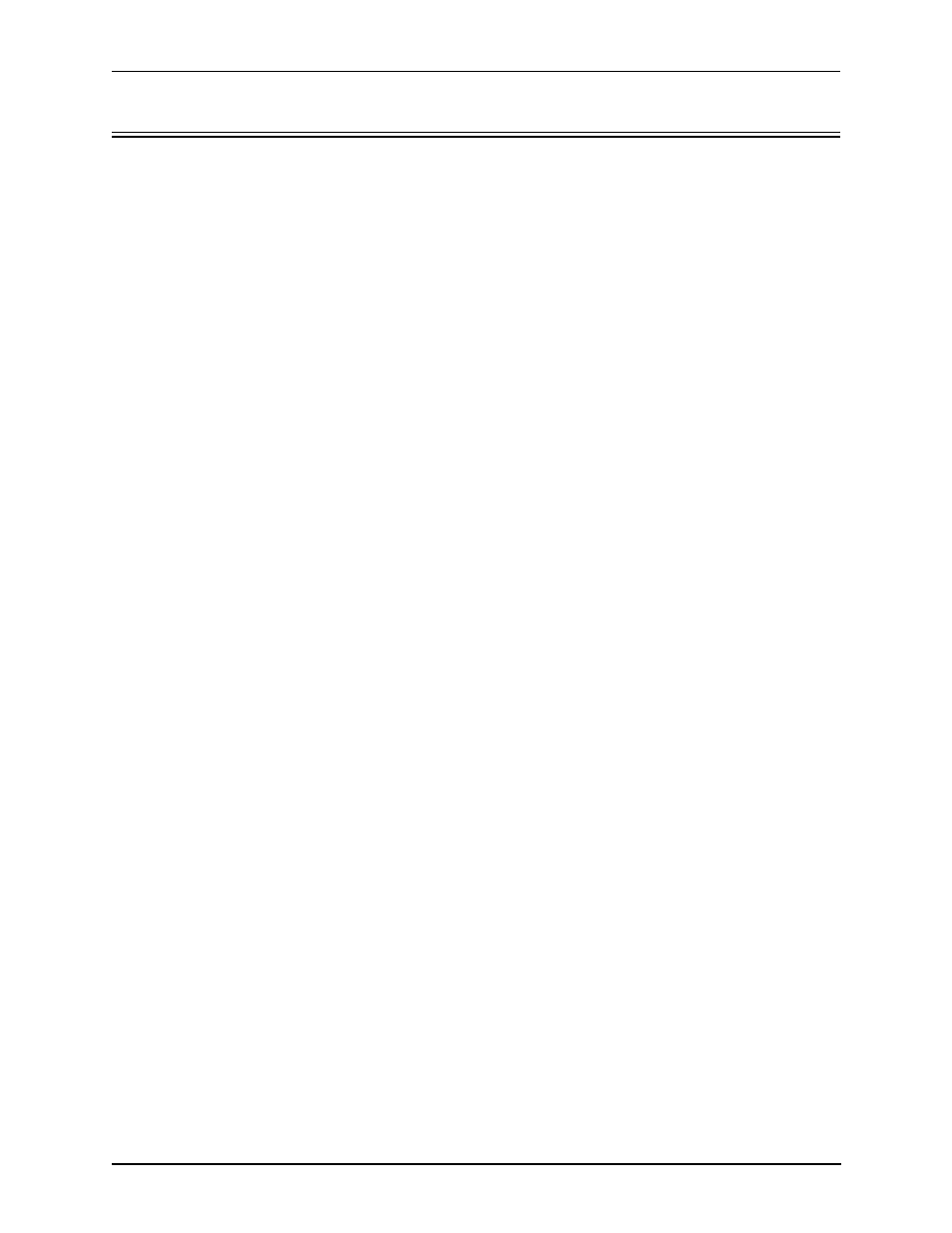
P/N 480-0005-00-15
3-17
Chapter 3: Installation
Power up the System (for AC unit)
Once you have all cables connected properly, you are ready to turn on the system as follows:
1. Verify that the on/off switch is in the off position.
2. Plug in the power cord to a grounded AC outlet.
3. You may also provide ground using the supplementary Earth Ground post (see Prevent Electrostatic Dis-
4. Locate the on/off switch on the front of the chassis (For Tenor CMS 14 slot) or the rear of the chassis (for
CMS 240 and CMS960), click the switch to On.
The chassis will power up and the LEDs will flash and turn off. For information about the LEDs, see Chapter
8: Diagnostics/Maintenance.
Once the chassis is powered up and has completed the boot up process, you are ready to assign an IP address.
See section Assign IP Address.
- Surge Protectors (2 pages)
- EXPANSION BASE 344524-001 (74 pages)
- DESKJET 712C (22 pages)
- 224M (166 pages)
- 6308M-SX (8 pages)
- 2103R-CSDI (92 pages)
- Webcam (3 pages)
- 4100GL (228 pages)
- XP10000 (82 pages)
- 326431 (2 pages)
- 2520G-POE (101 pages)
- 5300 (164 pages)
- Elite Autofocus Webcam (20 pages)
- 5400zl Series (16 pages)
- 2610 (364 pages)
- 8200ZL (314 pages)
- DV6 (130 pages)
- HD-3100 (2 pages)
- 9308M (27 pages)
- 6108 (300 pages)
- 2600 Series (306 pages)
- DC149B (3 pages)
- 2600-PWR (418 pages)
- 3110 (22 pages)
- INTEGRITY RX3600 (356 pages)
- 6400CL (84 pages)
- INSIGHT DYNAMICS T8671-91017 (54 pages)
- 4000M (2 pages)
- 16501A LOGIC (130 pages)
- 445946-001 (198 pages)
- RZ406AA (3 pages)
- DX2300 (35 pages)
- 8000M (304 pages)
- 1700-24 (56 pages)
- zl (86 pages)
- 336044-B21 (9 pages)
- 6600 (450 pages)
- 409054-003 (105 pages)
- 2000fc (23 pages)
- 339820-002 (78 pages)
- 263924-002 (135 pages)
- 372284-001 (48 pages)
- 4400 (31 pages)
- A.06.11 (344 pages)
