Figure 8-1 wan interface board handles – HP 480-0005-00-15 User Manual
Page 155
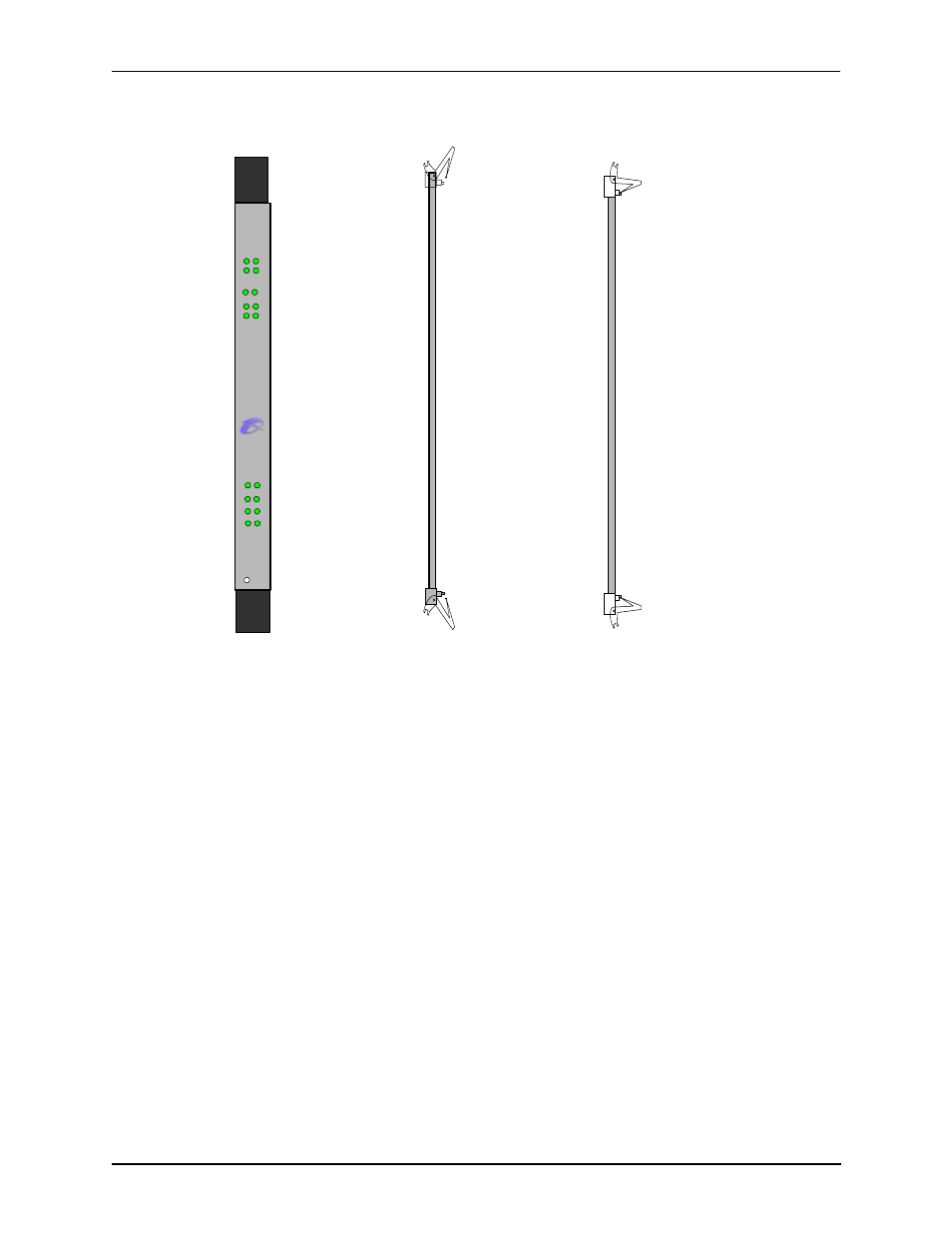
P/N 480-0005-00-15
8-15
Chapter 8: Diagnostics/Maintenance
Figure 8-1 WAN Interface Board Handles
6. With the handles in the open position, slide the new card firmly into the slot until the card feels engaged.
7. Push on the inserter/extractor handles in toward each other to the closed position to lock the card in place
8. Turn the power switch to on and the blue LED will light momentarily and extinguish.
9. Re-tighten the handle anchoring screws, one in each handle with a #1 Phillips screwdriver.
Open position
Closed position
Side View
Side View
Front View
TM
Hot Swap
DS1
Status
Alarm
1
2
PCI
CPU
Bank
DSP
1
2
TX/RX
Link
1
2
3
4
5
6
7
8
10/100
Ethernet
Span
Status
TECHNOLOGIES,
INC.
Q
UINTUM
TM
See also other documents in the category HP Computer Accessories:
- Surge Protectors (2 pages)
- EXPANSION BASE 344524-001 (74 pages)
- DESKJET 712C (22 pages)
- 224M (166 pages)
- 6308M-SX (8 pages)
- 2103R-CSDI (92 pages)
- Webcam (3 pages)
- 4100GL (228 pages)
- XP10000 (82 pages)
- 326431 (2 pages)
- 2520G-POE (101 pages)
- 5300 (164 pages)
- Elite Autofocus Webcam (20 pages)
- 5400zl Series (16 pages)
- 2610 (364 pages)
- 8200ZL (314 pages)
- DV6 (130 pages)
- HD-3100 (2 pages)
- 9308M (27 pages)
- 6108 (300 pages)
- 2600 Series (306 pages)
- DC149B (3 pages)
- 2600-PWR (418 pages)
- 3110 (22 pages)
- INTEGRITY RX3600 (356 pages)
- 6400CL (84 pages)
- INSIGHT DYNAMICS T8671-91017 (54 pages)
- 4000M (2 pages)
- 16501A LOGIC (130 pages)
- 445946-001 (198 pages)
- RZ406AA (3 pages)
- DX2300 (35 pages)
- 8000M (304 pages)
- 1700-24 (56 pages)
- zl (86 pages)
- 336044-B21 (9 pages)
- 6600 (450 pages)
- 409054-003 (105 pages)
- 2000fc (23 pages)
- 339820-002 (78 pages)
- 263924-002 (135 pages)
- 372284-001 (48 pages)
- 4400 (31 pages)
- A.06.11 (344 pages)
