HP 480-0005-00-15 User Manual
Page 157
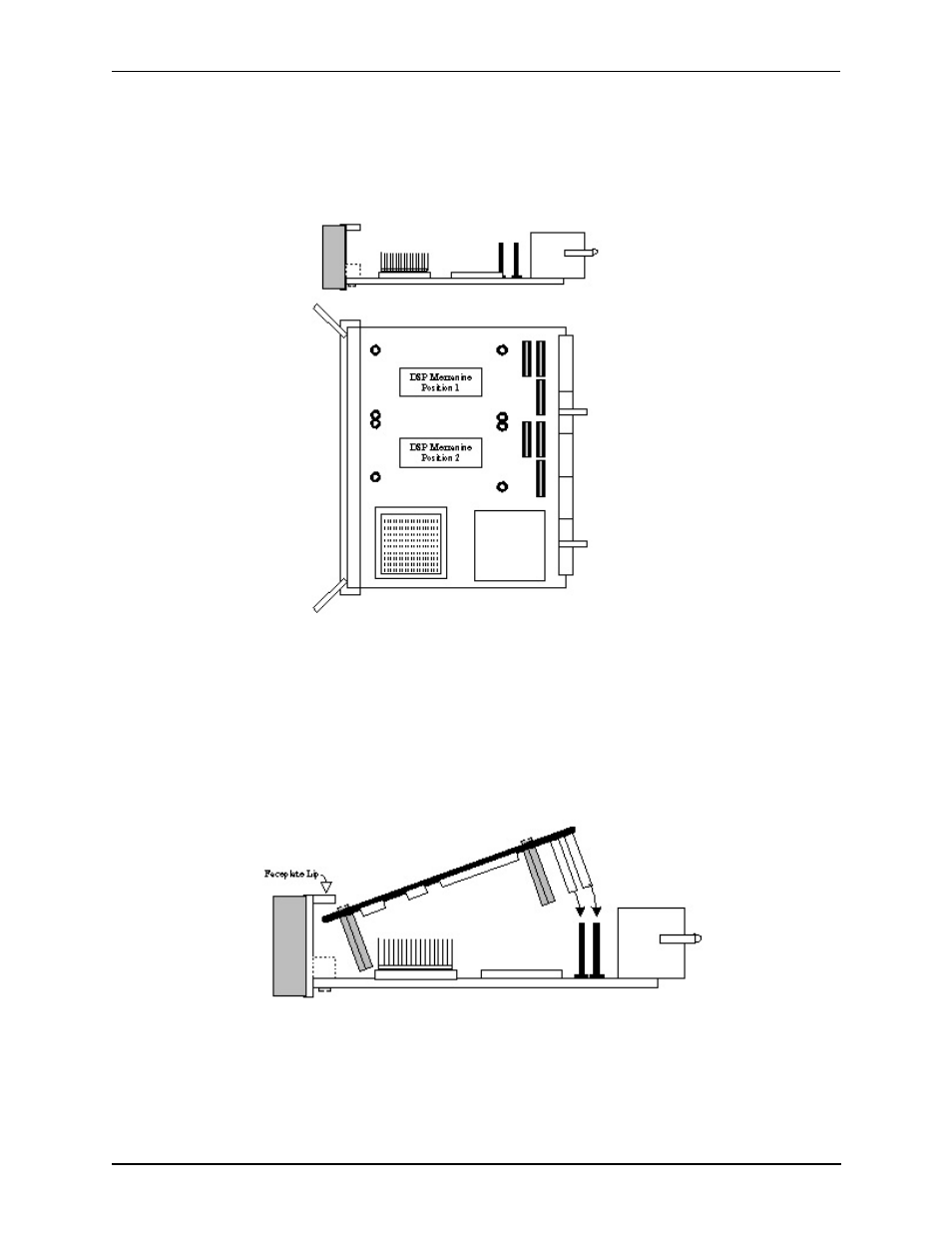
P/N 480-0005-00-15
8-17
Chapter 8: Diagnostics/Maintenance
9. Using the insertion/extraction handles, remove the DS1 card from the anti-static bag and place it heat sink
side up on the grounded work surface. See Figure 8-3.
Figure 8-3 DS1 card with heat sink facing up
10. Remove the DSP module from its anti-static bag, holding only the edges of the card.
11. Choose a DSP position on the DS1 card in which to install the DSP card. The card will self-discover and
the data will route appropriately.
12. Holding the DSP card by the sides, first rotate it at an angle and then slide it under the lip of the metal face
plate of the DS1 card. Gently lower the DSP module down to the DS1 card connectors and align the two
cards. It is at this point of contact that the connectors will begin to mate. See Figure 8-4.
Figure 8-4 Mating DSP module to DS1 card
- Surge Protectors (2 pages)
- EXPANSION BASE 344524-001 (74 pages)
- DESKJET 712C (22 pages)
- 224M (166 pages)
- 6308M-SX (8 pages)
- 2103R-CSDI (92 pages)
- Webcam (3 pages)
- 4100GL (228 pages)
- XP10000 (82 pages)
- 326431 (2 pages)
- 2520G-POE (101 pages)
- 5300 (164 pages)
- Elite Autofocus Webcam (20 pages)
- 5400zl Series (16 pages)
- 2610 (364 pages)
- 8200ZL (314 pages)
- DV6 (130 pages)
- HD-3100 (2 pages)
- 9308M (27 pages)
- 6108 (300 pages)
- 2600 Series (306 pages)
- DC149B (3 pages)
- 2600-PWR (418 pages)
- 3110 (22 pages)
- INTEGRITY RX3600 (356 pages)
- 6400CL (84 pages)
- INSIGHT DYNAMICS T8671-91017 (54 pages)
- 4000M (2 pages)
- 16501A LOGIC (130 pages)
- 445946-001 (198 pages)
- RZ406AA (3 pages)
- DX2300 (35 pages)
- 8000M (304 pages)
- 1700-24 (56 pages)
- zl (86 pages)
- 336044-B21 (9 pages)
- 6600 (450 pages)
- 409054-003 (105 pages)
- 2000fc (23 pages)
- 339820-002 (78 pages)
- 263924-002 (135 pages)
- 372284-001 (48 pages)
- 4400 (31 pages)
- A.06.11 (344 pages)
