HP 20-Feb User Manual
Page 64
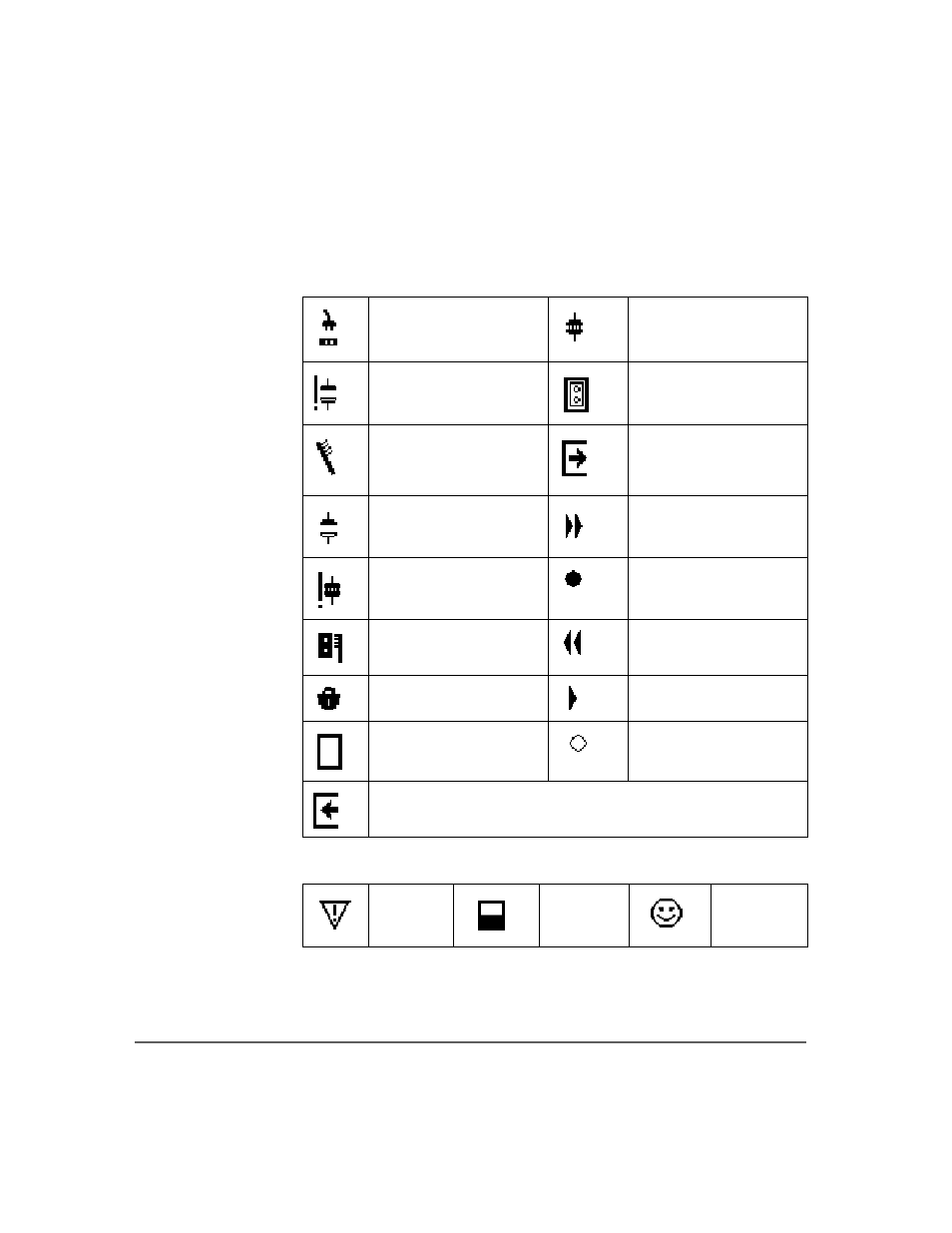
62
Front Panel Overview
Chapter 2
The status bar can display the icons listed in
on page 62 and
Table 5
Drive Icons
Power is off
Online
Failed, offline
Full and idle
Needs to be cleaned
Unloading a tape
Offline
Seeking data on a tape
Failed, online
Writing data to a tape
Tape is cleaning a drive
Rewinding a tape
Tape is write protected
Reading a tape
Empty
Erasing a tape
Loading a tape
Table 6
Library Icons
Failed
Partially
available
Healthy
