HP 20-Feb User Manual
Page 220
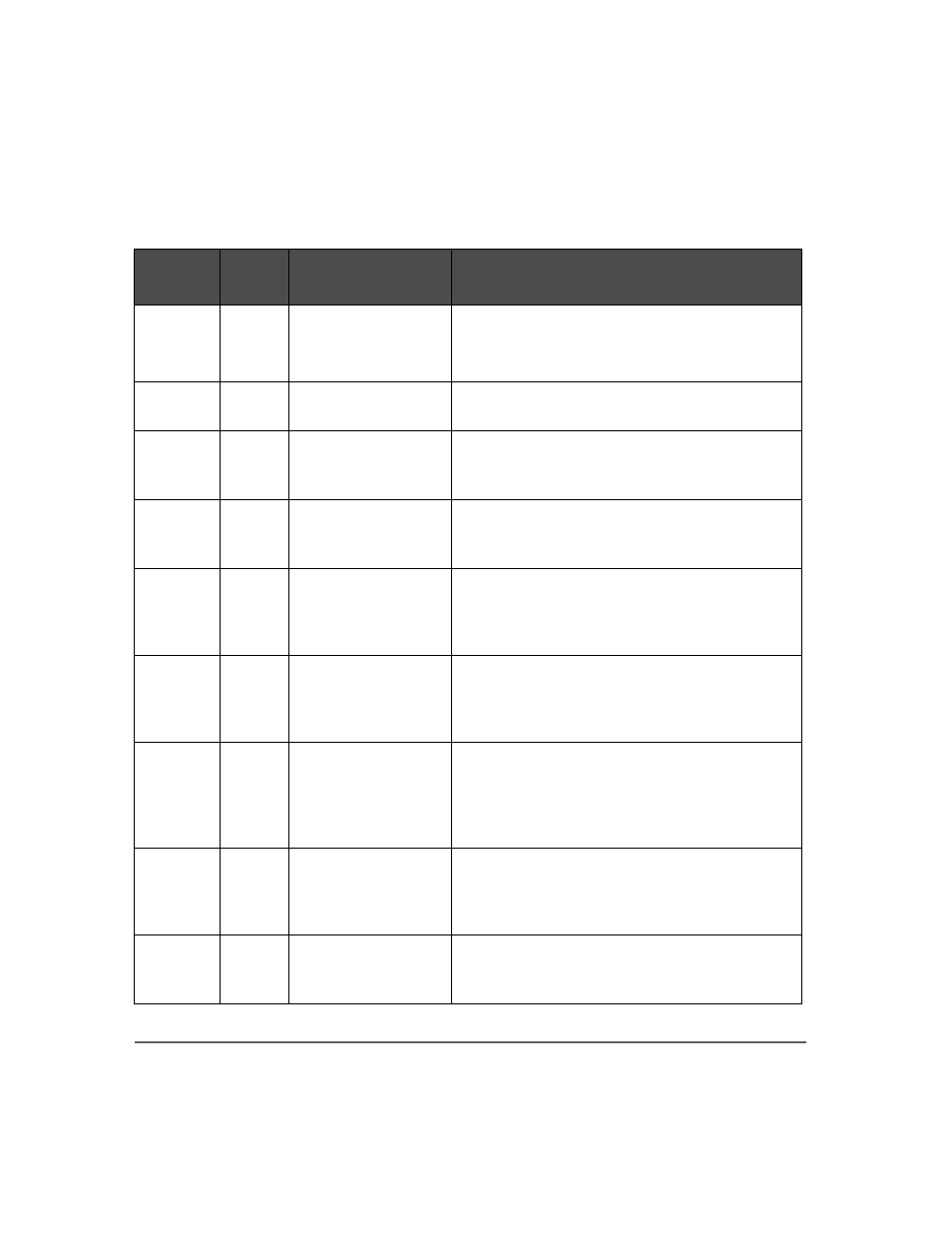
218 Library Error Codes
Appendix
131
83H
Remote management
card is missing or
faulty.
■
Ensure the remote management card is
installed.
■
Power cycle the library.
132
84H
Remote management
card board timeout.
Retry command.
133
85H
A remote
management card
has failed.
Power cycle the library.
134
86H
The remote
management card is
not on library level 1.
Move the remote management card to the correct
library level (on the bottom level). See
135
87H
Failed because more
than one remote
management card is
present.
Remove the extra remote management card. There
should be one card installed on the library and on
the bottom library level. See
131.
136
88H
Failed because the
library expansion
card is missing or
faulty.
Ensure the library expansion card is properly
installed, seated, and connected.
137
89H
Failed because the
library expansion
card is present, but on
the wrong library
level.
Move the library expansion card to the fifth library
level. See
138
8AH
Failed because more
than one library
expansion card is
present.
Remove the extra library expansion card. There
should be one card installed on the library and on
the fifth library level.
140
8CH
Front panel Send
command did not
complete.
Retry the operation.
Table 46
Error Codes and Recovery Procedures
Decimal
Error
Hex
Error
Description
Recovery Method
