Connecting and powering on the library, Connecting and powering on the library 32 – HP 20-Feb User Manual
Page 34
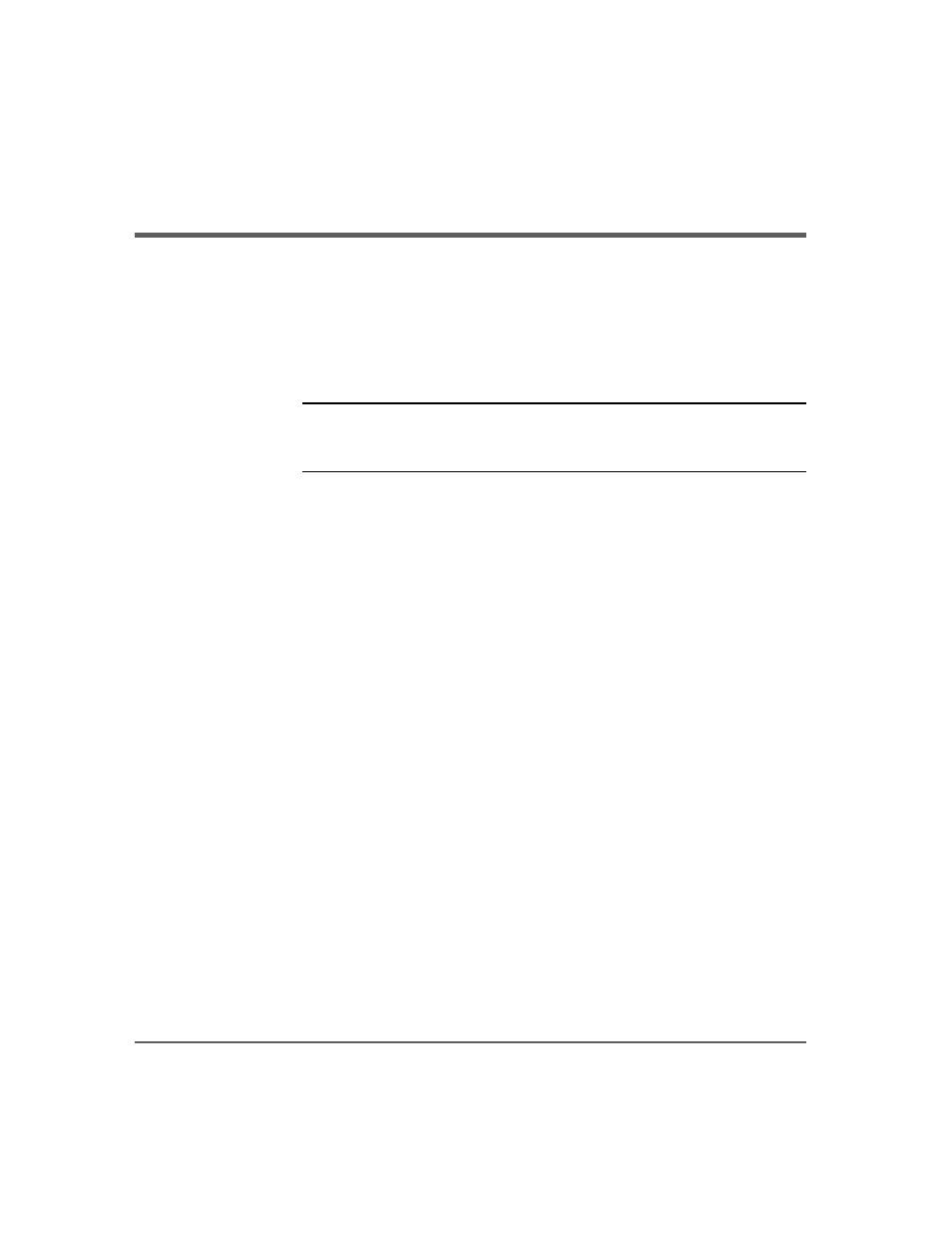
32 Connecting and Powering on the Library
Chapter 1
Connecting and Powering on the Library
This section includes information and illustrations for the following:
■
Library back panel
■
SCSI cabling connections
■
Fibre Channel cabling connections
Note
The figures in this section depict 2/20, 4/40, 6/60, 8/80, and
10/100 series tape libraries. The number of drives and cards
will vary, depending on your model.
