Uut power supplies – HP 2040D User Manual
Page 59
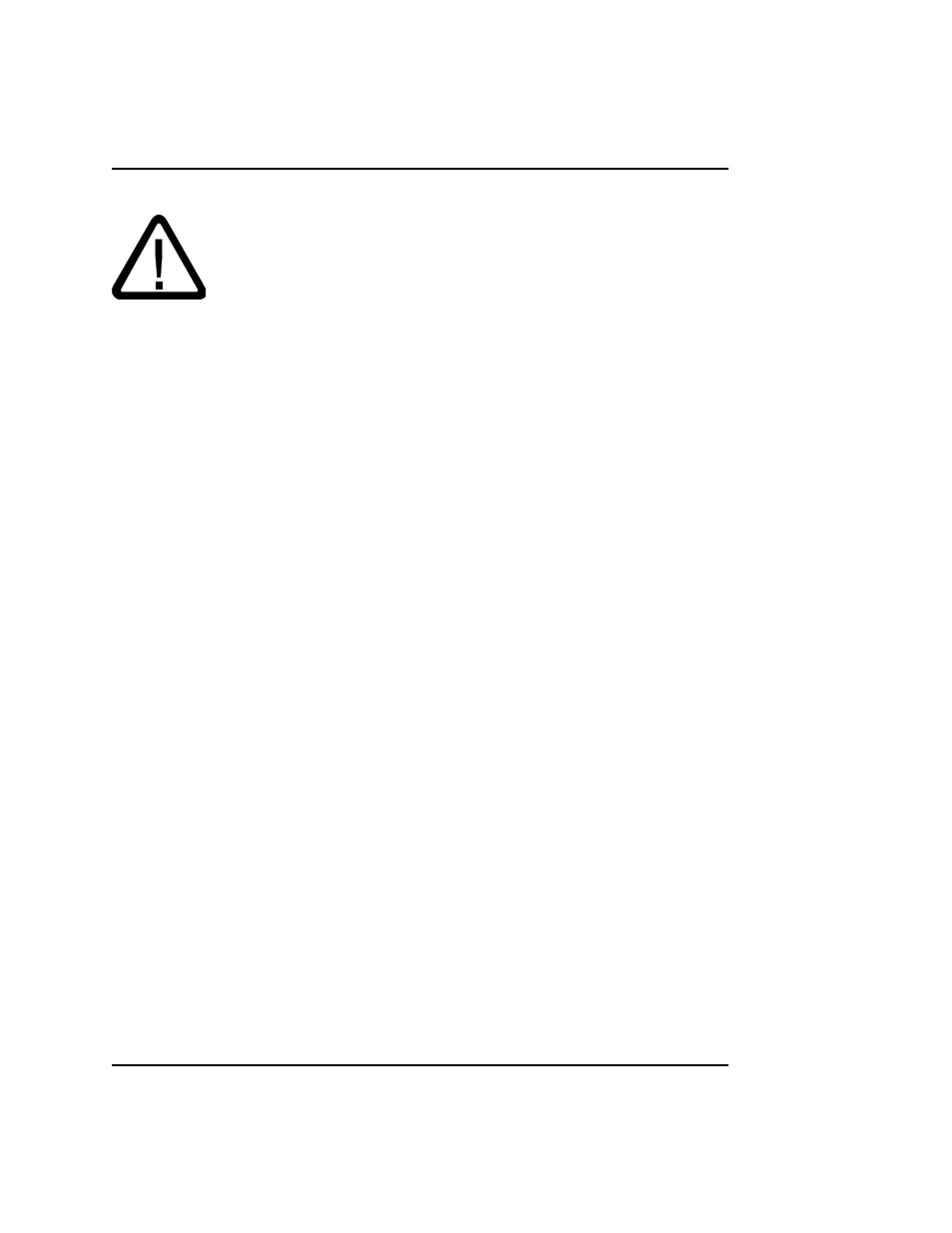
Series 2040 Test System
Series 2040 Maintenance Manual V2.00
Module Repair and Replacement
58
UUT POWER SUPPLIES
The removal process for UUT Power Supplies and GPIB/HPIB Power Supplies
is almost identical. However for both types of supplies, extreme caution
should be exercised due to the considerable weight of the supplies.
Lower Rack Power Supplies
(Kikusui or Kenwood PD-35-20, Kikusui PD55-
10, and Kenwood PD56-10)
1) Remove the left side panel (side opposite the computer) to gain access to
the rear of the power supplies.
2) Disconnect the AC power cords from the AC/DC Distribution Box, and
remove the Power Output/Programming cables from the UUT Controllers.
3) Remove the screws in the front panel holding the lower rack in place, and
slide the entire rack forward out of the cabinet. The rack assembly is very
heavy so proceed with caution.
4) Remove the faulty supply from the rack and return for repair.
Upper Power Supplies
(PDA110-1.5L)
Repeat the above procedure except that the supply can just be removed by
removing the small upper and lower retaining brackets. No rack assembly
needs to be removed.
WARNING! Remove main power from tester before proceeding.
