HP sv6 User Manual
Page 89
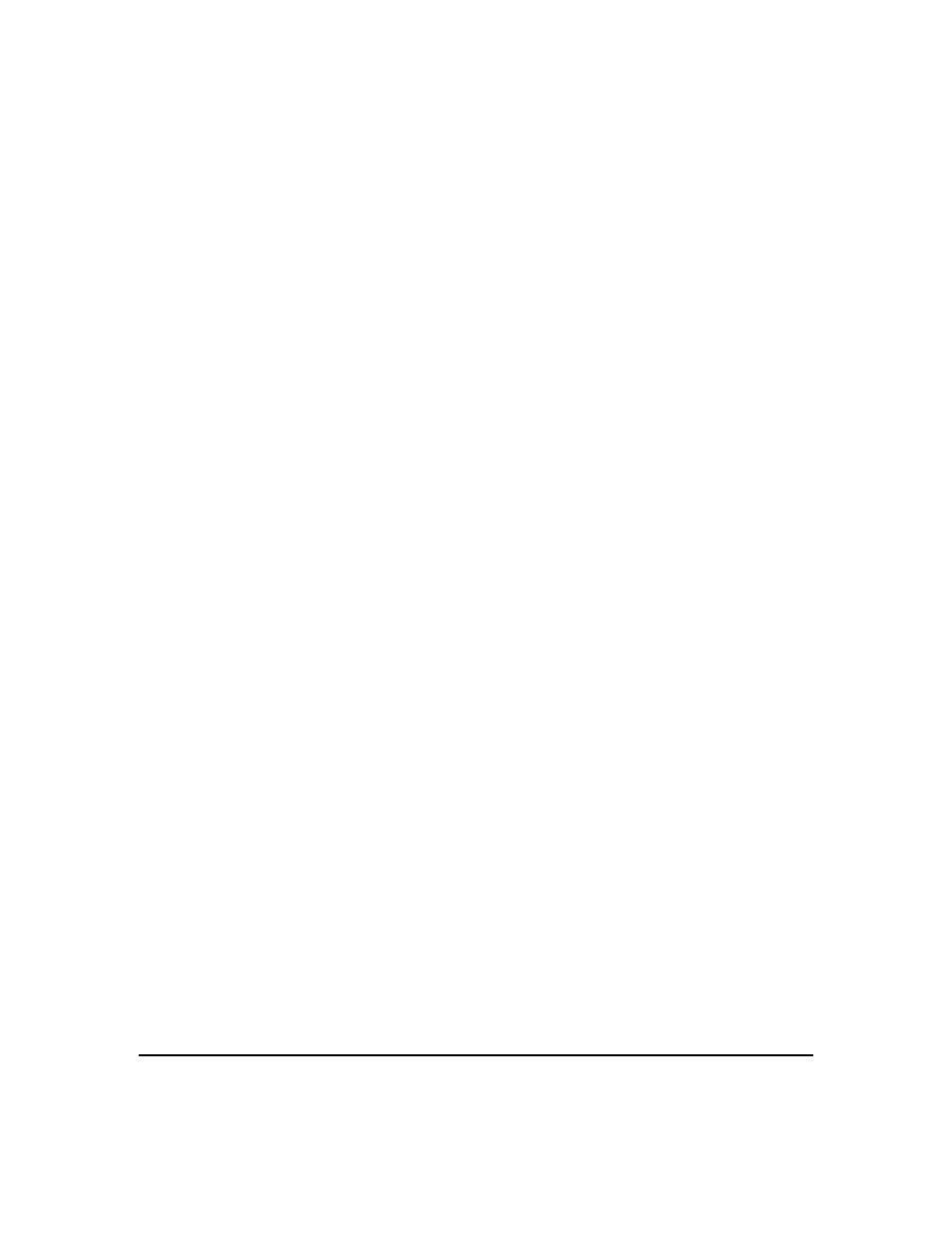
file configuration
Chapter 3
89
# The form for each entry is:
#
# For example:
# 192.1.2.34 hpfcrm loghost
# See the hosts(4) manual page for more information.
# Note: The entries cannot be preceded by a space.
#DNS Server (optional)
15.6.180.221
dsnx.my.site
dsnx
15.1.170.0
myvis
#10/100 Ip8 hostname
127.0.0.1
localhost
loopback
#sv6 10/100 LAN host information
#Automatically generated, customize for your site.
15.1.170.1
sv1x
sv1x
15.1.170.2
sv2x
sv2x
15.1.170.3
sv3x
sv3x
.
.
.
15.1.170.8
sv8x
sv8x
#sv6 Gigbit host information
# Do not change
192.168.1.1
svm
192.168.1.2
sv1
192.168.1.3
sv2
192.168.1.4
sv3
192.168.1.5
sv4
192.168.1.6
sv5
192.168.1.7
sv6
192.168.1.8
sv7
192.168.1.9
sv8
•
/etc/rc.config.d/netconf
- On all systems, the lan1 section
specifies the IP address that corresponds with the HP ProCurve
Gigabit Ethernet module (J4115B) that was assigned in the
/etc/hosts
file. The lan0 section and hostname specify the 10/100
LAN information.
#/etc/rc.config.d/netconf
# netconf: configuration values for core networking subsystems
HOSTNAME=”svm”
OPERATING_SYSTEM=HP-UX
LOOPBACK_ADRESS=127.0.0.1
