HP sv6 User Manual
Page 88
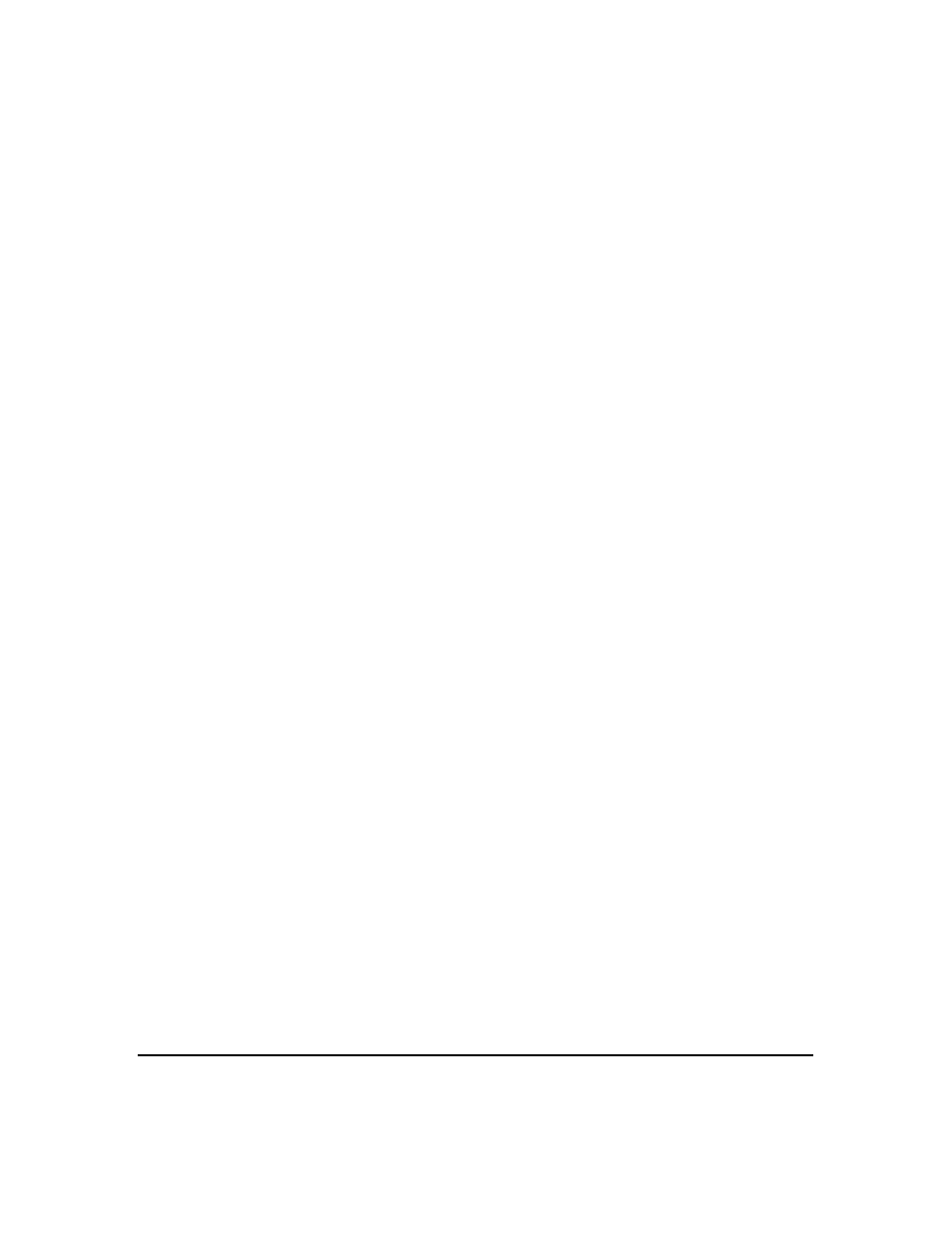
file configuration
Chapter 3
88
# These variables turn on FX10 Scene Antialiasing. For
# applications that do UI in OG (e.g. Icem Surfe) the second
# should be used to limit SCENEAA to only double buffered
#visuals.
#HPOGL_DISABLE_FAST_BUFFER_SWAP=1
# If image tearing is noticeable, this will force all FX10's to
# wait for vertical retrace before buffer swapping. Setting
# this can cause performance degradation especially in high
#frame rate situations.
#HPOGL_BV_OCCLUSION_CULL=1
# By default, display-list view frustrum culling is enabled on
# all VIS Center and sv6 configurations. Setting this variable
# will cause a secondary occlusion cull test to be done
# whenever geometry passes the view frustrum test. This
# typically is only effective for applications that render
# models using an outside-to-inside ordering.
#HPOGL_BV_LINE_MODE_CULL=1
# Forces a line mode occlusion cull test rather than the
# default filled quad mode test.
—
/etc/inittab
- Change the init level to init state 4 on the
master. Leave the other workstations at the default, init state 2.
With these settings, CDE will start up after a reboot.
#/etc/inittab
init:4:initdefault:
•
/etc/hosts
-
Update this file on ALL systems if it is changed.
— This file contains hostnames and IP addresses used by the
private Gigabit LAN. It also contains a second set of hostnames
and IP addresses for the 10/1000 external LAN.
— The 192.168.1.* prefix is the static IP address.
— Gigabit IP addresses are assigned in the same order as the
machines are seated in the rack. i.e. the master system, svm, is
at the bottom of the rack and is plugged into the left-most card in
the Gigabit Ethernet switchbox and gets assigned the IP
192.168.1.1.
— These IP addresses MUST match the IP in each system’s
/etc/rc.conf.d/netconf
file.
— The standard 127.0.0.1 loopback for the Gigabit LAN Ethernet
switchbox must also be included.
#/etc/hosts
# @(#)hosts $Revision: 1.9.214.1 $ $Date: 96/10/08 13:20:01 $
