Backdrops – HP sv6 User Manual
Page 60
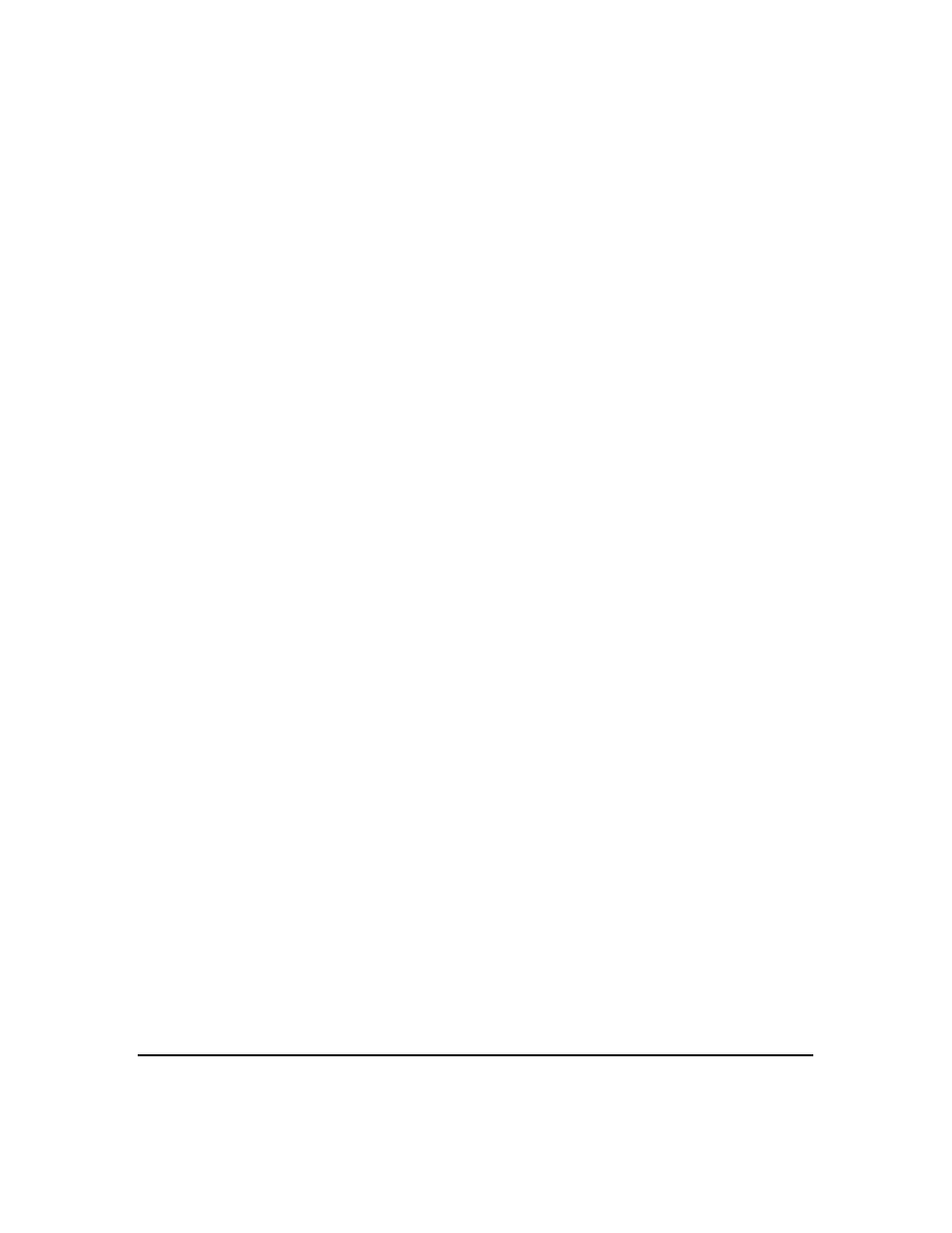
installation and user information
advanced setup for multiple display channels
Chapter 2
60
backdrops
In addition to the standard CDE patterns, your hp visualization center
sv6 system comes with special high resolution CDE backgrounds for
configurations with two or three display channels.
The following files are for use with the HP-UX Common Desktop
Environment (or CDE). They are formatted as pix map files to be used as
backdrops for a user’s account.
1. Choose the desired resolution file from
/.dt/backdrops
2. Select the
Backdrop
option from the
Style Manager
3. It may take some time to open the menu as CDE first scans the large
files and adds them to the file browser. Open the menu when ready.
4. Select a backdrop to display as depicted in the following page. Select
the
Apply
button to make it the current backdrop.
- mp2215 Digital Projector (64 pages)
- xb31 (42 pages)
- ep7100 Series (84 pages)
- mp3130 Digital Projector (84 pages)
- X1260 (52 pages)
- MT1065 (75 pages)
- ep7120 Digital Projector (85 pages)
- 7030 (40 pages)
- B6960-96035 (422 pages)
- EP9012 (14 pages)
- L1737A (78 pages)
- xb31/sb21 (4 pages)
- EP3 (4 pages)
- PN1050 (101 pages)
- vp6310 Digital Projector (75 pages)
- mp3130 Digital Projector (72 pages)
- mp3130 Series (24 pages)
- xp8000 series (2 pages)
- mp3135 (4 pages)
- 0706124 REV B (150 pages)
- VP6120 (4 pages)
- ID5220N (6 pages)
- vp6200 (2 pages)
- VP6100 (4 pages)
- MP3800 (2 pages)
- 760c (101 pages)
- VPL-CX75 (6 pages)
- mp3322 Digital Projector (80 pages)
- mp3222 Digital Projector (78 pages)
- XP8000 (4 pages)
- vp6121 Digital Projector (35 pages)
- 4752 (38 pages)
- 30 HP30 (218 pages)
- xp7030 Digital Projector (72 pages)
- xp8010 Digital Projector (72 pages)
- Цифровой проектов HP mp2220 (66 pages)
- ep9012 Digital Projector (85 pages)
- mp3130 Digital Projector (84 pages)
- vp6210 Digital Projector (41 pages)
- mp2220 Digital Projector (64 pages)
- xb31 Digital Projector (1 page)
