HP sv6 User Manual
Page 45
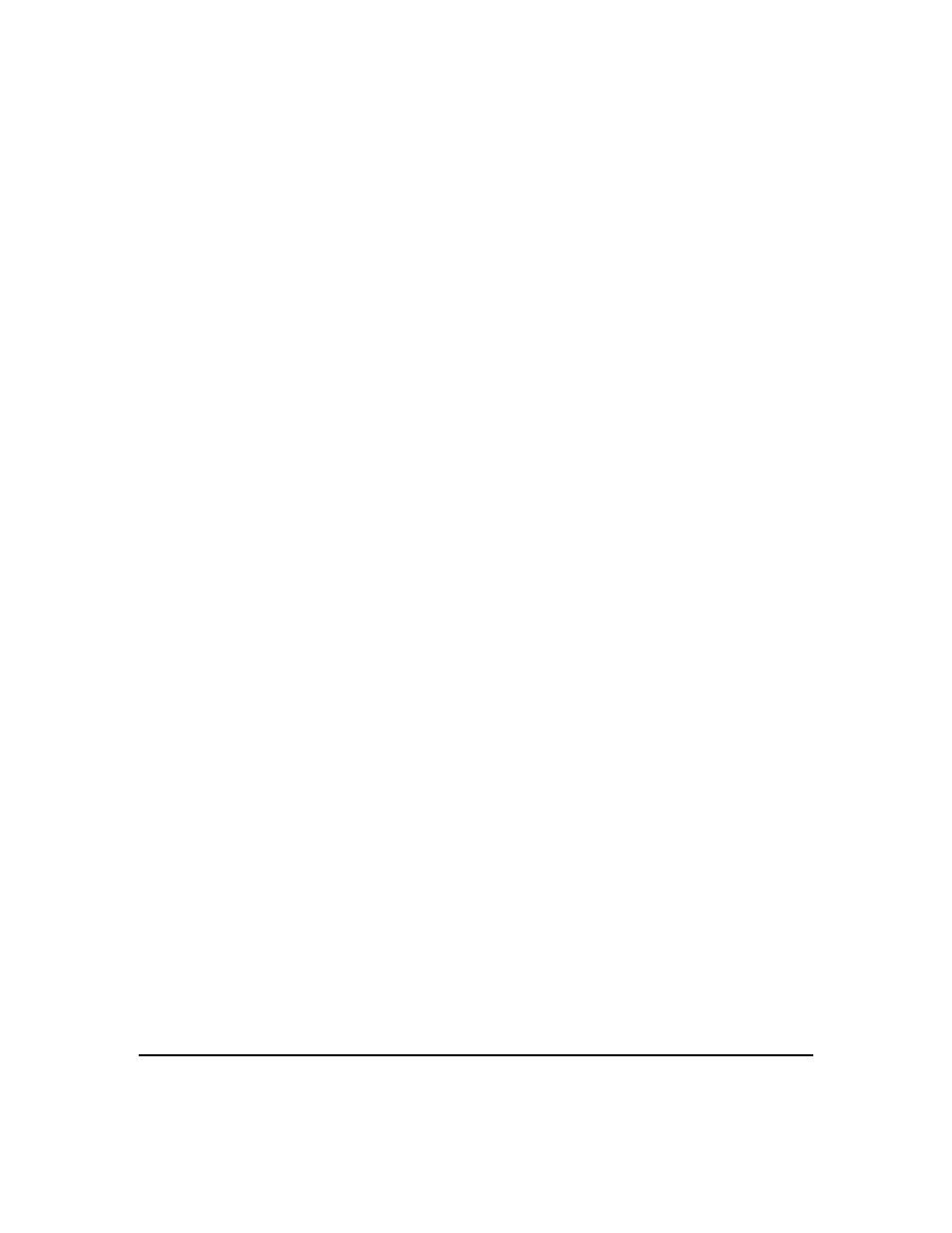
installation and user information
installation process
Chapter 2
45
If you ordered and HP SureStore Disk System ds2100 (A5675AZ), it
will be installed and configured with default settings. See the
following documentation for usage and configuration information:
ds2100 User’s Guide:
http://www.hp.com/cposupport/manual_set/lpg28796.pdf
Product Web Site:
http://www.hp.com/products1/storage/disk_arrays/disksystems/ds
2100/supplies/index.html
8. Run Your Application
•
log in to the master system
•
init 3
•
This will bring up the default window manager, CDE
•
Run your application the same way you would run it on any hp
workstation running HP-UX 11.0
•
Refer to the “How To Use hp visualization center sv6
Configuration Tools” or “Usage” sections for details about how to
customize your hp visualization center sv6 system.
- mp2215 Digital Projector (64 pages)
- xb31 (42 pages)
- ep7100 Series (84 pages)
- mp3130 Digital Projector (84 pages)
- X1260 (52 pages)
- MT1065 (75 pages)
- ep7120 Digital Projector (85 pages)
- 7030 (40 pages)
- B6960-96035 (422 pages)
- EP9012 (14 pages)
- L1737A (78 pages)
- xb31/sb21 (4 pages)
- EP3 (4 pages)
- PN1050 (101 pages)
- vp6310 Digital Projector (75 pages)
- mp3130 Digital Projector (72 pages)
- mp3130 Series (24 pages)
- xp8000 series (2 pages)
- mp3135 (4 pages)
- 0706124 REV B (150 pages)
- VP6120 (4 pages)
- ID5220N (6 pages)
- vp6200 (2 pages)
- VP6100 (4 pages)
- MP3800 (2 pages)
- 760c (101 pages)
- VPL-CX75 (6 pages)
- mp3322 Digital Projector (80 pages)
- mp3222 Digital Projector (78 pages)
- XP8000 (4 pages)
- vp6121 Digital Projector (35 pages)
- 4752 (38 pages)
- 30 HP30 (218 pages)
- xp7030 Digital Projector (72 pages)
- xp8010 Digital Projector (72 pages)
- Цифровой проектов HP mp2220 (66 pages)
- ep9012 Digital Projector (85 pages)
- mp3130 Digital Projector (84 pages)
- vp6210 Digital Projector (41 pages)
- mp2220 Digital Projector (64 pages)
- xb31 Digital Projector (1 page)
