HP sv6 User Manual
Page 118
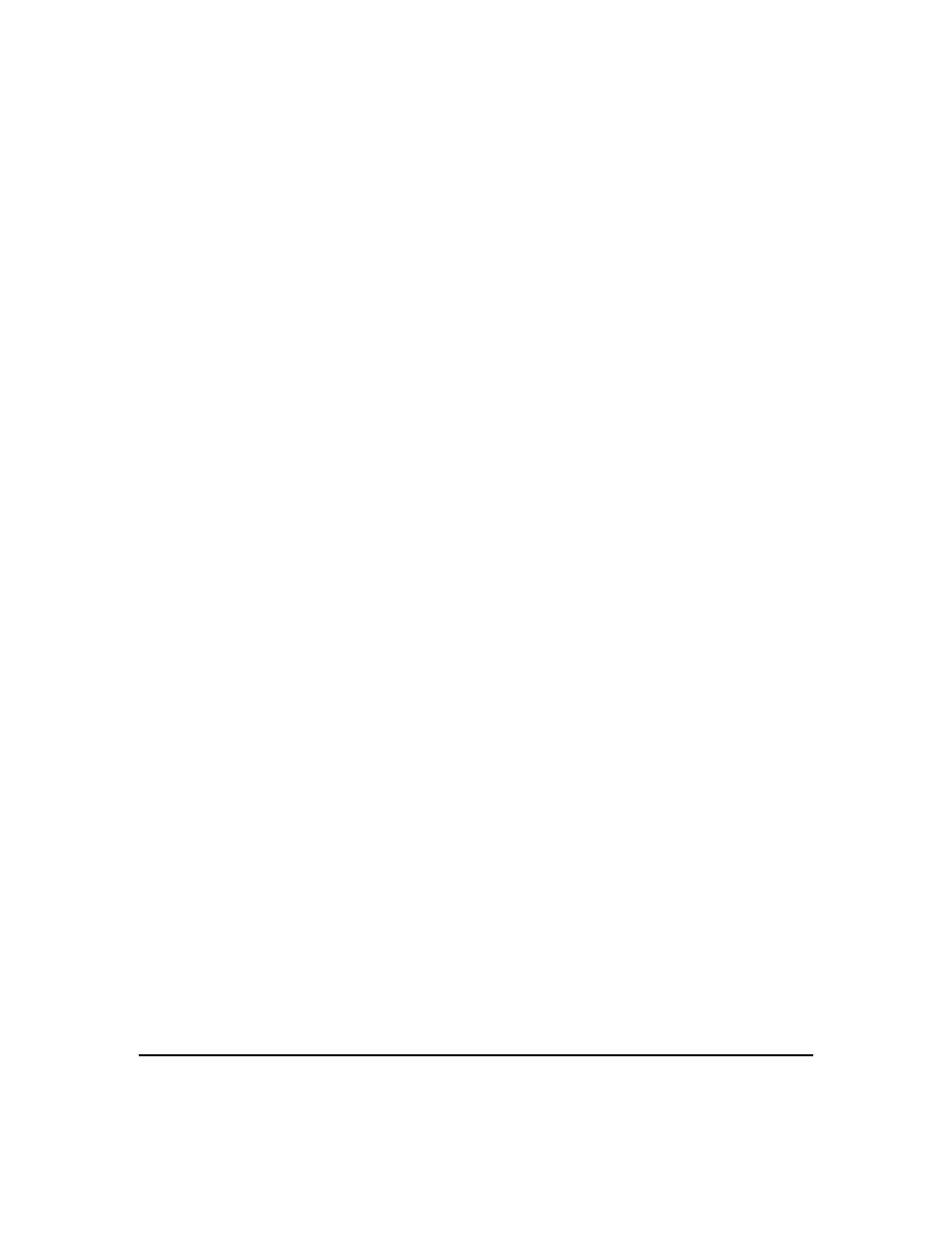
glossary
active stereo -
Glossary
118
referred to as the anti-aliasing mode. The
more graphics-enabled workstations you
add, the more samples can be taken, and the
better the image quality gets.
active stereo - Standard stereo capability
where glasses/emitter switch back and forth
between the left and right eye to make an
image appear to have depth on the z-axis of
the screen.
CAT 5 cable - Regular twisted pair LAN
cable. This is the standard rating for the
cables used to connect hp visualization
center sv6 10/100 Base-T network
components. For the purposes of hp
visualization center sv6, we use standard
RJ45 connectors on the ends of the cable.
CAT 6 cables can be used instead.
CAT 6 cable - LAN cable with a higher
rating for faster network traffic. These
cables are used for copper Gigabit switches.
They also use standard RJ45 connectors.
channel - One monitor or other output
device. This term is also used to describe the
video output signal that results in output to
a single output display device.
cluster - Several hp workstations which
are configured to be used together. There is
one 2D master node; 4, 8 or 16 3D nodes and
one scalable visualization Compositor in
each hp visualization center sv6 cluster.
compositor - Hardware that takes input
from the graphics cards in the hp
visualization center sv6 system and
combines the information into one composite
image which is then sent out through the
analog output cable. The Compositor bases
its output on the mode and resolution
specified by the user in /
etc/X11/X0screens
and settings specified with the setpipes
command.The Compositor’s official product
name and HP Part Number are: Scalable
Visualization Digital Compositor A6061A.
display - A single monitor or other type of
output device
DVI - Digital Video Interface. Connectors
for digital video input and output devices.
gamma correction - Corrects color values
emitted by the Compositor to compensate for
the non-linear response of various display
devices. Apply gamma correction using the
gamma tool
(
/opt/graphics/common/bin/gamma
) or by
setting GammaValueRed, Green and Blue
values in the
/etc/X11/X0screens
file.
See
/opt/graphics/OpenGL/sv/doc/README.
gamma
for more details.
DVI cable - Digital Video cable that
connects the graphics card on the
workstation to the input card on the
compositor (A6061A). These are typically
wide, white cables.
Gigabit Ethernet LAN - Private,
high-speed LAN that connects the
Workstations in the hp visualization center
sv6. The official product name is hp
ProCurve Switch 8000M (J4110A) or 4108gl.
jitter - Pixel sampling method that uses
either default jitter point values or
customized setting specified with the
/opt/graphics/OpenGL/sv/bin/jitter
tool.
Each pixel sample is offset by a sub-pixel
amount. Samples are averaged together to
increase image quality. This jitter sampling
can be used in addition to the fx10 hardware
scene anti-aliasing.
