Water group controller, Removing the water group controller, Water group – HP 403349-003 User Manual
Page 97: Controller, On p
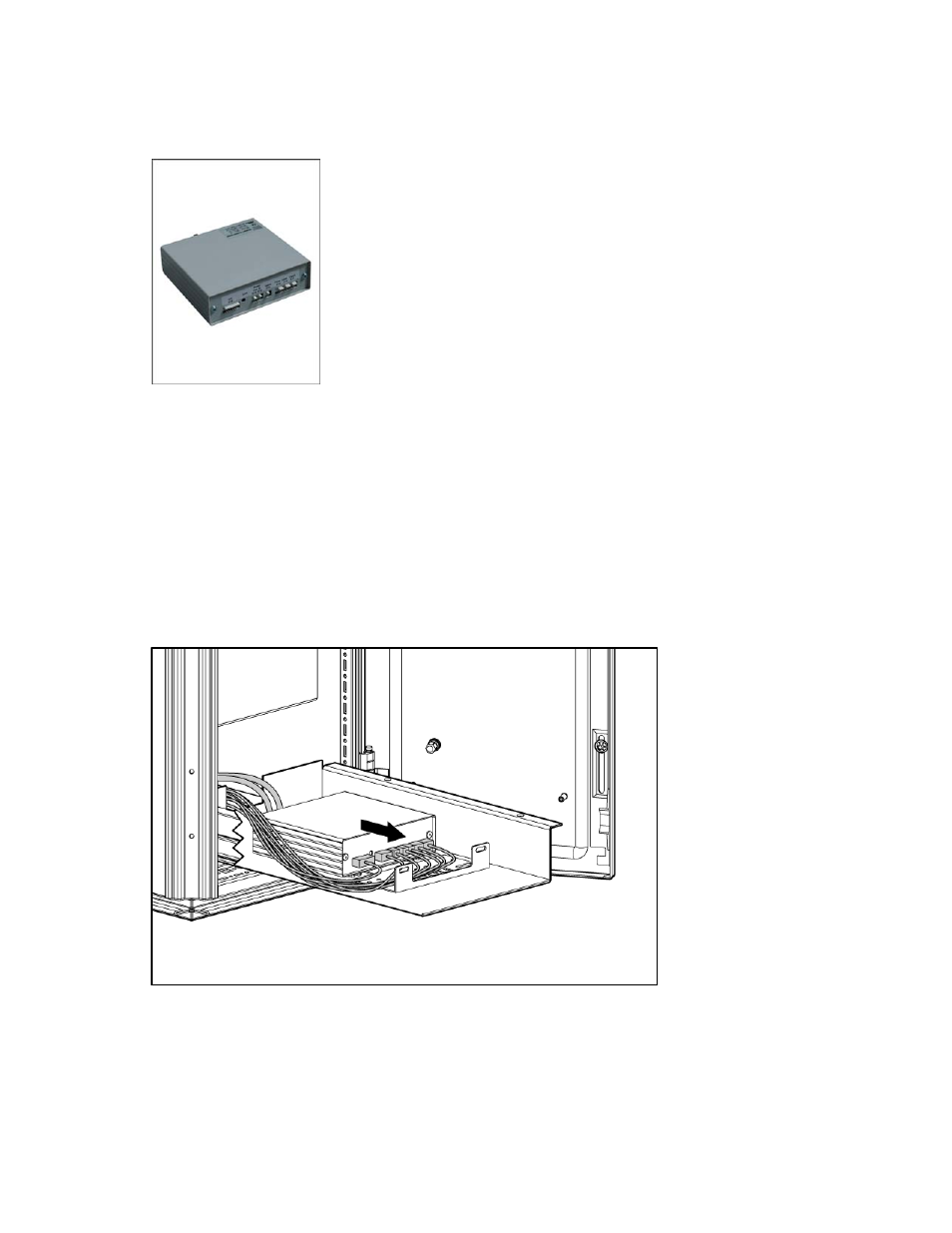
Removal and replacement procedures 97
Water group controller
The water group controller is located at the bottom front of the MCS unit.
The following tools are required for installation:
•
T-25 Torx driver
•
Flathead screwdriver
•
8-mm socket
Removing the water group controller
1.
Power down the MCS unit ("
2.
Remove the AC transfer switch ("
Removing the AC transfer switch
3.
Disconnect the seven electrical cables in the front of the water group controller.
