Removing the air sealing plate – HP 403349-003 User Manual
Page 35
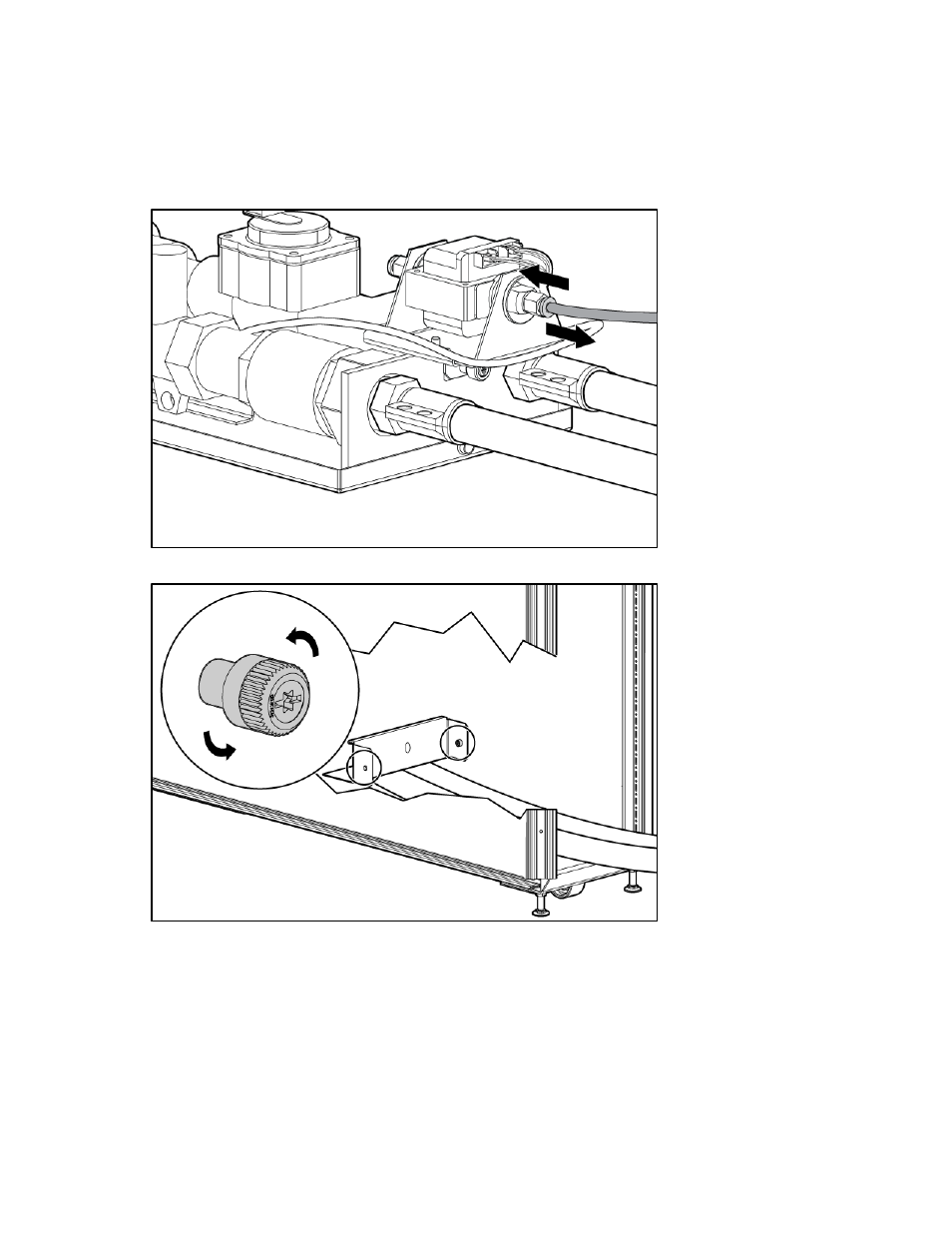
Removal and replacement procedures 35
No tools are required for this procedure.
Removing the air sealing plate
1.
Disconnect the condensation hose from the condensation pump by pressing in the plastic collar quick
connect on the condensation pump.
2.
Loosen the two thumbscrews securing the air sealing plate to the MCS unit.
