HP 403349-003 User Manual
Page 55
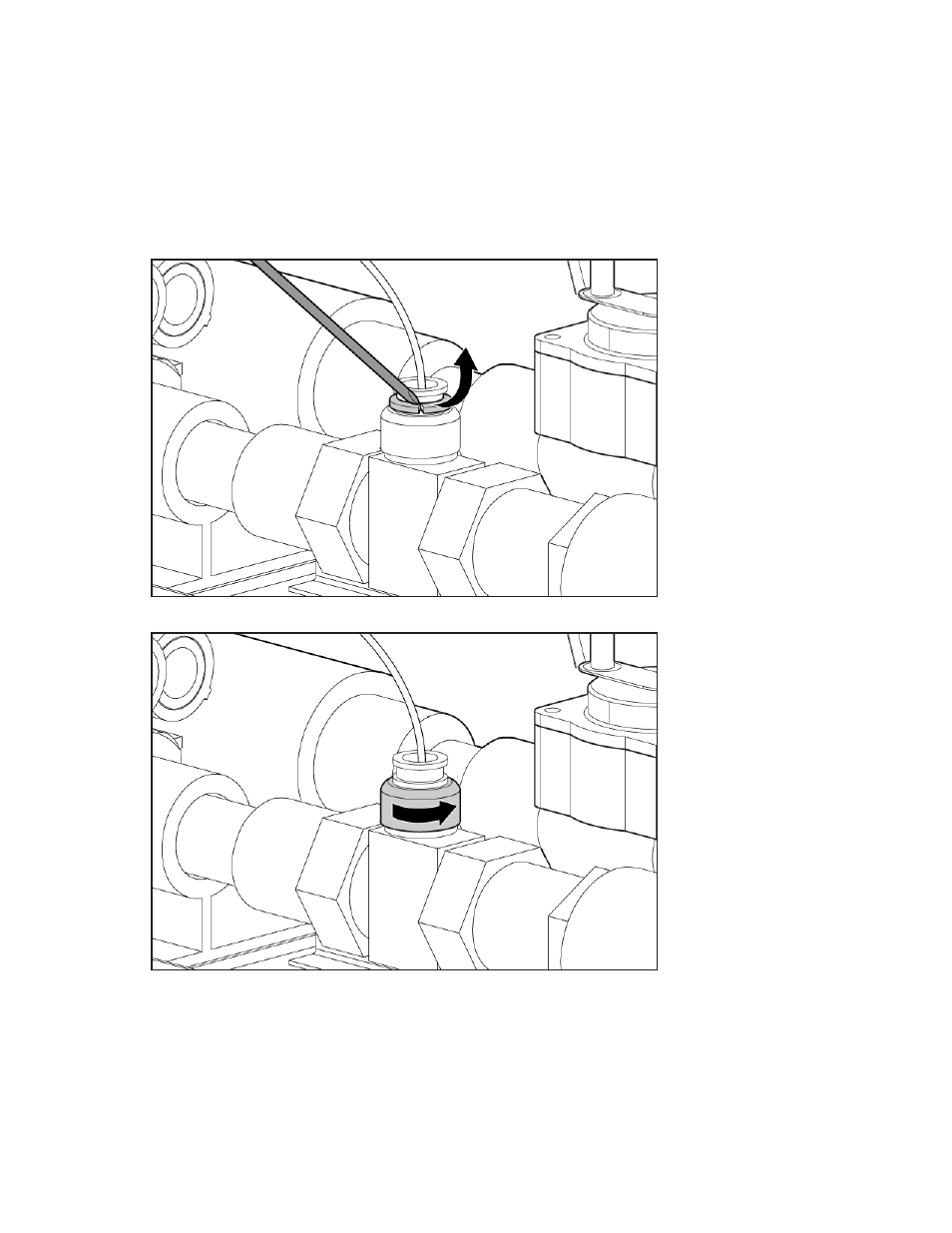
Removal and replacement procedures 55
4.
Relocate the power inlet box. ("
Relocating the power inlet box
5.
Remove the air sealing plate. ("
Removing the air sealing plate
6.
Remove the air deflector plate. ("
Removing the air deflector plate
7.
Remove the condensation pump and sensors. ("
Removing the condensation pump and sensors
8.
Remove the AC transfer switch. ("
Removing the AC transfer switch
9.
Remove the plastic lock washer from above the paddle-wheel sensor.
10.
Unscrew the plastic screw cap securing the paddle-wheel sensor to the flow meter.
11.
Lift the paddle-wheel sensor up and off the flow meter.
