HP 403349-003 User Manual
Page 115
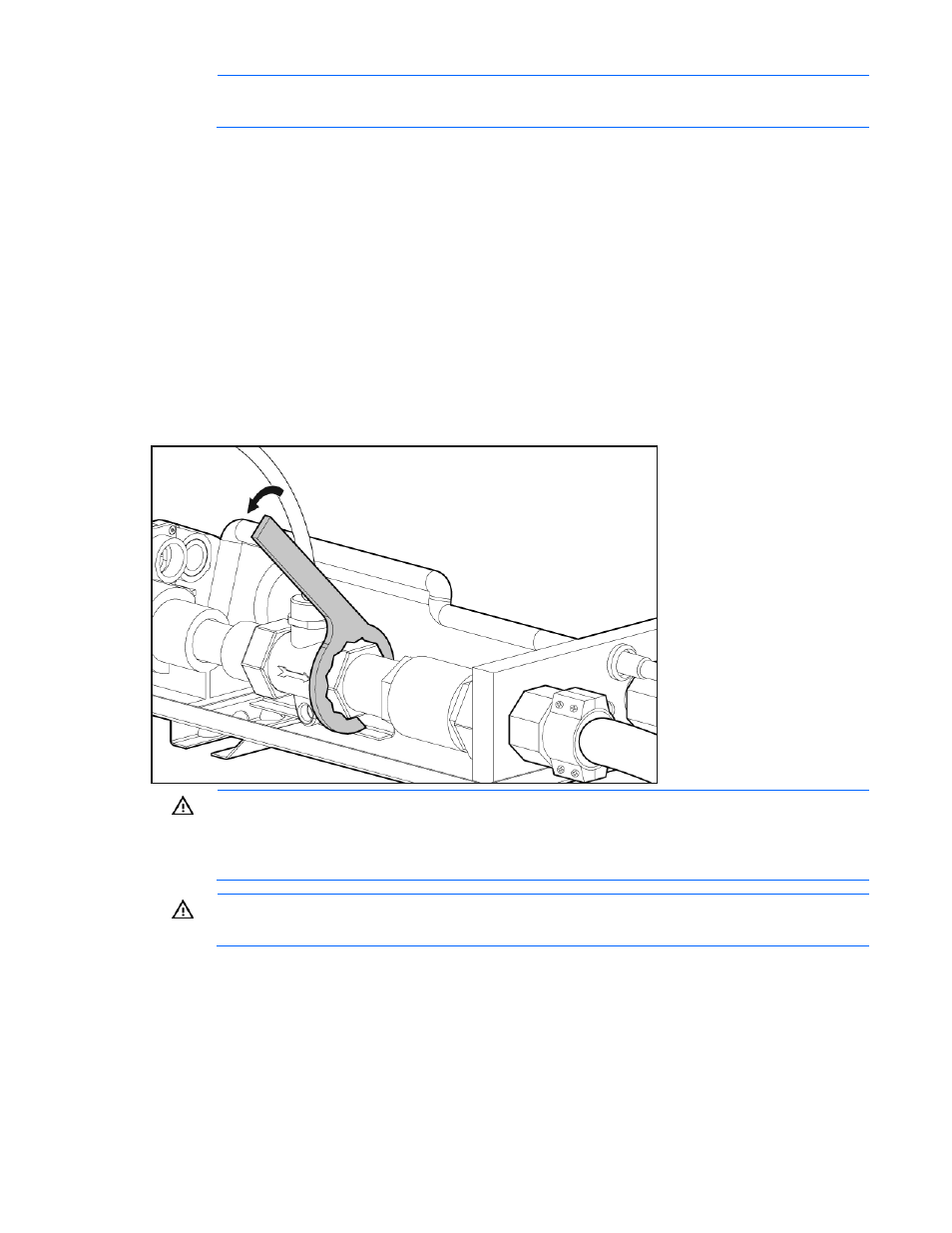
Technician repair removal and replacement procedures 115
NOTE:
This procedure is specifically for the removal of the Type 1 flow meter.
1.
Power down the MCS unit ("
2.
Shut off the water flowing into the MCS unit ("
3.
Remove the bottom fan unit ("
4.
Relocate the power inlet box ("
Relocating the power inlet box
5.
Remove the condensation pump and sensors ("
Removing the condensation pump and sensors
6.
Remove the bottom heat exchanger unit ("
Removing the heat exchanger unit with couplers
7.
Remove the magnetic solenoid valve ("
Removing the magnetic solenoid valve
8.
Remove the AC transfer switch ("
Removing the AC transfer switch
9.
Using the 46-mm wrench (included in the miscellaneous hardware kit), loosen the two flow meter
union nuts securing the flow meter in place.
WARNING:
To reduce the risk of electric shock or damage to the equipment, use extreme
caution when removing and replacing components that involve water around the electrical
wires and unsecured power inlet box. There is great risk of electrical shock when water is used
near electricity.
WARNING:
To reduce the risk of electric shock or damage to the equipment, be prepared to
clean up the water from the disconnected water line with towels and sponges.
