Replacing the water temperature sensor – HP 403349-003 User Manual
Page 109
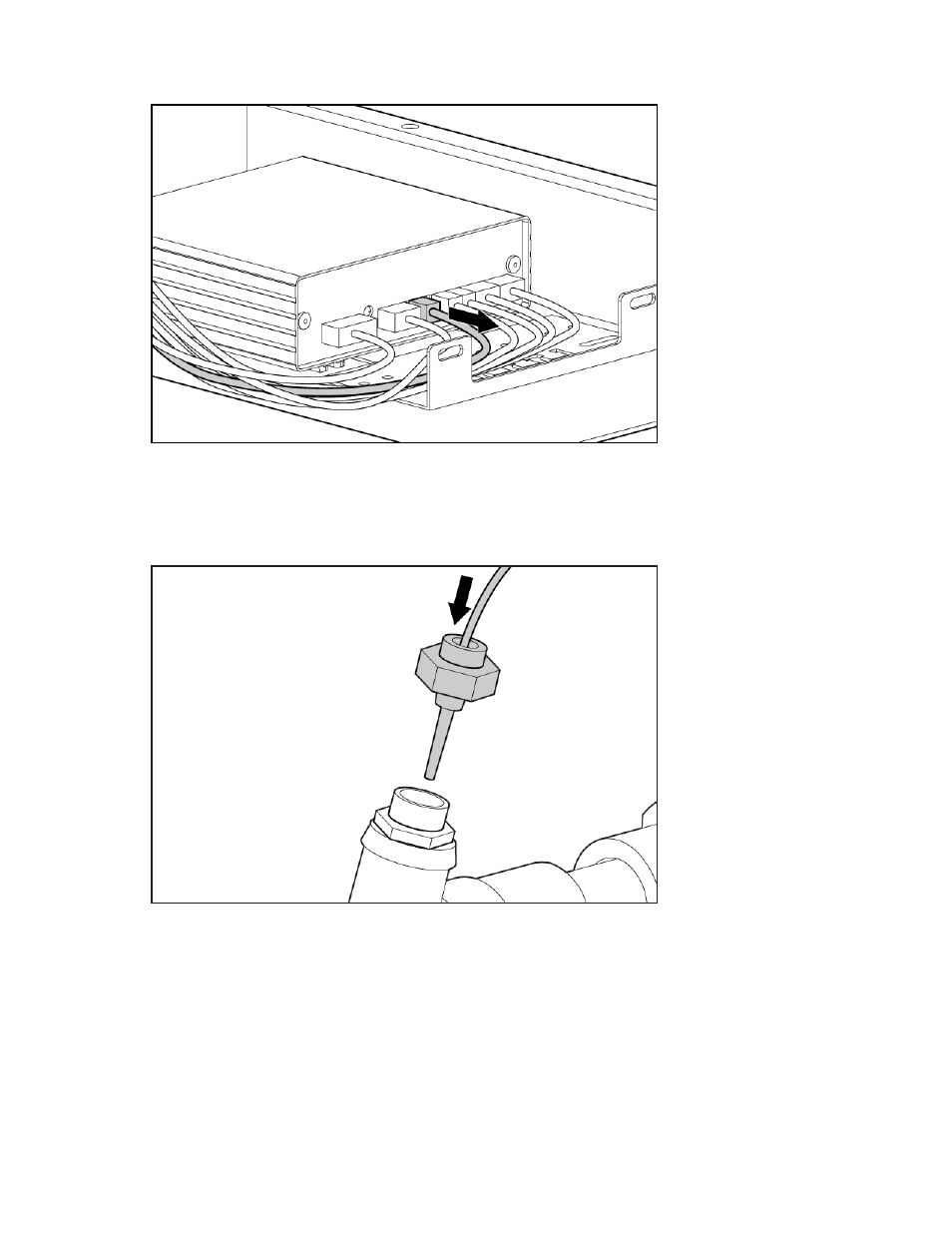
Removal and replacement procedures 109
b.
Disconnect the X13 cable connector if you are repairing the outlet water temperature sensor.
To replace this component, see "Replacing the water temperature sensor."
Replacing the water temperature sensor
1.
Insert the new water temperature sensor probe into the appropriate water line.
2.
Place the cap nut over the water temperature sensor.
