Air deflector plate, Removing the air deflector plate – HP 403349-003 User Manual
Page 33
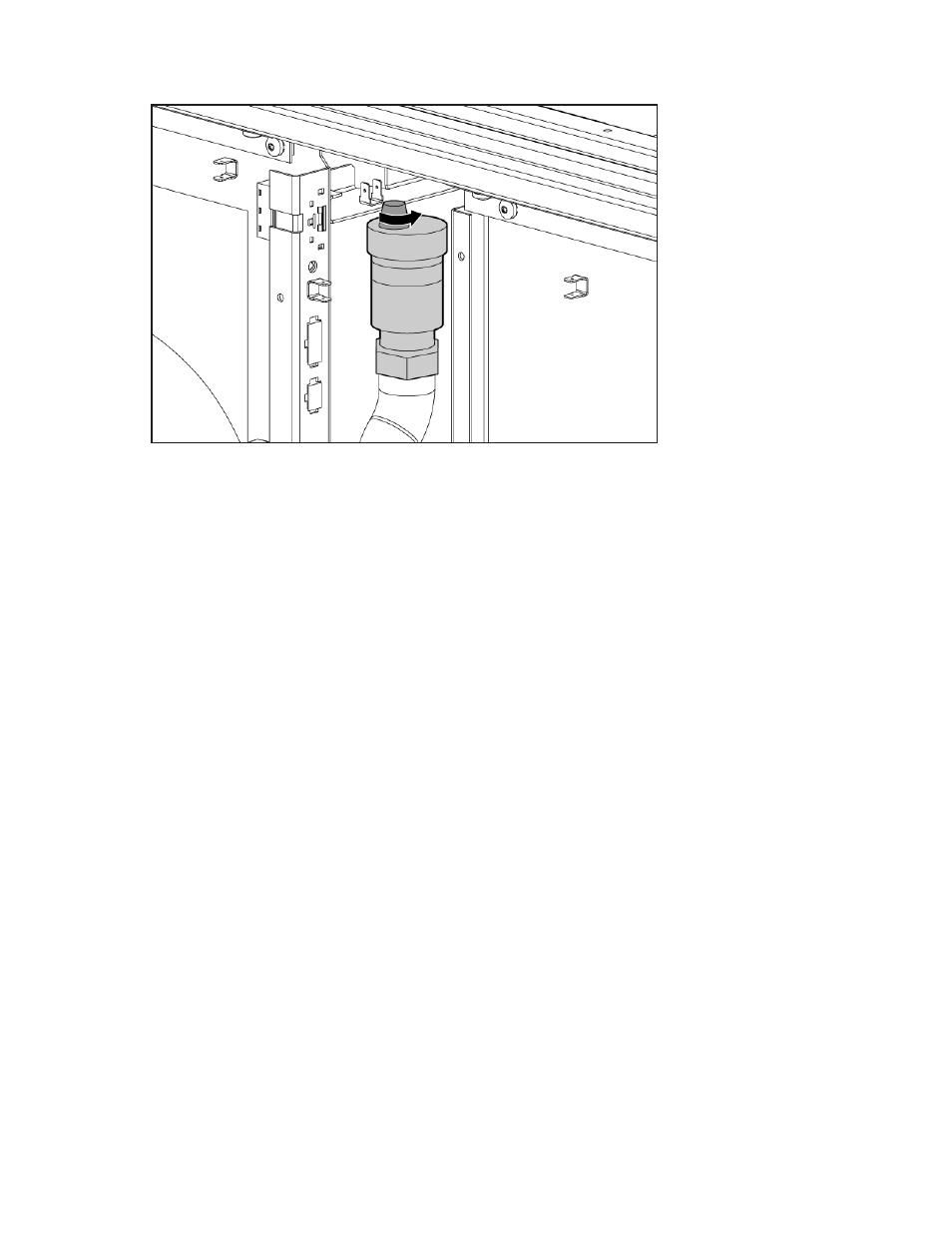
Removal and replacement procedures 33
3.
Slightly open the top vent of the air bleeder valve, approximately 3/4 turn, to allow for air flow.
4.
Replace the top heat exchanger unit. ("
Replacing the heat exchanger unit with couplers
5.
Replace the top fan unit. ("
6.
Restore water flow to the MCS unit. ("
7.
Complete the operation checklist (on page
Air deflector plate
The air deflector plate is not a spare part. The removal and replacement instructions for the air deflector
plate are provided so that you can access other components.
No tools are required for this procedure.
Removing the air deflector plate
1.
Loosen the two thumbscrews securing the air deflector plate to the MCS unit.
2.
Disconnect the green and yellow ground bonding wire.
