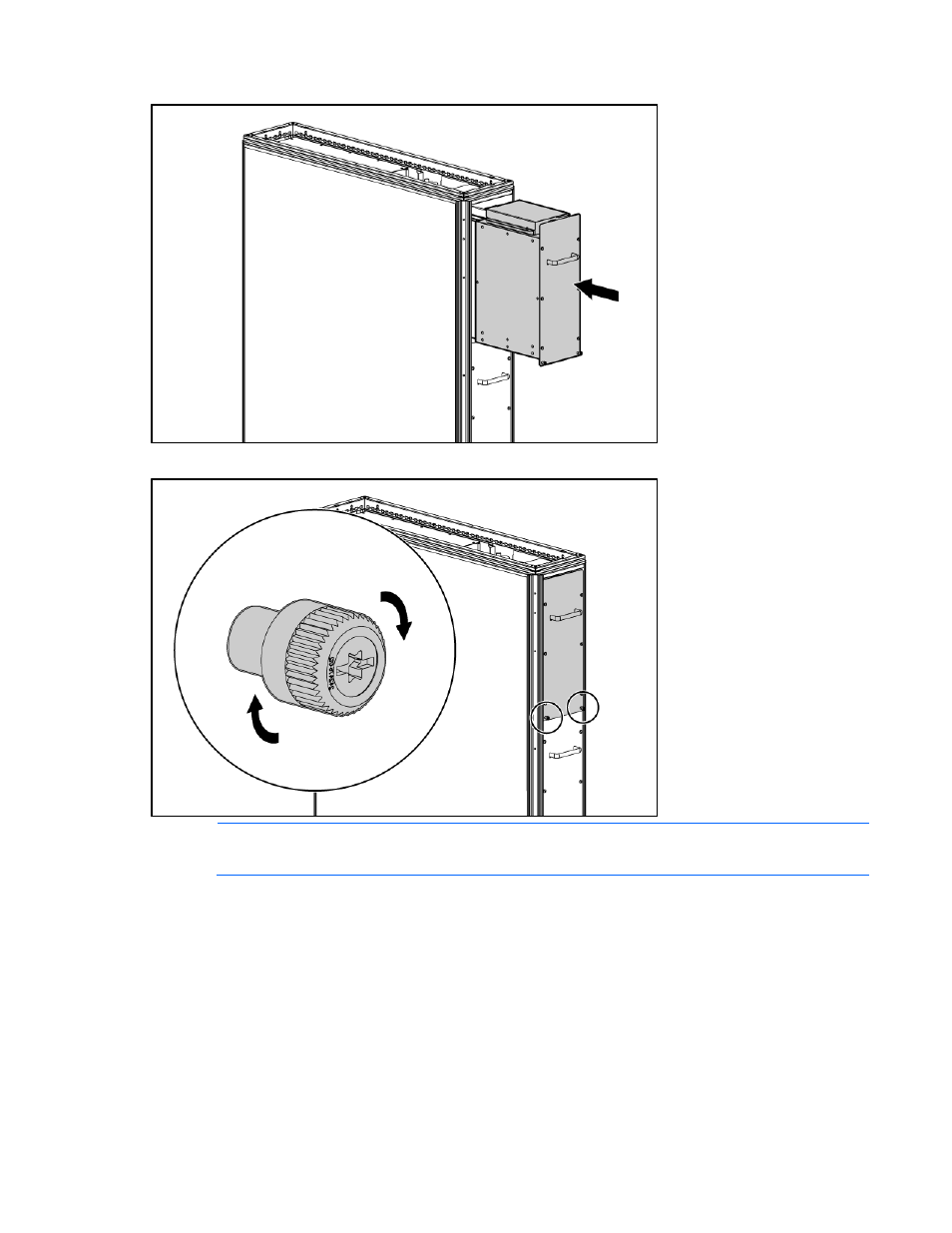
Removal and replacement procedures 53
2.
Slide the fan unit onto the sliding rails inside the MCS unit.
3.
Tighten the two thumbscrews to secure the fan unit to the MCS frame.
NOTE:
The number of horizontal brackets varies depending on the position of the fan unit (top,
middle, or bottom).