Air bleeder valve, Removing the air bleeder valve, Air bleeder – HP 403349-003 User Manual
Page 31: Valve
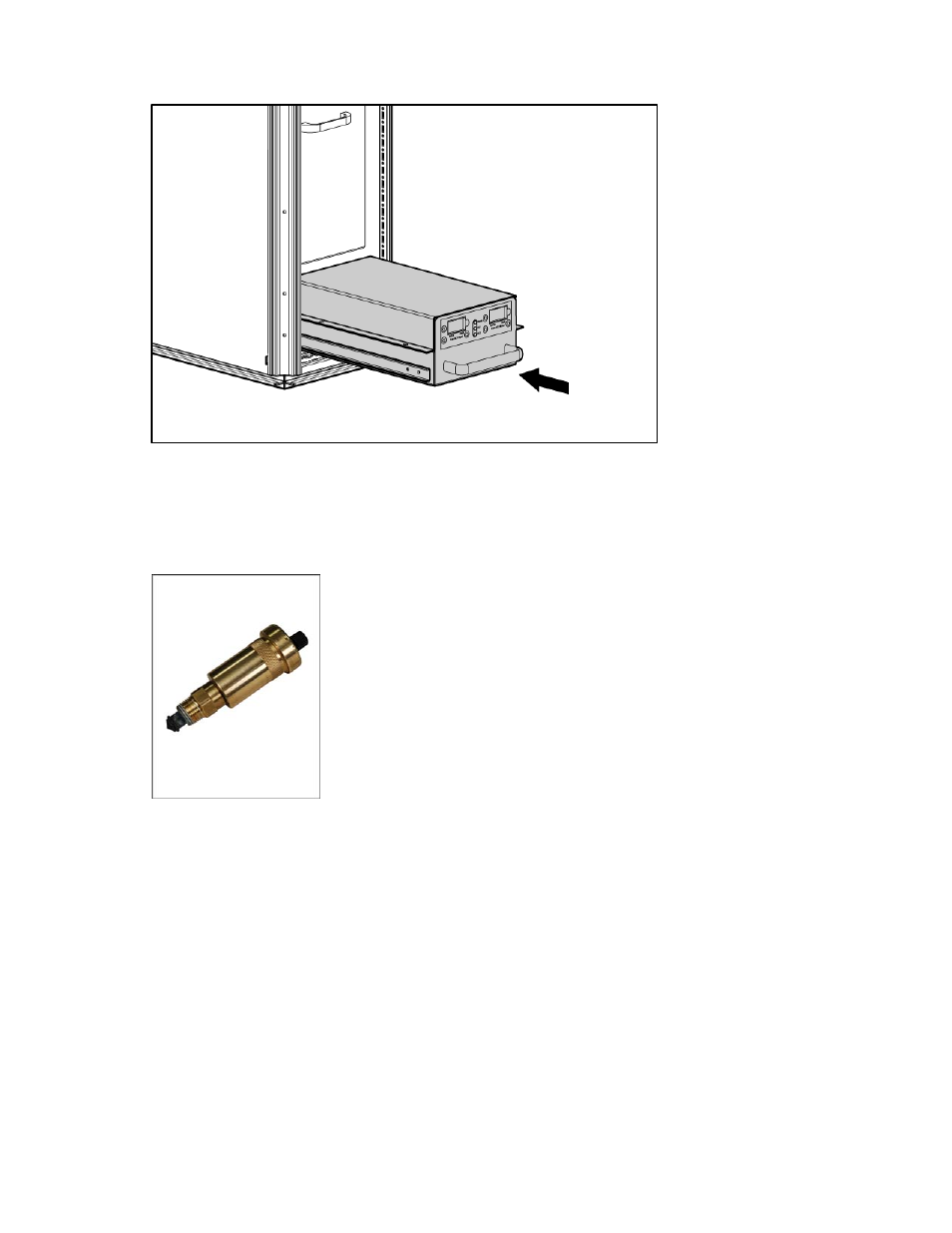
Removal and replacement procedures 31
4.
Slide the metal AC transfer switch box back into the MCS unit on the sliding rails.
5.
Complete the operation checklist (on page
Air bleeder valve
The air bleeder valve is located inside the MCS unit, centered at the top of the unit.
The following tools are required for installation:
•
T-25 Torx driver
•
Pliers
•
Water hose fitting wrench (included with your original MCS unit)
•
Counter hold wrench (included with your original MCS unit)
Removing the air bleeder valve
1.
Shut off the water flowing into the MCS unit. ("
2.
Remove the top fan unit. ("
3.
Remove the top heat exchanger unit. ("
Removing the heat exchanger unit with couplers
" on page
