HP 403349-003 User Manual
Page 110
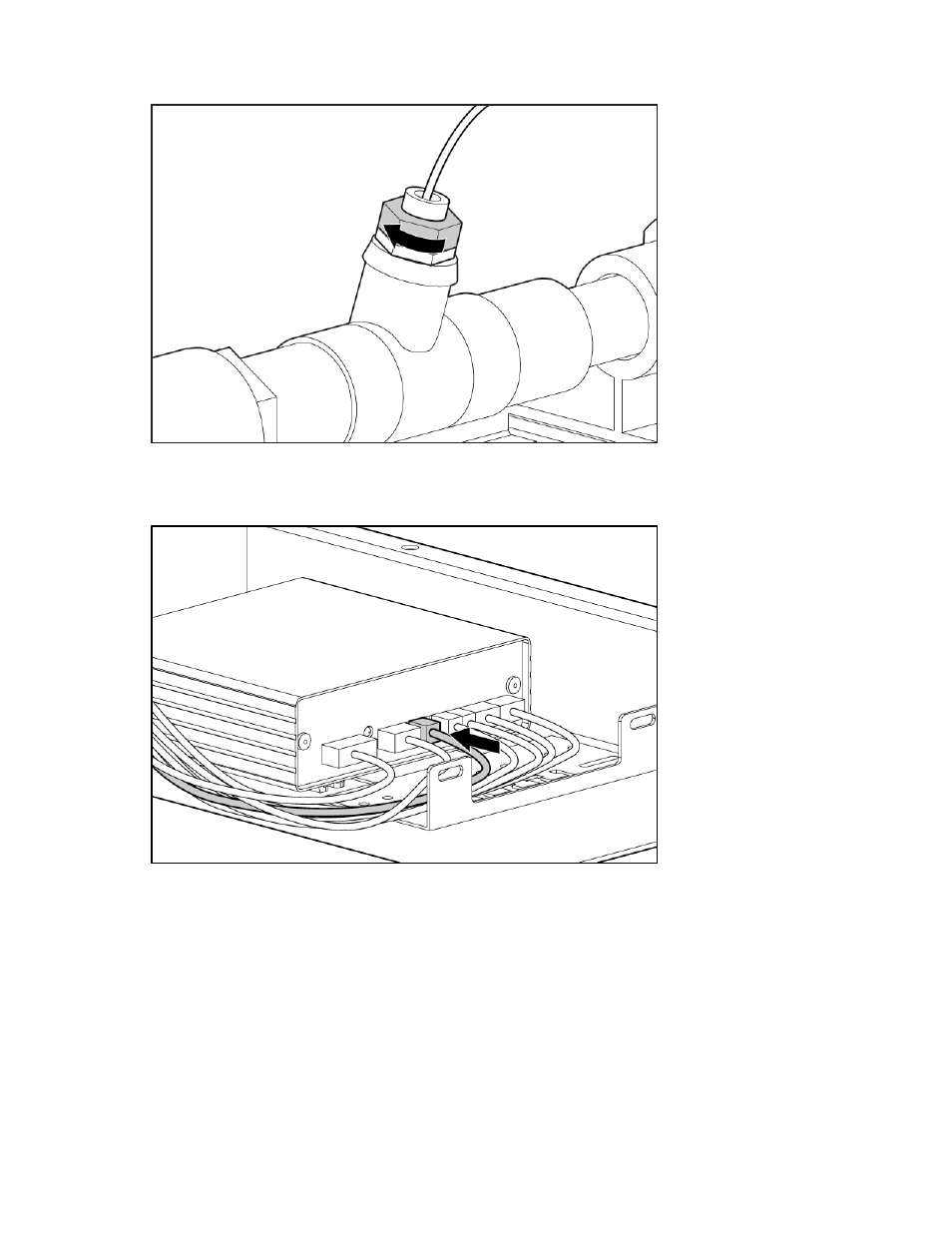
Removal and replacement procedures 110
3.
Using two 18-mm wrenches, tighten the cap nut over the water temperature sensor.
4.
Route the water temperature sensor cable through to the front of the MCS unit.
5.
Connect the water temperature sensor cable connector to the water group controller connector
labeled either X12 or X13.
6.
Replace the AC transfer switch ("
Replacing the AC transfer switch
7.
Replace the condensation pump and sensors ("
Replacing the condensation pump and sensors
8.
Replace the air deflector plate ("
Replacing the air deflector plate
9.
Replace the air sealing plate ("
Replacing the air sealing plate
10.
Relocate the power inlet box back into position ("
Relocating the power inlet box back into position
11.
Replace the bottom fan unit ("
12.
Restore water flow to the MCS unit ("
13.
Complete the operation checklist (on page
