Fan unit, Sps–fan, main – HP 403349-003 User Manual
Page 50
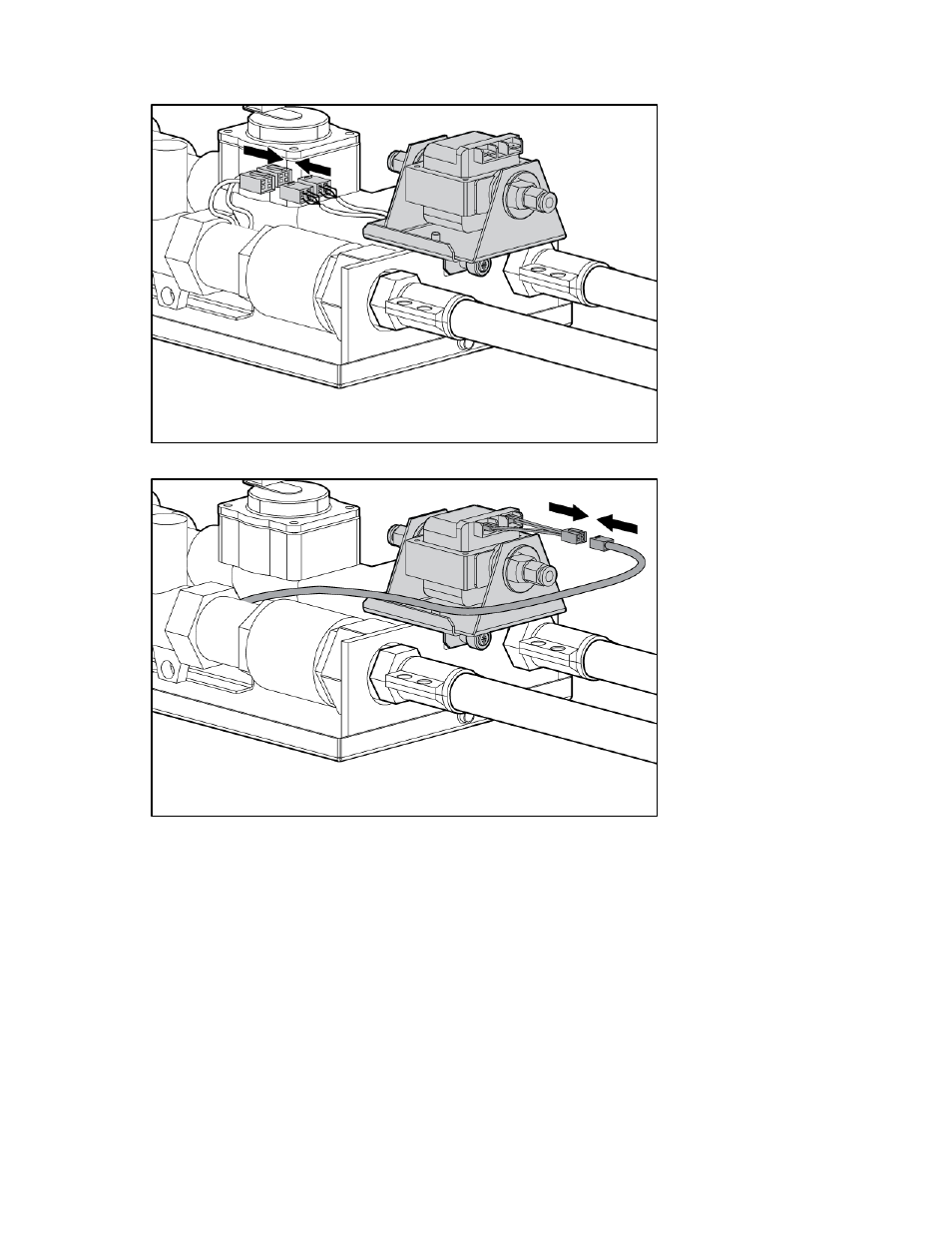
Removal and replacement procedures 50
2.
Connect the two sensor connectors to the condensation pump.
3.
Connect the AC power cable to the condensation pump.
4.
Replace the air sealing plate ("
Replacing the air sealing plate
5.
Relocate the power inlet box back into position ("
Relocating the power inlet box back into position
6.
Replace the bottom fan unit ("
7.
Complete the operation checklist (on page
Fan unit
The three fan units are located at the rear of the MCS unit.
