Using the oven – Dacor Contemporary 36 Inch Freestanding Professional Gas Smart Range Use and Care Manual User Manual
Page 70
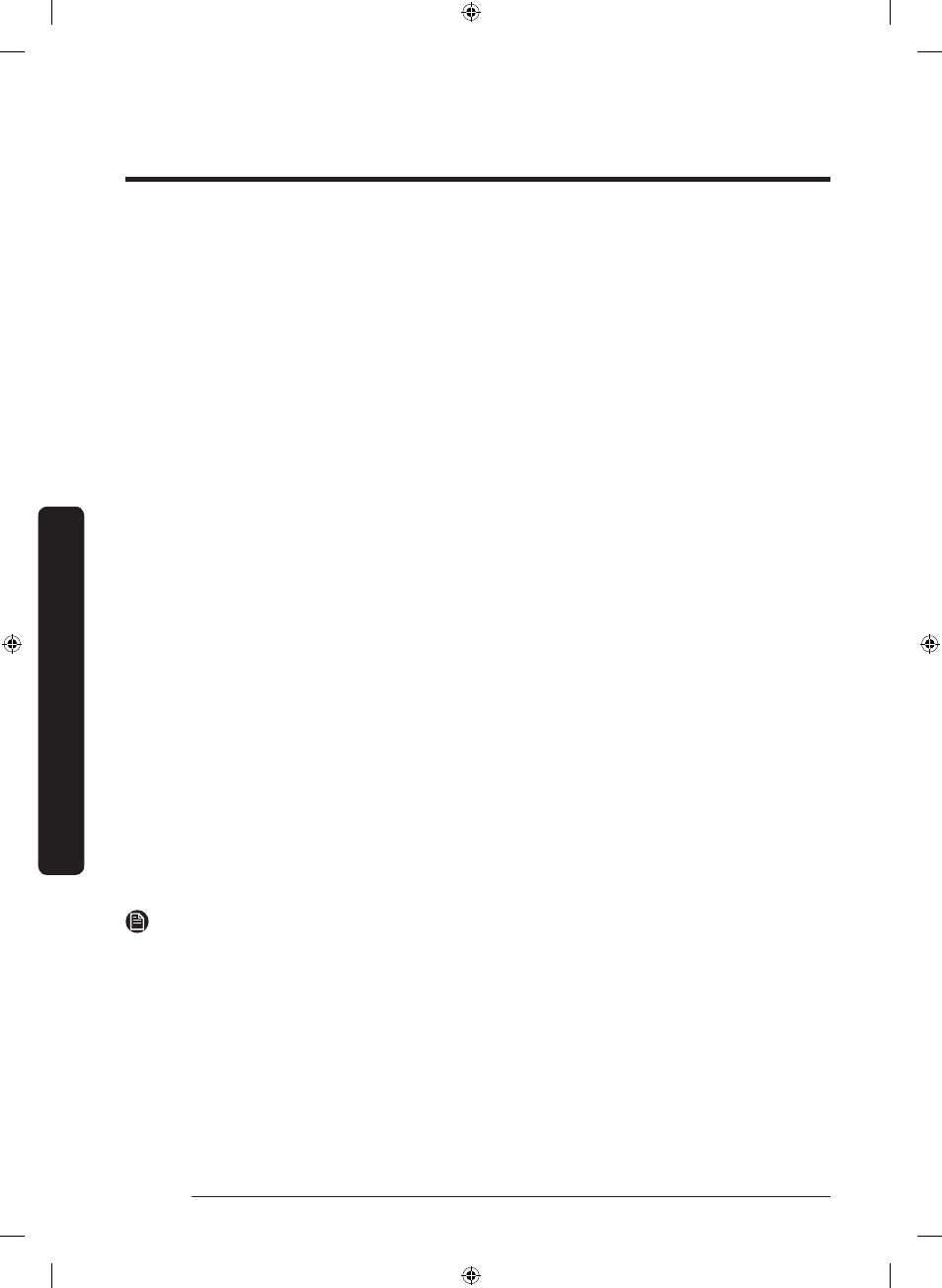
Using the oven
English
70
Using the oven
Display
•
Brightness
You can change the brightness of the display screen.
• Tap
SETTINGS
>
Display
>
Brightness
, and then use the bar next to Brightness to
adjust the brightness of the screen.
•
Screen saver
If screen saver is turned off, the Clock theme and Timeout menu are disabled.
• Tap
SETTINGS
>
Display
>
Screen saver
, and then tap
OFF
on the right screen.
•
Clock theme
• Tap
SETTINGS
>
Display
>
Clock theme
, and then tap on the right screen. You can
select a theme.
•
Timeout
• Tap
SETTINGS
>
Display
>
Timeout
, and then tap on the right screen. You can select
a time from 5 minutes to 60 minutes.
Temp
•
Temp unit
You can program the oven control to display the temperature in Fahrenheit (default) or
Celsius.
• Tap
SETTINGS
>
Temp
>
Temp unit
, and then tap on the right screen. You can select
°C or °F.
•
Temp adjust
The temperature in the oven has been calibrated at the factory. When first using the
oven, be sure to follow recipe times and temperatures.
If you think the oven is too hot or too cool, you can correct the temperature in the
oven. Before correcting, test a recipe by using a temperature setting that is higher or
lower than the recommended temperature.
The baking results should help you to determine the proper adjustment. The oven
temperature can be adjusted ±35 °F (±19 °C).
• Tap
SETTINGS
>
Temp
>
Temperature Adjust
, and then tap on the right screen.
NOTE
This adjustment will not affect the broiling or the self-cleaning temperatures. The
adjustment will be retained in memory after a power failure.
NX9900R_PRO RANGE_DOP36M96GL_DG68-01105C-02_EN.indd 70
2019-07-29 10:52:45
