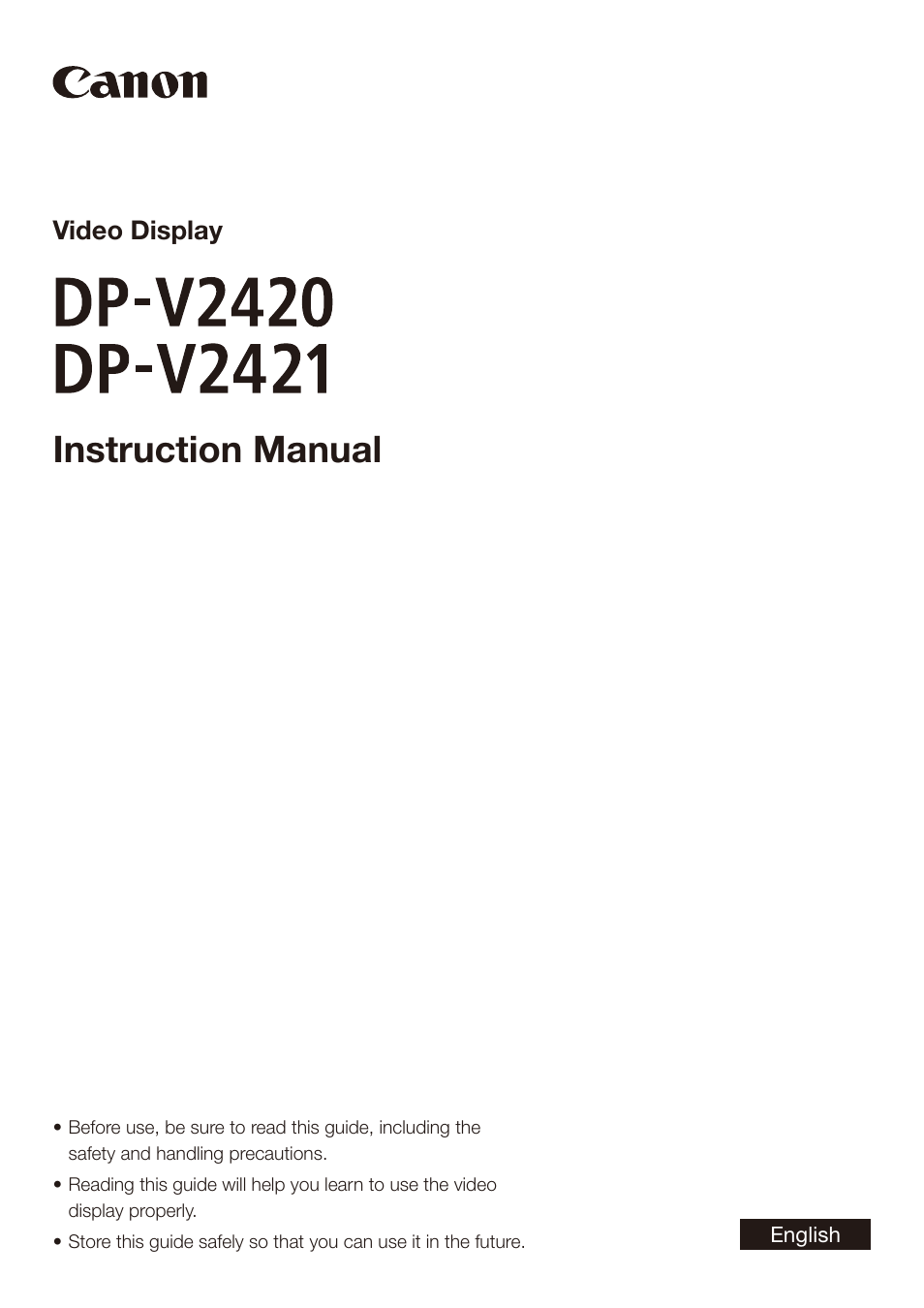Canon DP-V2421 4K Reference Display User Manual
Instruction manual, Video display
Table of contents
Document Outline
- Introduction
- Important Usage Instructions
- Safety Instructions and Handling Precautions
- Features
- Nomenclature
- Installation/Connection
- Turning on the Power
- Operating the Video Display
- Operating the jog dial
- Basic operations to use the OSD menu
- Adjusting Image Quality While Viewing the Entire Image
- Temporarily Saving Parameters (Anchor Point Setting)
- Enlarging the display (Zoom function)
- Changing Image Quality Automatically According to Input Signal
- Adjust image quality on left/right side of screen (image comparison mode)
- Calibration without a PC
- Export/Import
- Set Date/Time
- Inputting Characters
- Using the Function (F) Buttons
- Using the Channel (CH) Button
- Checking Signal Information and Status of the Main Unit
- Operating the video display using an external device [LAN terminal]
- Operating the video display using an external device [USB terminal: Wi-Fi connection]
- Use a web browser to remotely operate the video display
- OSD Menu
- Main specifications/Performance
- Appendix
- Error Messages
- Troubleshooting
- Software Used in This Product
- Index