Network/imd settings – Canon DP-V2421 4K Reference Display User Manual
Page 99
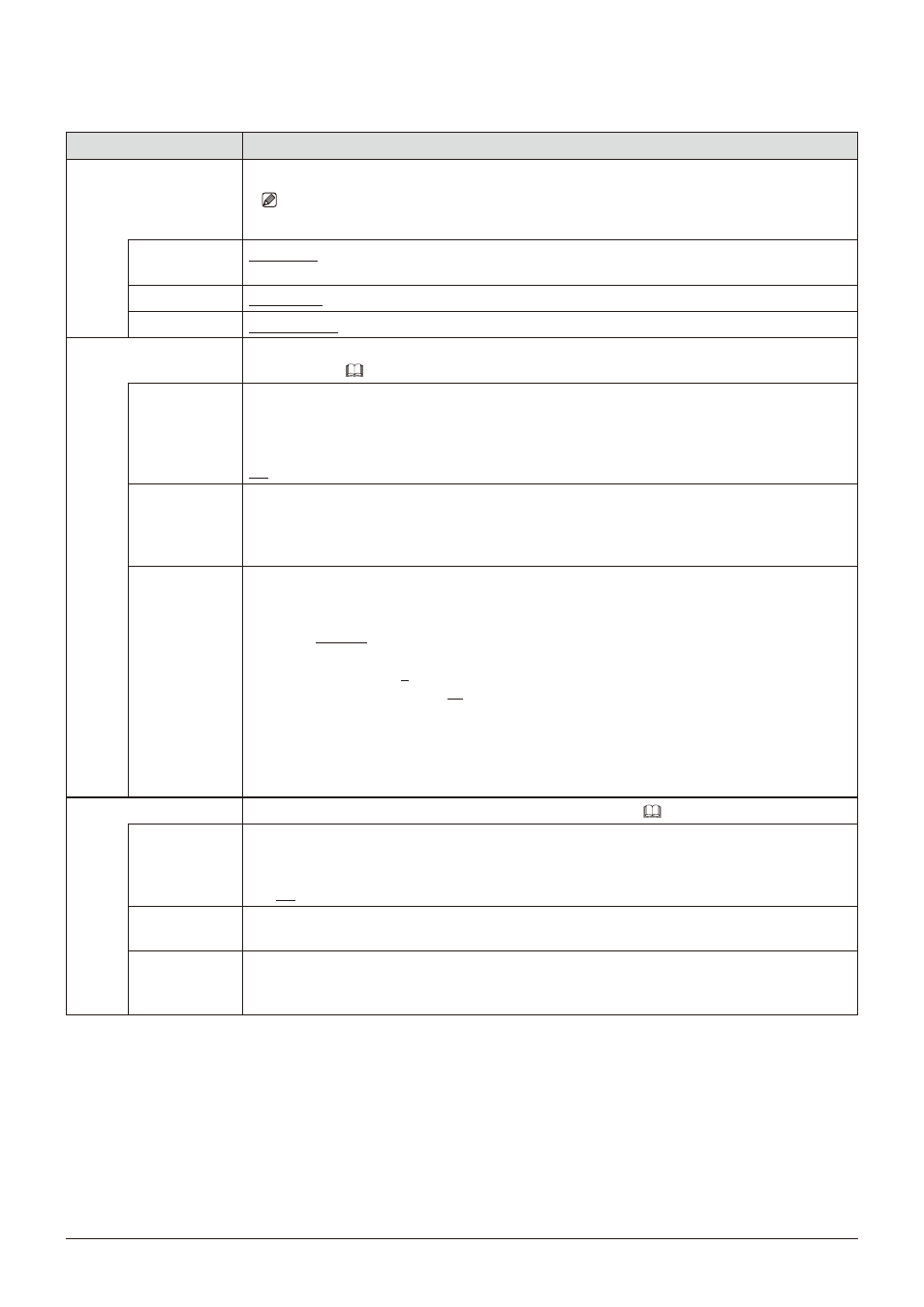
99
OSD Menu
Network/IMD Settings
Make the settings for networking of the main unit and remote operation by external devices.
Item
Setting Options (underline indicates factory default)
LAN
Configures video display's network settings.
Note
• Setting is disabled when "Power on Setting" is set to "User 1-3".
Configure an IP
Address
Automatic
: Configures an IP address automatically with DHCP/Automatic IP.
Manual
: Configure an IP address and subnet mask manually.
Display
192.168.0.1
Subnet Mask
255.255.255.0
Wi-Fi
This is used to connect the video display to a network using Wi-Fi and control it from an external
control device. (
Control
Sets the Wi-Fi connection method.
Infrastructure
: This method connects to Wi-Fi via an access point.
Access Point
: This device acts as an access point, and this method connects the device directly to
the Wi-Fi device.
Off
: Does not connect to Wi-Fi.
Infrastructure
Sets the access point to connect to. At factory settings, the access point to connect to is not
configured.
Password
: You may specify a password if needed by using up to 24 alpha-numerical characters
and symbols. The default password is blank.
Access Point
Configures the access point.
SSID
: Enter the SSID. This can be set using up to 24 alpha-numerical characters and symbols.
Frequency
: Sets the communication mode.
2.4 GHz, 5.0 GHz
Channel
: Sets the channel to use for communication.
When set to "2.4 GHz":
1
to
13
(increments of 1)
When set to "5.0 GHz":
36, 40, 44, 48
Password
: Enter the password. This is set using between 8 and 24 alpha-numerical characters and
symbols.
Remember to change the default password. The default password is the serial number. The serial
number is the individual 12-digit number assigned to your product, and can be checked on the
"System Information" screen.
Web
Settings for operating this device remotely using a Web browser. (
Control
Set whether or not to receive control signals from an external device, connected using network
connection or Wi-Fi connection, in order to operate the video display remotely from the device's web
browser.
On, Off
User ID
Enter the user ID. This is set using up to 16 alpha-numerical characters and symbols. The default
user ID is "user".
Password
Enter the password. This is set using between 8 and 16 alpha-numerical characters and symbols.
The default password is the serial number. The serial number is the individual 12-digit number
assigned to your product, and can be checked on the "System Information" screen.
