Canon DP-V2421 4K Reference Display User Manual
Page 58
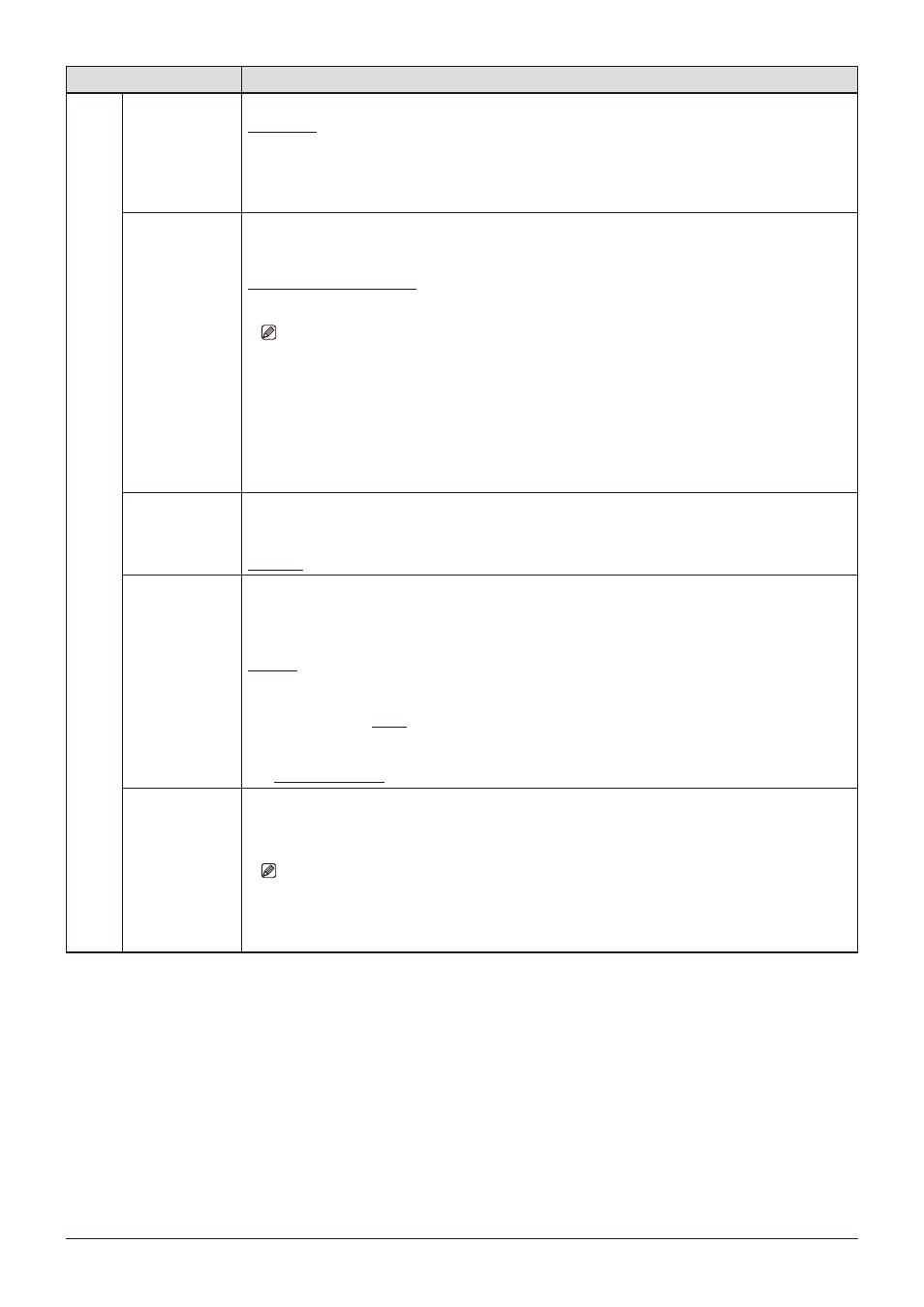
58
OSD Menu
Item
Setting Options (underline indicates factory default)
YCbCr Color
Matrix
Sets the matrix conversion method for input signals in YCbCr format.
Automatic
: Matrix coefficient is set in conformance with the ITU-R BT.2020 standard when the
"Picture Mode" or "Color Gamut" setting is "ITU-R BT.2020" and in conformance with
the ITU-R BT.709 standard otherwise.
ITU-R BT.709
: Matrix coefficient is set in conformance with the ITU-R BT.709 standard.
ITU-R BT.2020
: Matrix coefficient is set in conformance with the ITU-R BT.2020 standard.
2020 Constant
Luminance
Sets the color matrix conversion method to be used when "ITU-R BT.2020" is selected for "Picture
Mode" or "Color Gamut".
Constant Luminance
: YUV signals are linearly converted and then converted into RGB signals.
Non-constant Luminance
: YUV signals are converted into RGB signals without changing gamma
0.45.
Note
• SD-SDI is fixed to "Non-constant Luminance".
• If "Channel Settings"
→
"Picture Mode"
→
"Type" is "L/R", "2020 Constant Luminance" is fixed
at "Non-constant Luminance" for the following. However, if "Color Gamut" for the left and right
screens is "ITU-R BT.2020", then the right screen's setting will be the same as set for the left
screen.
-
When displaying a single terminal’s input in full-screen
-
When displaying "2 Sample Interleave" or "Dual Link 3G-SDI" signals
2020 Gamut
Mapping
Set this item when "ITU-R BT.2020" is selected for "Picture Mode" or "Color Gamut".
Gamut Mapping
: Mapping is performed on colors outside the native color gamut by Canon's
unique method.
Clipping
: Colors outside the native color gamut are clipped by a general method.
Hybrid Log-
Gamma System
Sets the system gamma or peak luminance when selecting "Hybrid Log-Gamma" or "Hybrid Log-
Gamma RGB" in "Gamma/EOTF".
Automatic
: When "Hybrid Log-Gamma" is selected, it adjusts the system gamma automatically to
match the contrast value. It cannot be set when "Hybrid Log-Gamma RGB" is selected.
Manual
: Operations for when "Hybrid Log-Gamma" or "Hybrid Log-Gamma RGB" is selected are as
follows:
When "Hybrid Log-Gamma" is selected:
Adjusts the system gamma.
1.000
to
1.500 (1.200, 0.005 increments)
When "Hybrid Log-Gamma RGB" is selected:
Sets the peak luminance. The maximum value
for each setting becomes the upper limit value of "HDR Range".
γ
1.2 - 1000 cd/m
2
,
γ
1.2 - 2000 cd/m
2
HDR/SDR View
The HDR (High Dynamic Range) and SDR (Standard Dynamic Range) displays can be compared.
On
: The right screen is displayed at SDR luminance.
Off
: Does not compare the HDR and SDR display.
Note
• This cannot be set when the "Picture Mode" setting for the left and right screens is the same.
• When the "Contrast" setting for the left screen is specified as "1000" or less, the luminance of
the left and right screens is the same.
