Canon DP-V2421 4K Reference Display User Manual
Page 100
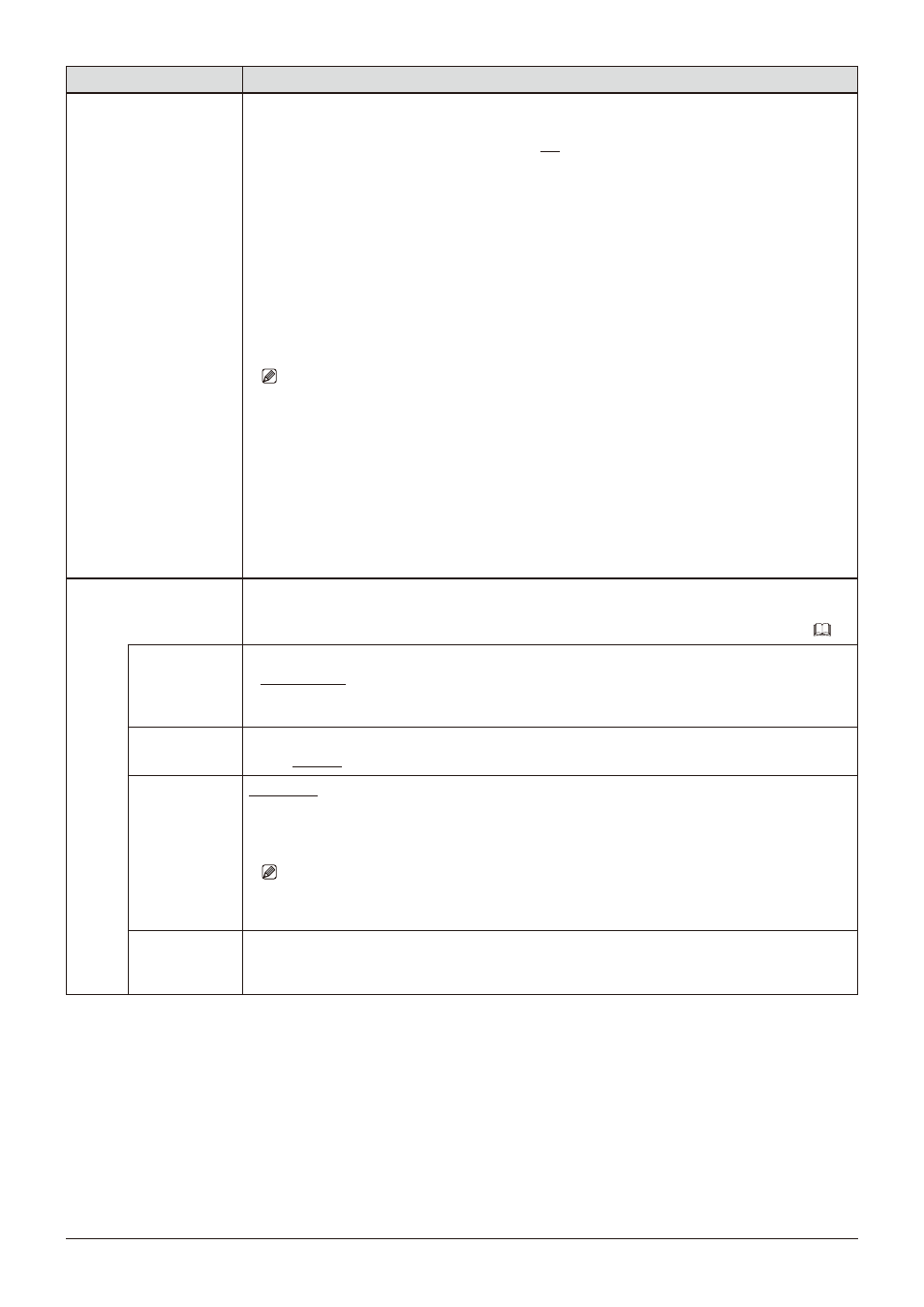
100
OSD Menu
Item
Setting Options (underline indicates factory default)
Display Setting Link
Settings are linked between displays connected via LAN. This device's setting values are applied to
all linked displays.
Adjustment, Channel, Adjustment/Channel, Off
* Before linking settings, check that the following conditions are met.
a
Turn on the power to this display and the display(s) to link with, and check that they are all
recognized on the network
b
Change the adjustment or channel and check that the other display(s) also change
The devices and firmware versions that can be linked are shown below.
DP-V2410: Version 1.4 or higher
DP-V2420 / DP-V2421: Version 1.3 or higher
DP-V1710 / DP-V1711: Version 1.3 or higher
DP-V2411: Version 1.2 or higher
Displays not connected can be removed with the RESET button.
Note
• Operating the buttons on this display will reflect setting value changes in all. Linked operations
using Payload ID, HDMI, Camera, etc. will not reflect the settings changes.
• If a display model has functions with different menu settings or setting ranges, some settings
will not be correctly exported (settings will not be changed, will revert to factory defaults, etc.)
• In an environment where communication cannot be done properly, such as when the network
environment is unstable or the bandwidth is insufficient, settings may not link properly. Only
connect displays to be controlled to the LAN. If a Display Controller is connected, it may not
operate properly.
• Up to 32 displays can have their settings linked.
In Monitor Display
The video display supports Television Systems Ltd.’s "TSL UMD Protocol Ver. 5.0". You can operate
the video display using an external device connected to the LAN terminal and display characters and
tally lights on the screen. You can input any characters you like directly from this video display. (
Control
Sets whether or not to receive the control signal from the connected device.
TSL Ver. 5.00, Off
Manual
: Select to input the characters on this video display. Does not receive a control signal from
the connected device.
Position
This sets whether the characters and tally lights will be displayed at the top or the bottom.
Top, Bottom
Manual Display
Type
Automatic
: Changes display in accordance with the Input Configuration.
Single
: Single-screen display.
Dual A,B, Dual C,D
: Dual-screen display.
Quad A,B,C,D
: Quadruple-screen display.
Note
• When "Function Settings"
→
"Signal Monitoring"
→
"Control" is set to "On" then "Manual
Display Type" is fixed to "Automatic".
Manual String
Manual String (Single, Dual/Quad A, Dual/Quad B, Dual/Quad C, Dual/Quad D,
Single Dual L, Single Dual R)
: With "Control” set to "Manual", select "Manual String" and set the
characters to display. You can input up to 16 alphanumeric characters.
