Canon DP-V2421 4K Reference Display User Manual
Page 90
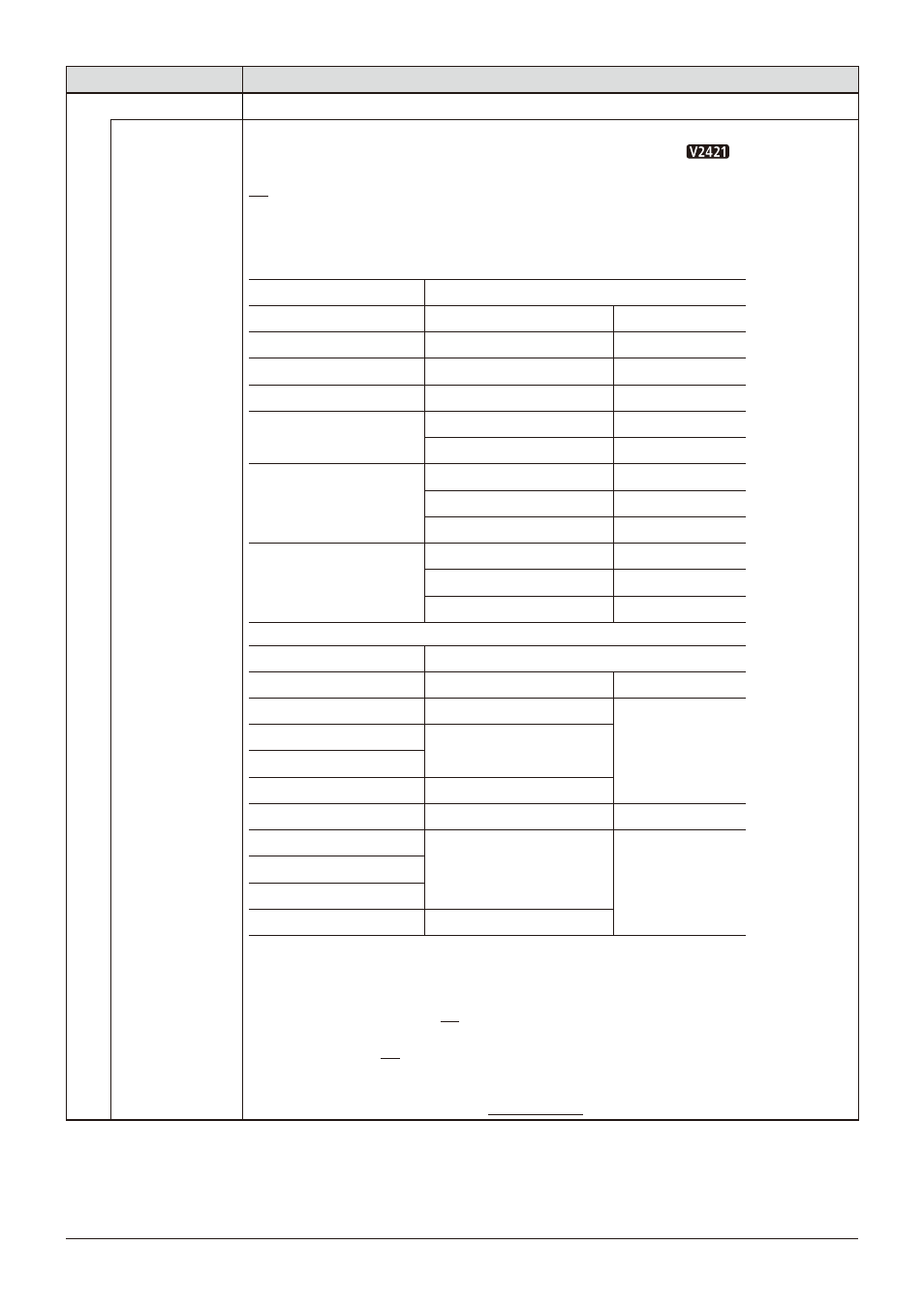
90
OSD Menu
Item
Setting Options (underline indicates factory default)
Camera Link
Sets the functions to link with Cinema EOS cameras and ARRI / Panasonic cinema cameras.
Automatic
Adjustment
(CINEMA EOS)
Sets whether or not to link to the camera's image quality setting when "CINEMA EOS SYSTEM" is
selected for "Picture Mode". (When "Input Configuration" is "3G/HD-SDI (
12-3G/HD-SDI)" or
"3G-SDI RAW")
On, Off
When "Color Gamut/Gamma/EOTF", "Color Temperature", and "Color Range" are all set to "On", the
following settings are configured.
Parameter of Cinema EOS cameras and video display
Cinema EOS cameras
DP-V2420 / DP-V2421
Color Space
Color Gamut
Color Temperature
BT.709
ITU-R BT.709
D65
BT.2020
ITU-R BT.2020
D65
DCI-P3
DCI-P3
DCI-P3
DCI-P3+
DCI-P3+ to 709
D65
DCI-P3+ to DCI-P3
DCI-P3
Cinema Gamut
Cinema Gamut to 709
D65
Cinema Gamut to 2020
D65
Cinema Gamut to DCI-P3
DCI-P3
RAW Gamut
Cinema Gamut to 709
D65
Cinema Gamut to 2020
D65
Cinema Gamut to DCI-P3
DCI-P3
Cinema EOS cameras
DP-V2420 / DP-V2421
Gamma/EOTF
Gamma/EOTF
HDR Range
Canon Log
Canon Log (HDR)
—
Canon Log 2
Canon Log 2 (HDR)
RAW Gamma
Canon Log 3
Canon Log 3 (HDR)
ST 2084, PQ
SMPTE ST 2084 (PQ)
1000
Normal (BT.709)
2.2
—
Wide DR
EOS Std.
DCI-P3
2.6
Color Gamut/Gamma/EOTF
: The image quality of the display corresponds to the camera's
settings.
On, Off
Color Temperature
: The image quality of the display corresponds to the camera's settings.
On, Off
Display Color Gamut
: Sets the color gamut shown on the display when the camera's "Color
Space" is set to "Cinema Gamut" or "DCI-P3+".
ITU-R BT.709, ITU-R BT.2020, DCI-P3
