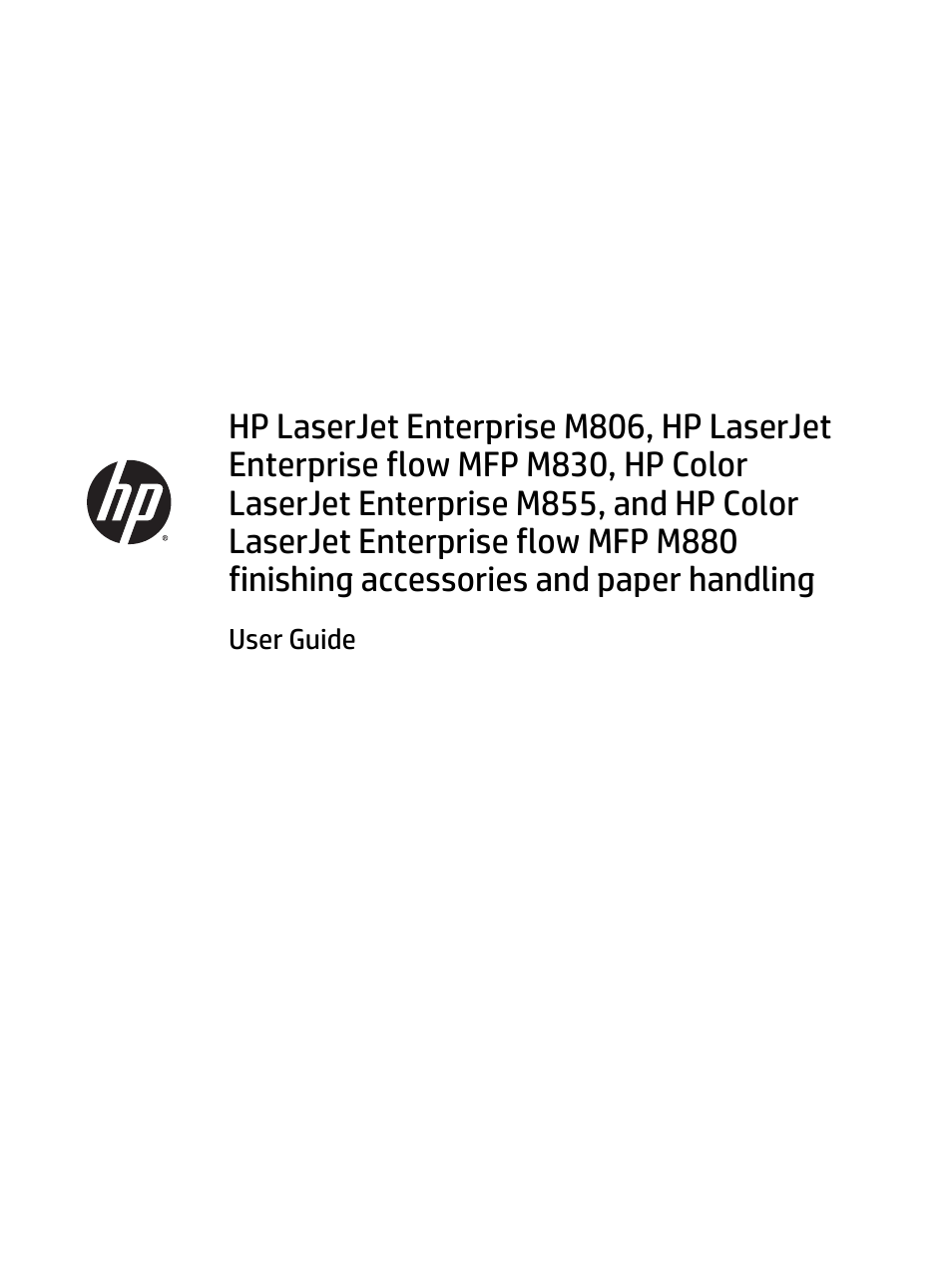HP LaserJet Enterprise M806x+ Black and White Laser Printer User Manual
HP Printers
Table of contents
Document Outline
- Finishing accessory overview
- HP LaserJet Enterprise M806 and HP LaserJet Enterprise flow MFP M830
- HP Color LaserJet Enterprise M855 and HP Color LaserJet Enterprise flow MFP M880
- Finishing accessory specifications
- Install and configure the finishing accessories
- Install or replace a stapler/stacker or stapler/stacker with hole punch accessory for the HP LaserJe ...
- Introduction
- Before you begin
- Required tools
- Step one: Remove the stapler/stacker
- Step two: Unpack the optional or replacement stapler/stacker accessory
- Step three: Install the optional or replacement stapler/stacker accessory
- Step four: Parts return
- Step five: Configure the default hole punch location
- Step six: Configure the default staple location
- Install or replace a stapler/stacker with booklet maker accessory for the HP LaserJet Enterprise M80 ...
- Introduction
- Before you begin
- Required tools
- Step one: Remove the booklet maker
- Step two: Unpack the optional or replacement booklet maker accessory
- Step three: Install the optional or replacement booklet maker accessory
- Step four: Parts return
- Step five: Configure the booklet maker in the HP Embedded Web Server (EWS)
- Step six: Configure the default staple location
- Install or replace a stapler/stacker or stapler/stacker with hole punch accessory for the HP Color L ...
- Introduction
- Before you begin
- Required tools
- Step one: remove the stapler/stacker
- Step two: Unpack the optional or replacement stapler/stacker
- Step three: Install the optional or replacement stapler/stacker
- Step four: Parts return
- Step five: Configure the default hole punch location
- Step six: Configure the default staple location
- Install or replace the booklet maker or booklet maker hole punch accessory for the HP Color LaserJet ...
- Introduction
- Before you begin
- Required tools
- Step one: Remove the booklet maker
- Step two: Unpack the optional or replacement booklet maker accessory
- Step three: Install the optional or replacement booklet maker accessory
- Step four: Parts return
- Step five: Configure the booklet maker in the Embedded Web Server (EWS)
- Step six: Configure the default hole punch location
- Step seven: Configure the default staple location
- Configure the product for Mailbox Mode or Stacker Mode
- Step one: Access the HP Embedded Web Server (EWS)
- Step two: Configure Mailbox Mode or Stacker Mode from the Embedded Web Server (EWS)
- Step three: Configure the Stapler/Stacker settings
- Step four: Configure the Staple/Collate settings
- Step five: Configure the Hole Punch functionality
- Step six: Configure the Output Bin
- Configure the HP printer driver for Windows® 7, 8, 8.1, and OS X for Mailbox Mode or Stacker Mode
- Install or replace a stapler/stacker or stapler/stacker with hole punch accessory for the HP LaserJe ...
- Supported paper sizes and types for finishing accessories
- How to use the hole punch (optional finishing accessory)
- Introduction
- Device output options
- Hole punch when copying from the Automatic Document Feeder (ADF) optional accessory
- Hole punch when printing from a Windows® application (optional accessory) using an HP UPD print driv ...
- Hole punch when printing from an OS X application (optional accessory) using an HP print driver
- How to use the staple/collate feature (optional finishing accessory)
- Introduction
- Device output options
- Staple/collate when copying from the Automatic Document Feeder (ADF) optional accessory
- Staple/collate when printing from a Windows® application (optional accessory) using an HP UPD print ...
- Staple/collate when printing from an OS X application using an HP print driver
- How to print booklets (optional finishing accessory)
- Introduction
- Create and use booklet printing shortcuts
- Print a booklet from the computer using an HP UPD print driver or HP PCL 6 product specific print dr ...
- Create a booklet in Microsoft® Publisher (Windows®)
- Make a booklet in Adobe® Reader XI (Windows®)
- Make a booklet when copying from the Automatic Document Feeder (ADF) optional accessory