O to – HP LaserJet Enterprise M806x+ Black and White Laser Printer User Manual
Page 50
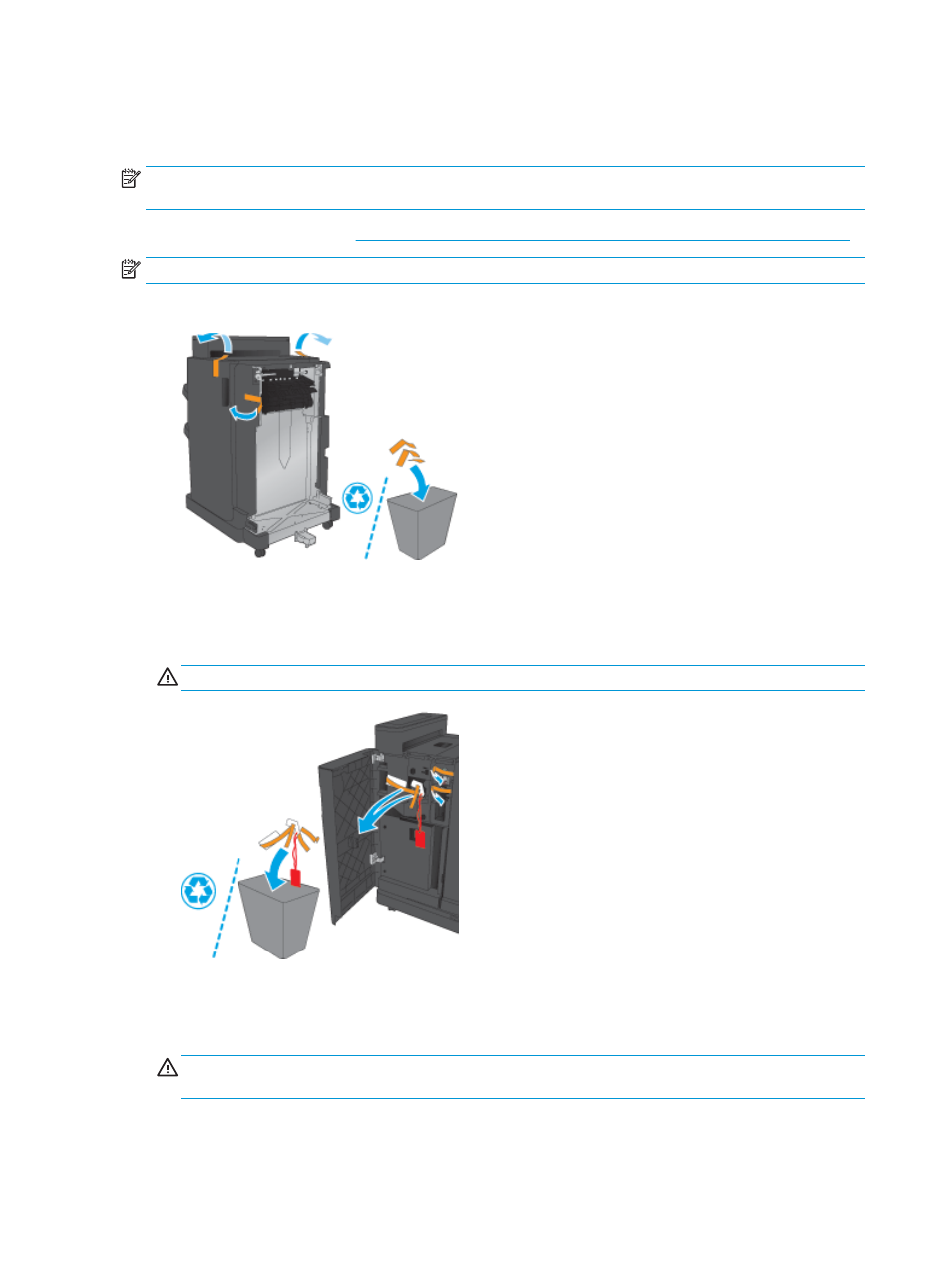
Step two: Unpack the optional or replacement stapler/stacker accessory
Unpack the stapler/stacker from the packaging.
NOTE:
Remove all tape and packing material from outside the accessory. Open all doors and remove all
tape and packing material from inside the product.
For recycling information, go
.
NOTE:
HP recommends responsible disposal of the defective stapler/stacker.
1.
Remove all of the shipping tape from outside the accessory.
2.
Open the front door of the accessory, and then remove all of the shipping tape and packing materials
from inside the accessory
Close the front door.
CAUTION:
Make sure that you remove all of the shipping material from inside the accessory.
Step three: Install the optional or replacement stapler/stacker accessory
1.
If you have not already done so, turn off the product and disconnect the power cord.
CAUTION:
Turn the product off, wait five seconds, and then remove the power cord before attempting
to service the product.
42
Chapter 2 Install and configure the finishing accessories
ENWW
