Canon EOS-1D X Mark III DSLR Camera (Body Only) User Manual
Page 898
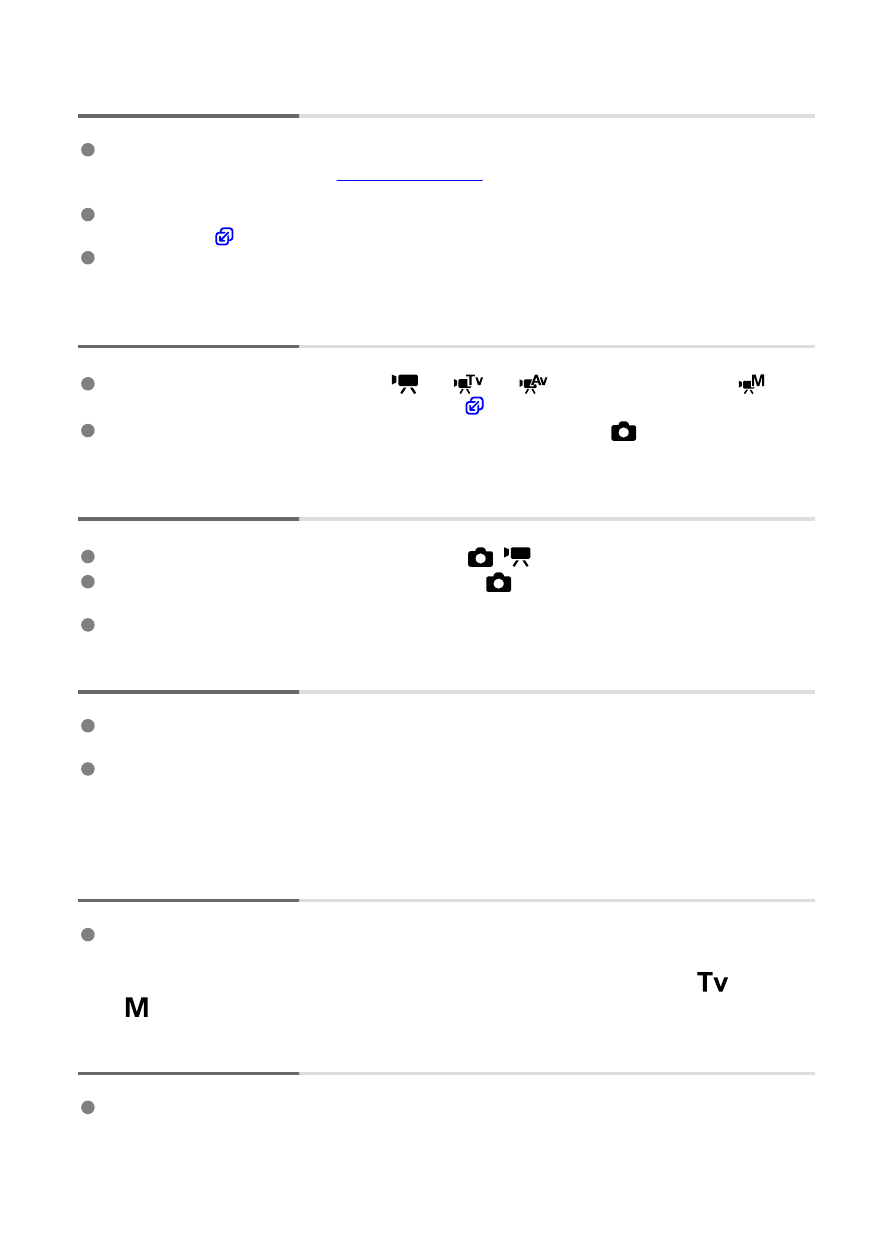
Movie recording stops by itself.
If the card's writing speed is slow, movie recording may stop automatically. For cards
that can record movies, see
. To find out the card's writing speed,
refer to the card manufacturer's website, etc.
Perform low-level formatting to initialize the card if the card's writing or reading speed
seems slow (
).
Recording stops automatically once your movie reaches 29 min. 59 sec. (or
7 min. 29 sec. for a High Frame Rate movie).
The ISO speed cannot be set for movie recording.
ISO speed is set automatically in <
>/<
>/<
> recording mode. In <
>
mode, you can manually set the ISO speed (
).
The minimum speed in the ISO speed range is ISO 200 when [
:
Highlight tone
priority
] is set to [
Enable
] or [
Enhanced
].
Expanded ISO speeds cannot be selected for movie recording.
Check the [
ISO speed range
] setting under [
:
ISO speed settings
].
Expanded ISO speeds are not available when [
:
Highlight tone priority
] is set to
[
Enable
] or [
Enhanced
].
Expanded ISO speeds are not available when the camera is set for RAW movies.
The exposure changes during movie recording.
If you change the shutter speed or aperture value during movie recording, the changes
in the exposure may be recorded.
Recording a few test movies is recommended if you intend to perform zooming during
movie recording. Zooming as you record movies may cause exposure changes or lens
sounds to be recorded, an uneven audio level, inaccurate lens aberration correction, or
loss of focus.
The image flickers or horizontal stripes appear during movie recording.
Flickering, horizontal stripes (noise), or irregular exposures can be caused by
fluorescent lighting, LED lighting, or other light sources during movie recording. Also,
changes in the exposure (brightness) or color tone may be recorded. In <
> or
<
> mode, using a slower shutter speed may reduce the problem.
The subject looks distorted during movie recording.
If you move the camera to the left or right (panning) or shoot a moving subject, the
image may look distorted.
898
