Canon EOS-1D X Mark III DSLR Camera (Body Only) User Manual
Page 218
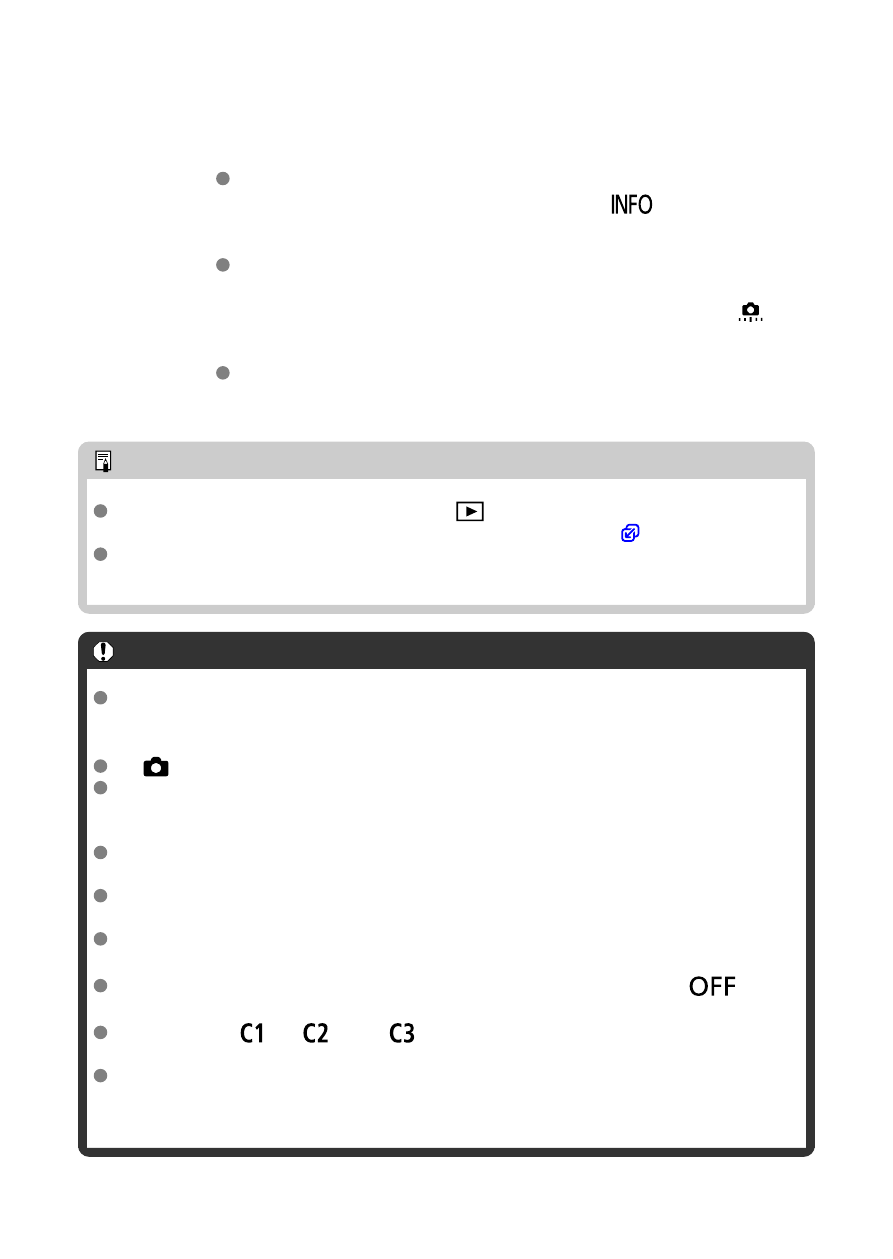
8.
Shoot the next exposures.
Images captured so far are displayed merged in Live View shooting.
For only Live View image display, press the <
> button
repeatedly.
To view the multiple-exposure image so far, check exposure, and see
how the images will be merged, hold down the depth-of-field preview
button (or the button assigned to [
Depth-of-field preview
] in [
6
:
Custom Controls
] ) in Live View shooting.
Multiple-exposure shooting will end when the set number of exposures
are taken.
Note
With [
On:Func/Ctrl
], you can press the <
> button to view the multiple-
exposure image so far or delete the previous single exposure (
As shooting information, the multiple-exposure image has information captured for
the last shot.
Caution
The image quality, ISO speed, Picture Style, high ISO speed noise reduction, color
space, etc. set for the first single exposure will also be set for the subsequent
exposures.
If [
:
Picture Style
] is set to [
Auto
], [
Standard
] will be applied for shooting.
With [
On:Func/Ctrl
] and [
Additive
] set, any noise, irregular colors, banding, or
similar issues affecting images displayed as you shoot may look different in the
final multiple-exposure image.
With multiple exposures, the more exposures there are, the more noticeable the
noise, irregular colors, and banding will be.
Image processing after you finish shooting multiple exposures takes longer when
[
Additive
] is set (which causes the access lamp to be illuminated longer).
Brightness and noise of the multiple-exposure image captured in step 8 will be
different in the resulting multiple-exposure image.
Multiple-exposure shooting is canceled if you set the power switch to <
>,
replace batteries or cards, or switch to movie recording.
Switching to <
>, <
>, or <
> shooting mode ends multiple-exposure
shooting in progress.
If you connect the camera to a computer, multiple-exposure shooting will not be
possible. If you connect the camera to a computer during shooting, multiple-
exposure shooting will end.
218
