Canon EOS-1D X Mark III DSLR Camera (Body Only) User Manual
Page 105
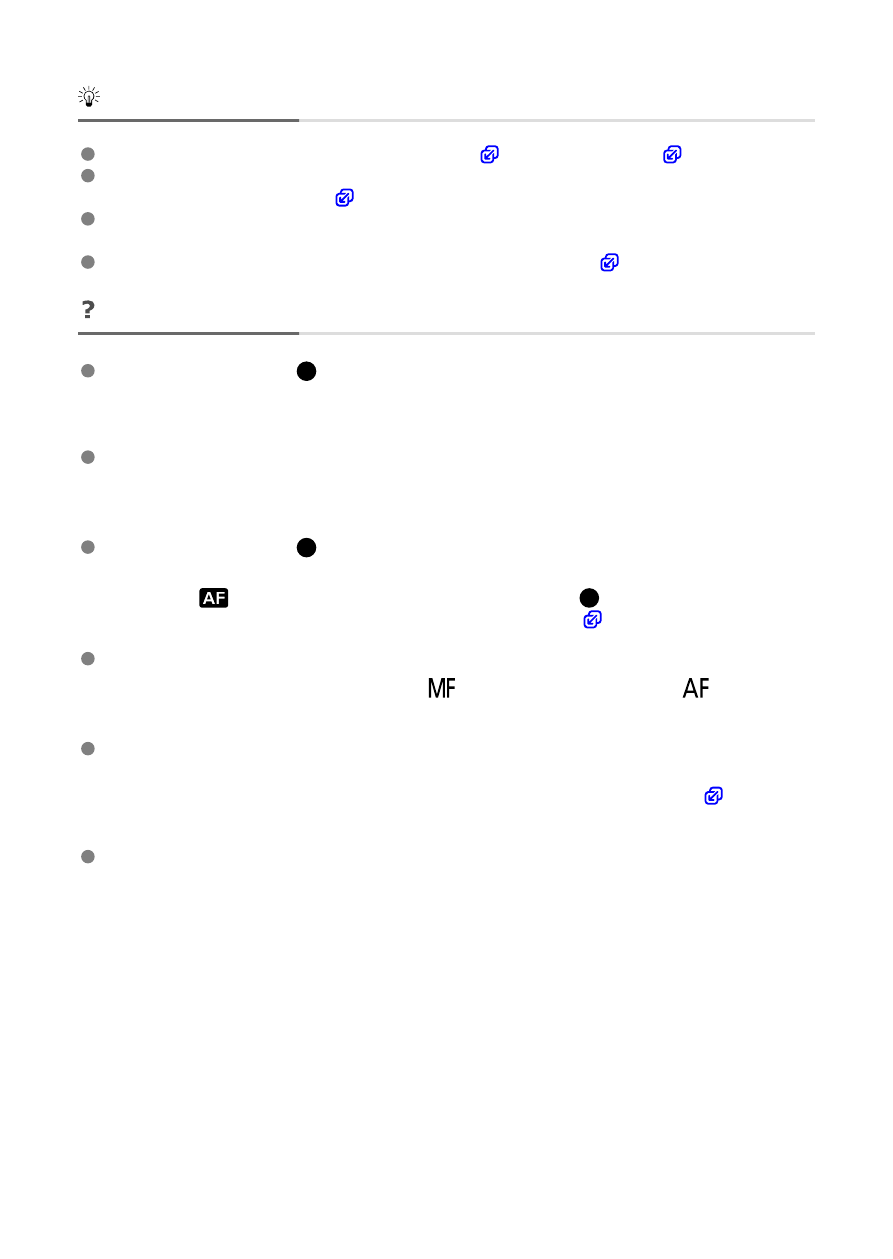
Minimizing blurred photos
Effective options include Single Soft shooting (
Effective options for continuous shooting include Soft continuous shooting and Soft low
speed continuous shooting (
).
Use a sturdy tripod that can bear the weight of the shooting equipment. Attach the
camera securely to the tripod.
Using a remote switch or similar accessory is recommended (
).
FAQ
The focus indicator <
> blinks, and the camera cannot focus.
Aim the Area AF frame over an area with good contrast, then press the shutter button
halfway. If you are too close to the subject, move away and shoot again.
Multiple AF points are displayed simultaneously.
Focus has been achieved at all those points. It is fine to shoot, as long as at least one of
the AF points is on the subject.
The focus indicator <
> does not light up.
In this state, the camera focuses continuously with AI Servo AF, so the AF status
indicator <
> is displayed, but not the focus indicator <
>.
Note that with AI Servo AF, shooting with the focus locked (
) is not possible.
Pressing the shutter button halfway does not focus on the subject.
If the lens focus mode switch is set to <
> (manual focus), set it to <
>
(autofocus).
The shutter speed and aperture value are blinking.
Since it is too dark, taking the picture may result in a blurred subject due to camera
shake. Using a tripod or a Canon EL/EX series Speedlite (sold separately,
) is
recommended.
The bottom of pictures taken with flash is unnaturally dark.
If a hood is attached to the lens, it may obstruct light from the flash. If the subject is
close, detach the hood before taking the picture with flash.
105
