Canon EOS-1D X Mark III DSLR Camera (Body Only) User Manual
Page 154
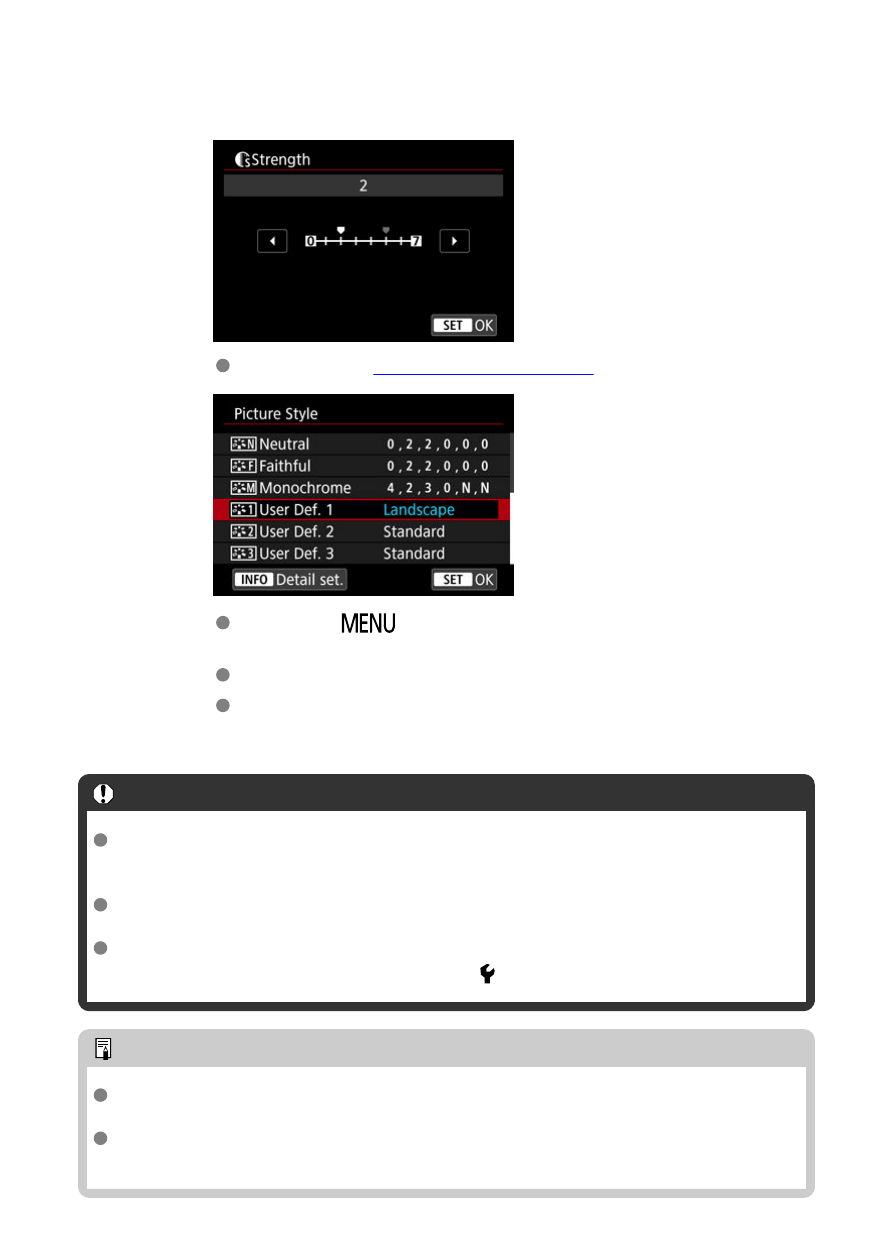
6.
Set the effect level.
Press the <
> button to save the adjusted setting and return to
the Picture Style selection screen.
The base Picture Style will be indicated on the right of [
User Def. *
].
Blue style names in [
User Def. *
] have been changed from default
values.
Caution
If a Picture Style is already registered under [
User Def. *
], changing the base
Picture Style will clear the parameter settings of the previously registered User
Defined Picture Style.
Up to three Picture Styles can be registered using EOS Utility. Register separate
ones for still photos and movies, as needed.
You can restore the default [
User Def. *
] style and settings by selecting [
Basic
settings
] for [
Reset individual settings
] in [ :
Reset camera
].
Note
To shoot with a registered Picture Style, select the registered [
User Def. *
], then
shoot.
For instructions on registering a Picture Style file to the camera, refer to the EOS
Utility Instruction Manual.
154
- EOS rebel xs (196 pages)
- EOS Rebel XT (172 pages)
- ds6041 (140 pages)
- EOS Rebel XTI (180 pages)
- EOS Rebel xsi (196 pages)
- eos rebel t1i (228 pages)
- eos rebel T2i (260 pages)
- eos rebel T2i (2 pages)
- EOS Rebel 2000 (76 pages)
- PowerShot S95 (196 pages)
- EOS 20D (168 pages)
- PowerShot G12 (214 pages)
- PowerShot G11 (196 pages)
- EOS 30D (200 pages)
- EOS 40D (196 pages)
- EOS 5D (184 pages)
- PowerShot G9 (275 pages)
- EOS 50D (228 pages)
- EOS 60D (320 pages)
- AE-1 (138 pages)
- AE-1 (80 pages)
- EOS 7D (292 pages)
- PowerShot SX30 IS (196 pages)
- PowerShot G10 (306 pages)
- t70 (77 pages)
- eos rebel g (68 pages)
- EOS 600D (328 pages)
- A590 IS (207 pages)
- EOS D60 (151 pages)
- PowerShot S30 (163 pages)
- EOS 5000 (64 pages)
- 540EZ (58 pages)
- EOS 3 (37 pages)
- 380EX (48 pages)
- EOS 350D (16 pages)
- IXUS 107 (142 pages)
- EOS 100 (34 pages)
- PowerShot A490 (131 pages)
- EOS 3000 QD (72 pages)
- EOS 400D (16 pages)
- EOS 10D (183 pages)
- EOS 1D (276 pages)
- IXUS 130 (176 pages)
- IXUS 50 (196 pages)
- IXUS 60 (131 pages)
