Canon EOS-1D X Mark III DSLR Camera (Body Only) User Manual
Page 444
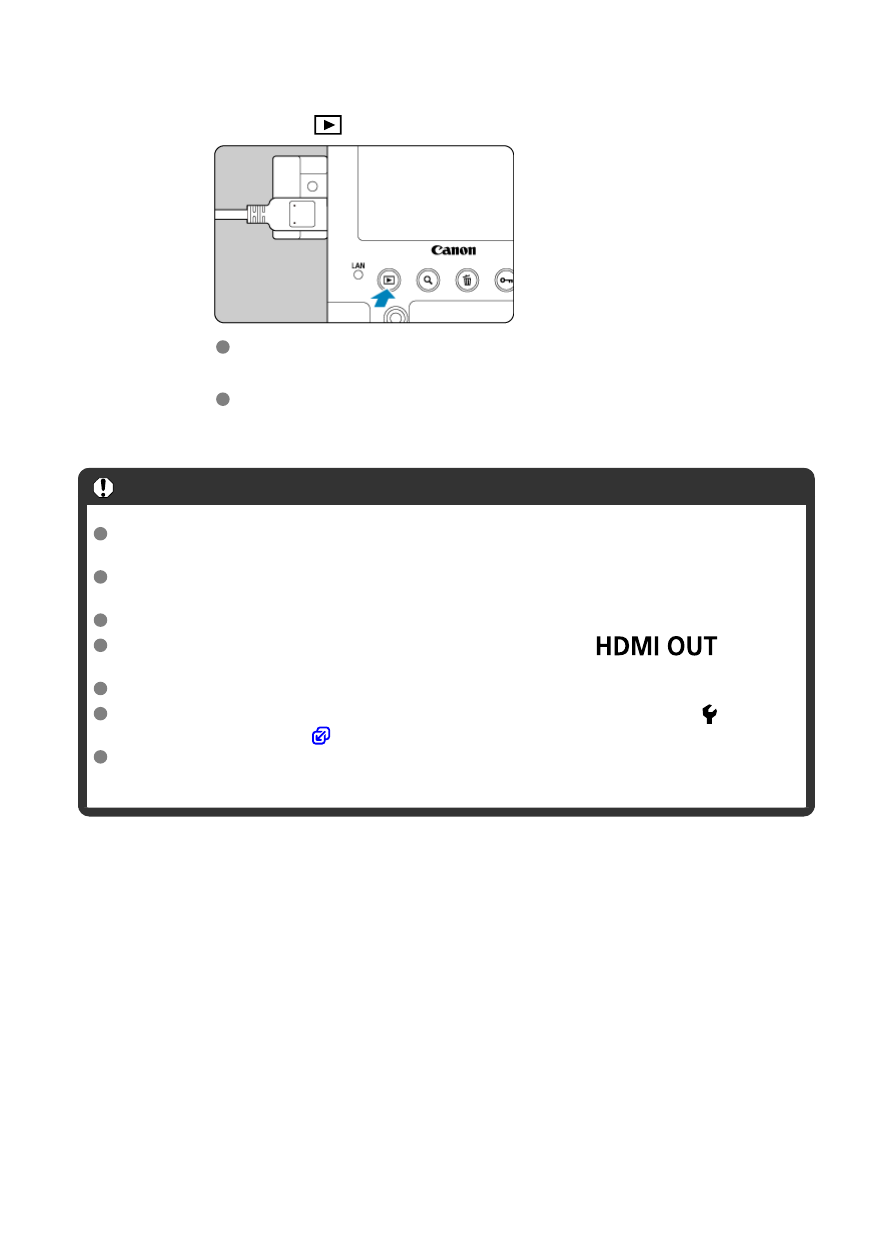
5.
Press the <
> button.
Images are now displayed on the television, with nothing displayed on
the camera screen.
The images will automatically be displayed at the optimum resolution
matching the connected television.
Caution
Adjust movie sound volume with the television. The sound volume cannot be
adjusted with the camera.
Before connecting or disconnecting the cable between the camera and television,
turn off the camera and television.
Depending on the television, part of the image displayed may be cut off.
Do not connect any other device's output to the camera's <
>
terminal. Doing so may cause a malfunction.
Certain televisions may not display the images due to incompatibility.
It may take some time before images are displayed. To avoid delay, set [ :
HDMI
resolution
] to [
1080p
Touch-screen operations are not supported while the camera is connected to a
television.
444
- EOS rebel xs (196 pages)
- EOS Rebel XT (172 pages)
- ds6041 (140 pages)
- EOS Rebel XTI (180 pages)
- EOS Rebel xsi (196 pages)
- eos rebel t1i (228 pages)
- eos rebel T2i (260 pages)
- eos rebel T2i (2 pages)
- EOS Rebel 2000 (76 pages)
- PowerShot S95 (196 pages)
- EOS 20D (168 pages)
- PowerShot G12 (214 pages)
- PowerShot G11 (196 pages)
- EOS 30D (200 pages)
- EOS 40D (196 pages)
- EOS 5D (184 pages)
- PowerShot G9 (275 pages)
- EOS 50D (228 pages)
- EOS 60D (320 pages)
- AE-1 (138 pages)
- AE-1 (80 pages)
- EOS 7D (292 pages)
- PowerShot SX30 IS (196 pages)
- PowerShot G10 (306 pages)
- t70 (77 pages)
- eos rebel g (68 pages)
- EOS 600D (328 pages)
- A590 IS (207 pages)
- EOS D60 (151 pages)
- PowerShot S30 (163 pages)
- EOS 5000 (64 pages)
- 540EZ (58 pages)
- EOS 3 (37 pages)
- 380EX (48 pages)
- EOS 350D (16 pages)
- IXUS 107 (142 pages)
- EOS 100 (34 pages)
- PowerShot A490 (131 pages)
- EOS 3000 QD (72 pages)
- EOS 400D (16 pages)
- EOS 10D (183 pages)
- EOS 1D (276 pages)
- IXUS 130 (176 pages)
- IXUS 50 (196 pages)
- IXUS 60 (131 pages)
