Canon EOS-1D X Mark III DSLR Camera (Body Only) User Manual
Page 784
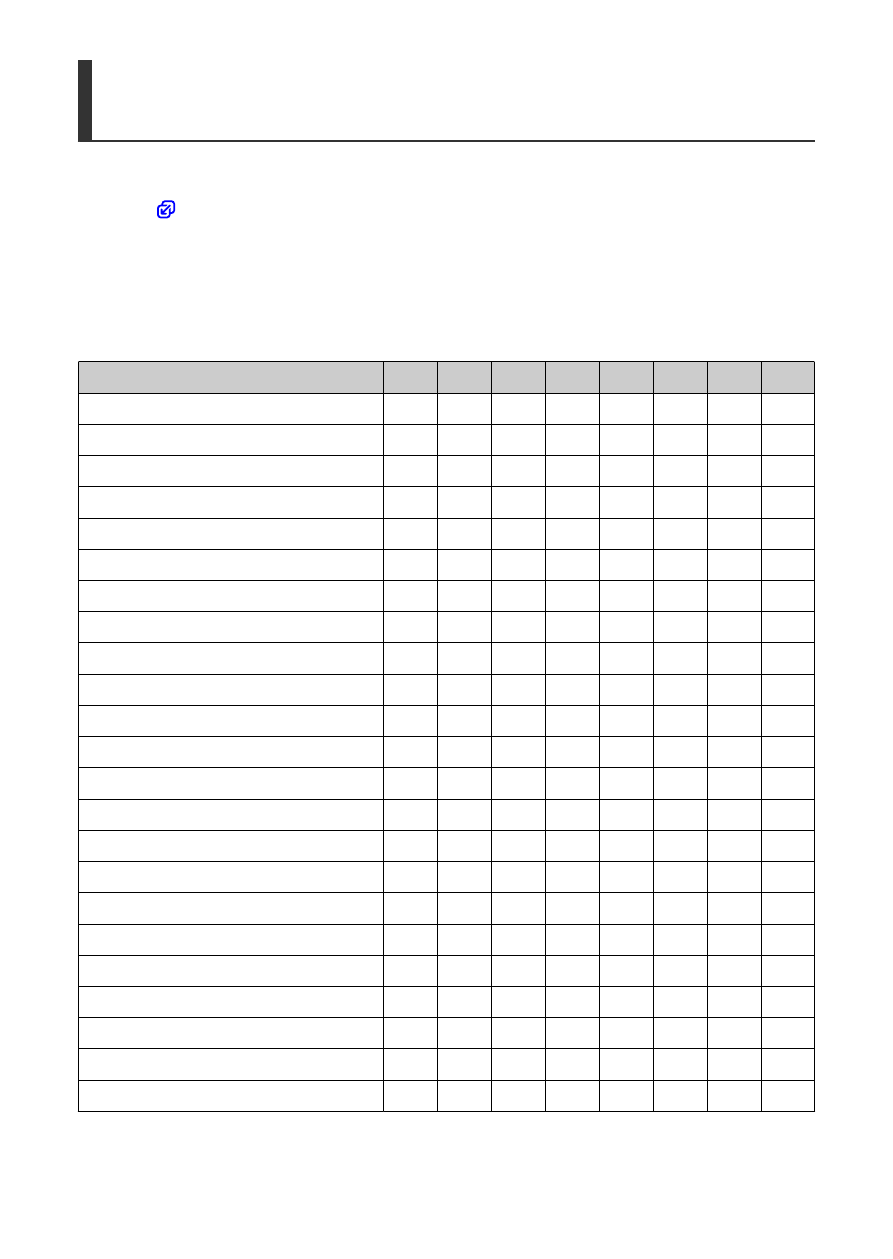
Resetting the Custom Quick Control Screen or Clearing
All Items
To restore the default Custom Quick Control screen layout, select [
Revert layout to default
]
To remove all items from the layout (so that the screen is blank except for the bottom row),
select [
Clear all items
].
Available items and display sizes for the screen layout
(Vertical × horizontal cells)
Item and Size
1Ч1
1Ч2
1Ч3
1Ч5
2Ч2
2Ч3
3Ч1
4Ч1
Shooting mode
○
○
Shutter speed
○
○
Aperture
○
○
ISO speed
○
○
Exposure comp./AEB setting
○
○
○
Flash exposure compensation
○
○
○
Picture Style
○
○
White balance
○
○
WB Shift/Bkt.
○
○
Auto Lighting Optimizer
○
Custom Controls
○
AF operation
○
○
AF point selection
○
○
Metering mode
○
Drive mode
○
Rec function/card selection
○
○
○
Date/Time/Zone
○
○
○
○
External Speedlite control
○
Highlight tone priority
○
Viewfinder grid
○
Sensor cleaning
○
Exposure level
○
○
GPS settings
○
784
- EOS rebel xs (196 pages)
- EOS Rebel XT (172 pages)
- ds6041 (140 pages)
- EOS Rebel XTI (180 pages)
- EOS Rebel xsi (196 pages)
- eos rebel t1i (228 pages)
- eos rebel T2i (260 pages)
- eos rebel T2i (2 pages)
- EOS Rebel 2000 (76 pages)
- PowerShot S95 (196 pages)
- EOS 20D (168 pages)
- PowerShot G12 (214 pages)
- PowerShot G11 (196 pages)
- EOS 30D (200 pages)
- EOS 40D (196 pages)
- EOS 5D (184 pages)
- PowerShot G9 (275 pages)
- EOS 50D (228 pages)
- EOS 60D (320 pages)
- AE-1 (138 pages)
- AE-1 (80 pages)
- EOS 7D (292 pages)
- PowerShot SX30 IS (196 pages)
- PowerShot G10 (306 pages)
- t70 (77 pages)
- eos rebel g (68 pages)
- EOS 600D (328 pages)
- A590 IS (207 pages)
- EOS D60 (151 pages)
- PowerShot S30 (163 pages)
- EOS 5000 (64 pages)
- 540EZ (58 pages)
- EOS 3 (37 pages)
- 380EX (48 pages)
- EOS 350D (16 pages)
- IXUS 107 (142 pages)
- EOS 100 (34 pages)
- PowerShot A490 (131 pages)
- EOS 3000 QD (72 pages)
- EOS 400D (16 pages)
- EOS 10D (183 pages)
- EOS 1D (276 pages)
- IXUS 130 (176 pages)
- IXUS 50 (196 pages)
- IXUS 60 (131 pages)
